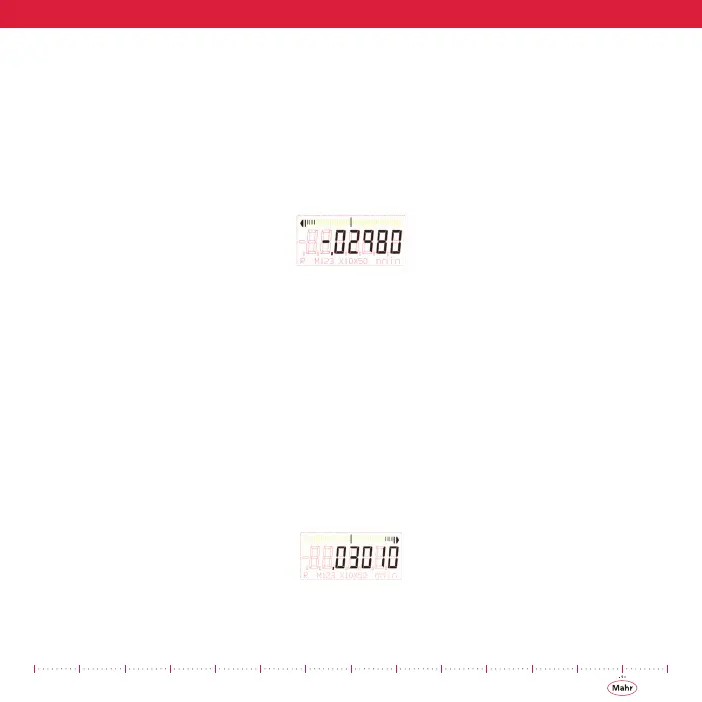33
j) Press and hold M/OFF for 2+ seconds until M123 is displayed.
M123 is the Calibration Mode.
The unit will be in the True Spindle Position Mode.
3) Mechanically position the indicator to read zero against a zero master or refer-
ence and lock into place. Make sure indicator reads exactly zero.
The calibration min prompt is indicated by the analog bargraph segments displayed on the
left. (refer to Figure 24).
Figure 24 - Calibration Min Step Display
4) Replace the zero reference with the min reference to displace the indicator to
-.030 for inch mode.
a) Press and release inch/mm to make digits count down to the number
desired.
b) Press and release ZERO/ON to make digits count up to the number
desired.
5) Press M/OFF to accept the new reference setting and advance to the max step.
The calibration max prompt is indicated by the analog bargraph segments displayed on the
right (refer to Figure 25).
Figure 25 - Calibration Max Step Display
