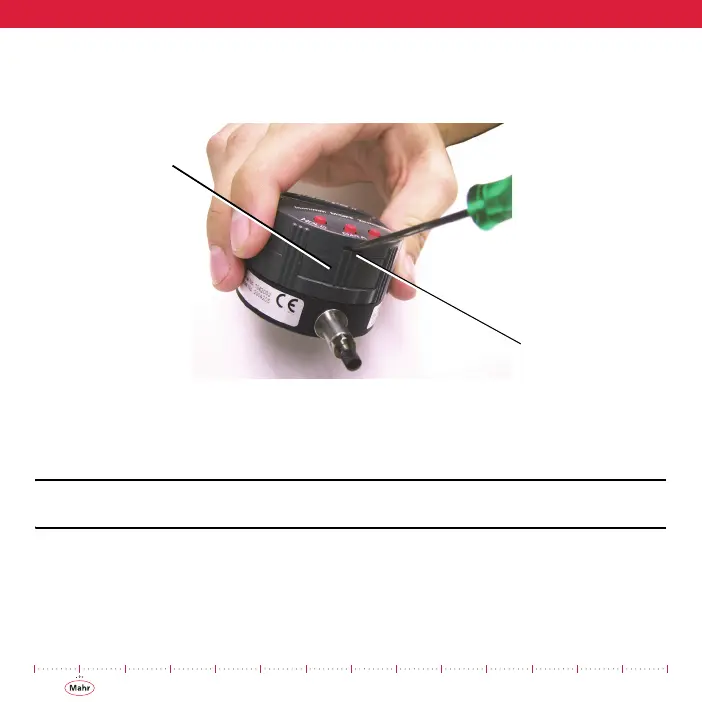46
1) Using a small flat blade screw driver (Figure 36) carefully slide the blade into
the slot above the tray and pry out to release the battery tray from its locked
position enough to grasp with fingers (Figure 37).
Figure 36 - Releasing the Battery Tray
2) Grab the tray with your fingers and firmly pull out the battery tray (Figure 37).
NOTE: When battery power is removed from this unit the current setup will be retained in
memory. When battery power is re-enabled this setup is what will be operating.
Battery Tray
Battery Tray
Slot
