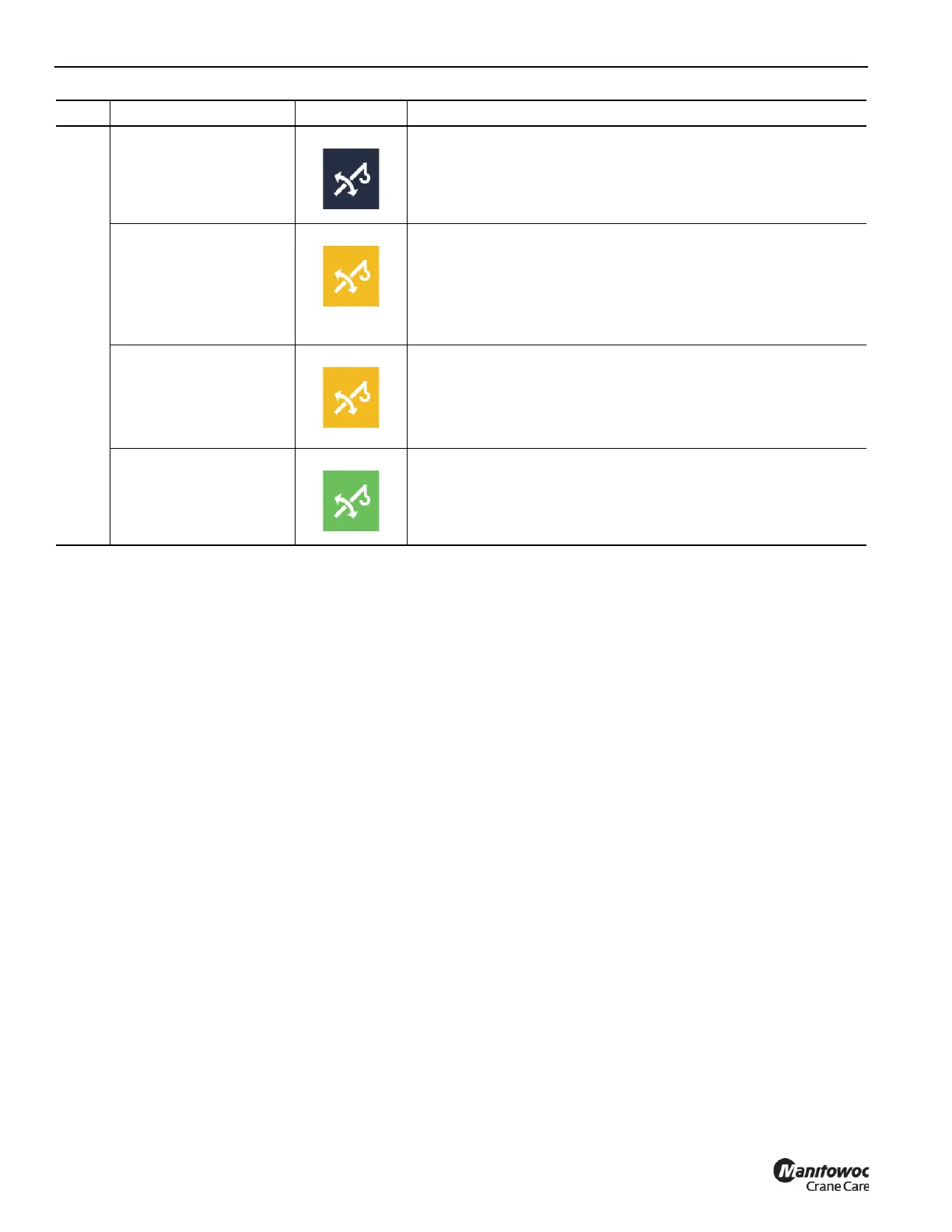OPERATING PROCEDURES GRT655/655L OPERATOR MANUAL
4-50 Published 3-23-2020, Control # 654-04
44
Boom Lift Disabled
Indicator
Indicates the boom lift function is disabled (refer to Crane Function
Enable/Disable Switch, page 3-6 and Boom Lift Enable/Disable
Switch, page 3-12).
Boom Lift Standby
Indicator (Amber -
Constant On)
Indicates the boom lift function is enabled, but is in a standby mode
due to the operator not being seated (causing seat switch to open).
The boom lift function is re-enabled by either sitting in the operator
seat or by actuating a dead-man switch on the left or right dual axis
controllers [refer to Deadman Switches (Optional) (Dual Axis
Controllers only), page 3-16].
Boom Lift Standby
Indicator (Amber -
Flashing)
Indicates the boom up or down function is actuated (controller
actuated) when the boom lift function is changed from disabled to
enabled.
Allow controller to return to its neutral position, then re-enable the
boom lift function.
Boom Lift Enabled
Indicator (Green)
Indicates the boom lift function is enabled (refer to Crane Function
Enable/Disable Switch, page 3-6 and Boom Lift Enable/Disable
Switch, page 3-12).
Item Description Graphic Explanation