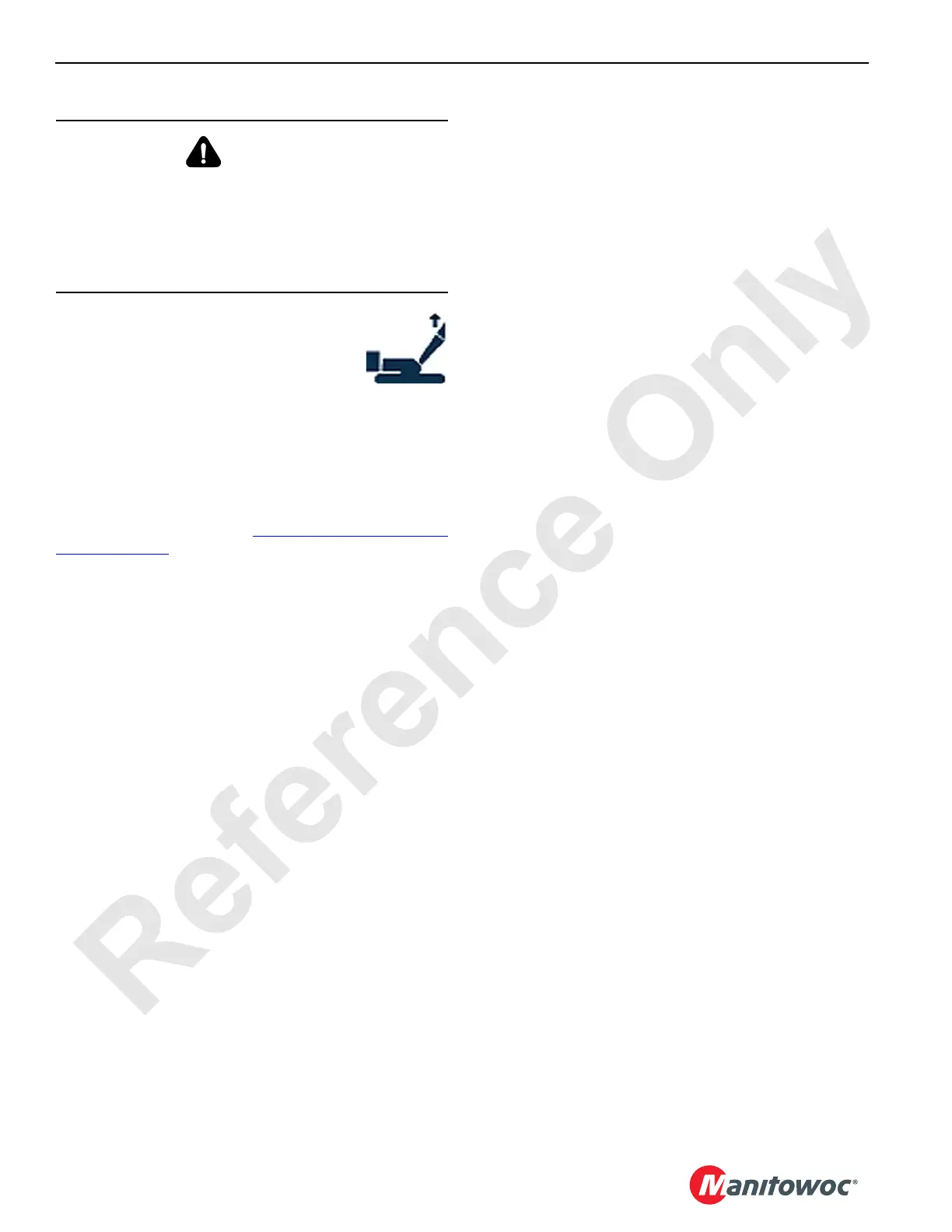BOOM MLC300 SERVICE/MAINTENANCE MANUAL
4-2
Published 11-22-17, Control # 257-02
When the maximum boom angle is reached,
the fault alarm comes on and the boom
maximum up icon appears in the information
screen of the main display.
To correct the fault once it is activated, lower
the boom. The fault cannot be bypassed.
Maintenance
At least once weekly, check that the automatic boom stop
stops the boom at the specified maximum boom angle. If it
doesn’t, replace any worn or damaged parts and/or adjust
the automatic boom stop. See Adjusting the Automatic Boom
Stop on page 4-3.
WARNING
Falling Attachment Hazard!
Do not operate the crane unless the automatic boom stop
is properly adjusted and operational. Do not adjust the
maximum operating angle higher than specified. The
boom could be pulled over backward or collapse, causing
death or serious injury.
