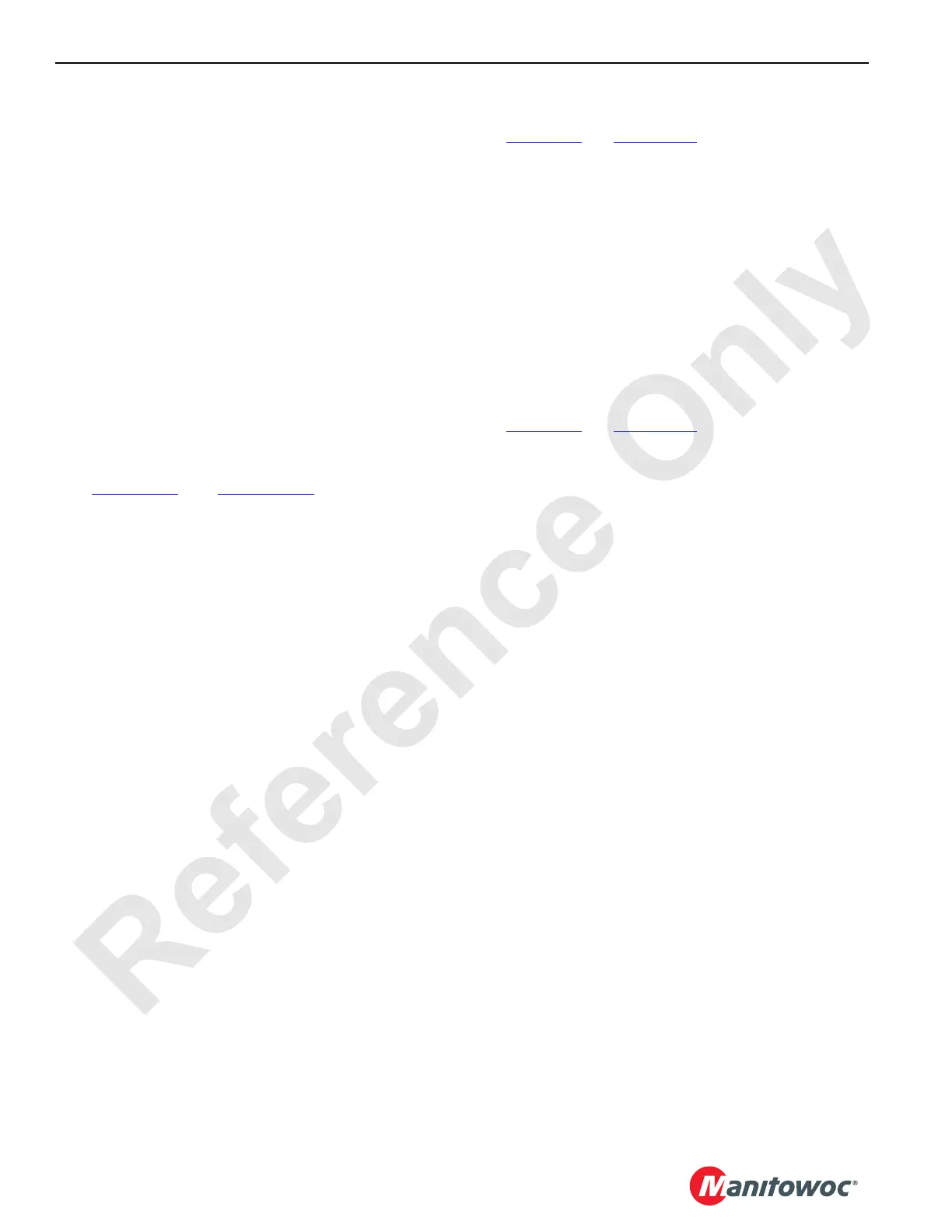ACCESSORIES MLC300 SERVICE/MAINTENANCE MANUAL
10-10
Published 11-22-17, Control # 257-02
LIVE MAST ASSIST ARMS
General
This part of Section 10 provides operational information and
electrical and hydraulic schematics for the live mast assist
arms system.
Additional component information for this system can be
found in the following sections of the Service Manual:
• Section 2: Hydraulics
• Section 3: Electrical
NOTE: The mast assist arms are connected to hydraulic
cylinders that raise and lower the arms.
The live mast assist arms (and cylinders) are also controlled
automatically during live mast raising and lowering (see
Section 4 of the MLC300 Crane Operator Manual).
The mast assist arms are manually controlled by the setup
remote or by the S31 mast assist arms switch in the cab.
See Figure 10-7
and Figure 10-10 for the following
descriptions.
Setup Remote Control
The setup remote control communicates with the CCM-10
control module via the controller area network bus (CAN
Bus). The crane control modules use the CAN Bus to
communicate with each other.
To operate the setup remote, it must be turned on as
instructed in the MLC300 Operator Manual.
S31 Mast Assist Arms Switch Control
The SCM-00 control module provides 24 V
DC
to the S31
switch. When in the EXTEND or RETRACT positions, the
S31 switch sends a 24 V
DC
signal back to the SCM-00
control module. The SCM-00 control module then
communicates the corresponding command to the CCM-10
control module via CAN Bus A.
Neutral
See Figure 10-7 and Figure 10-10 for the following.
When there is no command from the setup remote or S31
mast assist arms switch:
• Pump 4 hydraulic flow through system A (left valve
assembly) decreases.
• The isolation valve A shifts to neutral to block pump flow
to the live mast assist arms valve.
• The live mast assist arms valve shifts to neutral to block
pump flow to the live mast assist arm cylinders.
• The load-equalizer valves and the counterbalance
valves are closed to lock the cylinders in position.
Extend (Raise)
See Figure 10-8 and Figure 10-10 for the following.
When a raise command is initiated by the setup remote or by
the S31 switch, the command is sent to the CCM-10 control
module. The CCM-10 control module then communicates
the raise command to the IOLC32 and IOLC33 control
modules via CAN Bus C.
The following then occurs:
• The CCM-10 control module increases the PWM current
to pump 4 to increase system A (left valve assembly)
hydraulic flow.
• The IOLC33 control module sends 24 V
DC
to the side A
solenoid on isolation valve A. The solenoid energizes
because the CCM-10 control module provides a ground
for the solenoid. The energized solenoid shifts the valve
spool to a position that routes hydraulic fluid to the live
mast assist arms valve.
• The IOLC32 control module then sends 24 V
DC
to the
corresponding solenoid on the live mast assist arms
valve, energizing the solenoid. The valve spool shifts to
a position that routes hydraulic fluid to the load-
equalizing valve.
• At the load-equalizing valve, the hydraulic fluid flows
through the barrel end check valve to the barrel end
counterbalance valves. At the same time, pilot pressure
opens the rod end load-equalizing valve.
• At the counterbalance valves, the hydraulic fluid flows
through the barrel end check valves into the barrel end
of the cylinders. At the same time, pilot pressure opens
the rod end counterbalance valves. As hydraulic fluid
fills the barrel end of the cylinders, the rods extend to
raise the mast assist arms. This action forces hydraulic
fluid out the rod ends of the cylinders, through the open
counterbalance valves, through the open load-
equalizing valve, and back to tank via the live mast
assist arms valve.
