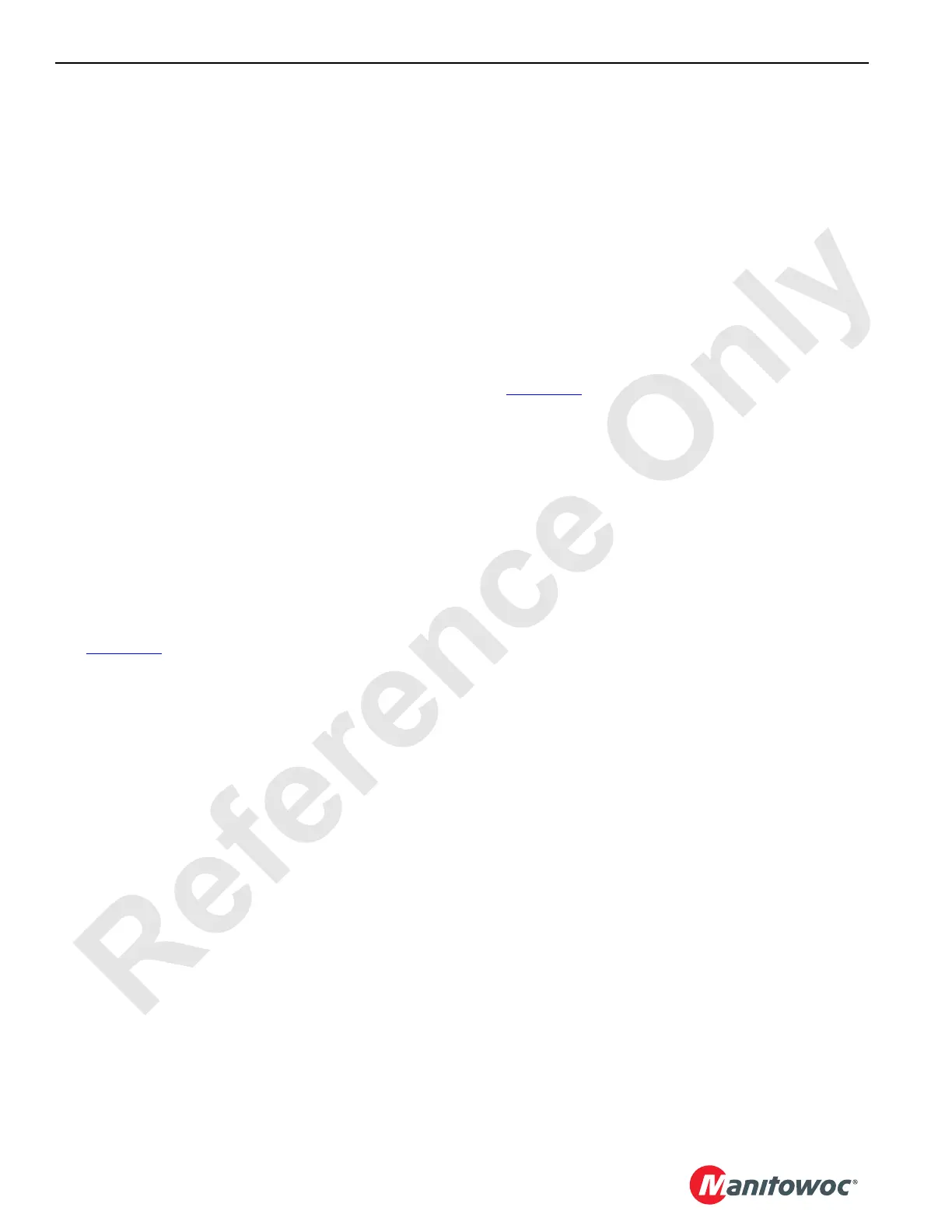HOISTS MLC300 SERVICE/MAINTENANCE MANUAL
5-40
Published 11-22-17, Control # 257-02
BLOCK LEVEL
Proximity Sensor Operation
The block level proximity sensors ensure that the load block
remains level when two load lines—drums 2 and 3—are
routed to the load block. Located on the boom top, the
proximity sensors monitor sheave rotation speed and
direction.
The proximity sensors detect sheave rotation by detecting
the slotted holes in the sheave as it rotates past the sensor.
To determine direction of sheave rotation, two proximity
sensors are used per load line.
Each proximity sensor contains a green LED and a yellow
LED. The green LED illuminates when the sensor is powered
up. The yellow LED illuminates when the sensor provides an
output signal to the control module.
The crane’s control modules use the signals from the
proximity sensors to equalize the rotation speed of the drums
so the load block remains level.
The proximity sensors are adjusted at the factory and need
to be adjusted only when a new sensor is installed or the
position of a sensor is reconfigured.
Proximity Sensor Replacement and
Adjustment
Drum 2 Block Level Proximity Sensors
See Figure 5-23 for the following procedure.
1. Lower the boom onto the blocking at the ground level.
2. Lockout-tagout the crane.
3. Remove the nuts (12), washers (13 and 14), and bolts
(17). Remove the shim (16) (if used) and the mounting
bracket (18) containing the drum 2 proximity sensors (10
and 11).
NOTE: Some configurations may use a shim located
between the mounting bracket (18) and the guide
frame bracket (15) to obtain proper sensor-to-
sheave clearance.
4. Disconnect the electrical cable from the proximity sensor
to be replaced.
5. Remove the screws (7) and the old proximity sensor
from the mounting bracket.
6. Install the new proximity sensor and secure the sensor
with the screws (7).
7. Connect the electrical cable to the proximity sensor.
8. Install the mounting bracket and shim (if used with old
sensor). Secure with the nuts (12), washers (13 and 14),
and bolts (17).
9. Check the clearance between sensors and the drum 2
sheave (8). The nominal distance between the sensors
and sheave is 5,3 mm (0.21 in).
10. Check for proper operation without load. Drums must
operate at the same speed, and the load block must
remain level.
11. If the system does not operate correctly, adjust sensors
by adding or removing the shim between the mounting
bracket and the guide frame bracket as necessary.
Drum 3 Block Level Proximity Sensors
See Figure 5-23 for the following procedure.
1. Lower the boom onto the blocking at the ground level.
2. Lockout-tagout the crane.
3. Remove the bolts (2) and lock washers (3). Remove the
mounting bracket (4) containing the drum 3 proximity
sensors (5 and 6).
4. Disconnect the electrical cable from the proximity sensor
to be replaced.
5. Remove the screws (7), shim (1) (if used), and the old
proximity sensor from the mounting bracket.
6. Install the new proximity sensor and the shim (if used
with old sensor). Secure with the screws (7).
7. Connect the electrical cable to the proximity sensor.
8. Install the mounting bracket. Secure with the bolts (2)
and lock washers (3).
9. Check the clearance between the sensors and the drum
3 sheave (9). The nominal distance between the
sensors and sheave is 5,3 mm (0.21 in).
10. Check for proper operation without load. The drums
must operate at the same speed, and the load block
must remain level.
11. If the system does not operate correctly, remove the
mounting bracket and adjust the proximity sensors by
removing the screws (7) and adding or removing the
shim (1) between the mounting bracket and sensors as
necessary.
Weekly Maintenance
1. Thoroughly clean the accumulated air dust on the
proximity sensor.
2. Make sure all proximity sensor assembly parts, wiring,
and connections are secure and undamaged.
