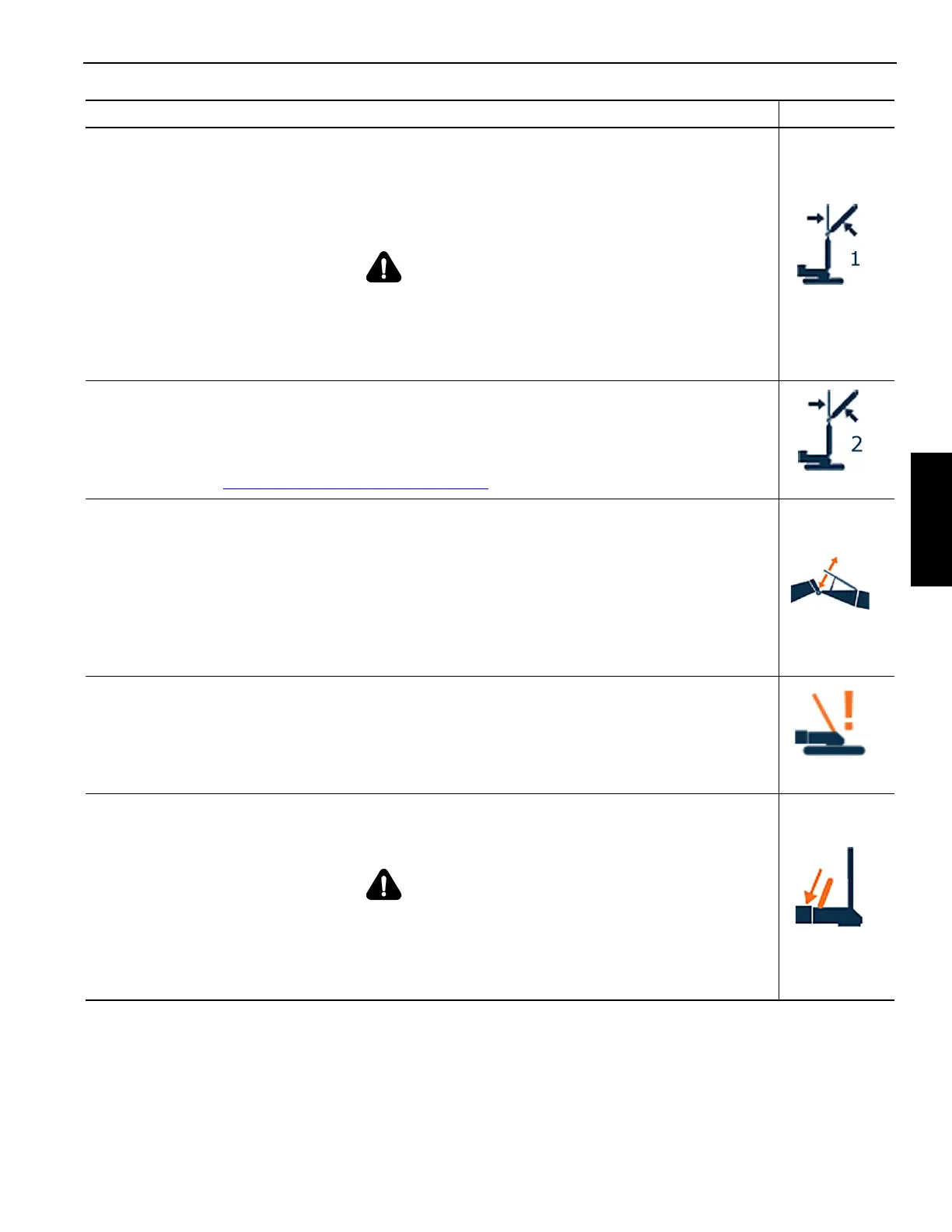Manitowoc Published 11-20-19, Control # 234-19 3-49
MLC300 OPERATOR MANUAL OPERATING CONTROLS AND PROCEDURES
Luffing Jib Maximum Up 1 (maximum working angle)
This programmed limit stops the luffing jib when the boom-to-luffing jib angle is 169°.
• The luffing jib can be lowered after this limit is reached.
• The limit bypass switch must be turned to the bypass position to raise the jib an additional 1.5° to the
Luffing Jib Maximum Up 2 limit.
WARNING
Falling Boom/Jib Hazard!
Proceed slowly when operating the luffing jib above the Luffing Jib Maximum Up 1 limit.
Do not raise the luffing jib above the Luffing Jib Maximum Up 2 limit. Structural damage will occur, possibly
causing the boom and luffing jib to be pulled over backwards.
Luffing Jib Maximum Up 2 (maximum angle)
A limit switch stops the luffing jib before the boom-to-luffing jib angle is 170.5°.
• This limit cannot be bypassed.
• If this limit is contacted on cranes meeting CE requirements, the luffing jib cannot be raised until the
limit is reset. See Resetting Luffing Jib Limits on page 3-53
.
Luffing Jib Stop Latch
See the Luffing Jib Operator Manual for a complete description of the luffing jib physical jib stop latch.
This limit stops the corresponding hoist if:
• You try to luff up when either jib stop latch is LOCKED (proximity sensor electrically open) and the
boom-to-luffing jib angle is greater than 145°. This limit can be bypassed only in the luffing jib setup
mode if the boom angle is less than 50°.
• You try to boom down or you try to luff up when either latch is UNLOCKED (proximity sensor electrically
closed) and the boom angle is less than 30°. This limit can bypassed.
Mast (live) Accessory Fault
If the crane is configured with a live mast only, this limit stops the mast hoist from operating in either
direction. Check the pressure transducers for the live mast hoist and the accessory system.
Mast Assist Arms Down
With the Setup Mode ON, this limit stops the boom hoist if you attempt to raise the live mast when the mast
assist arms are down.
WARNING
Falling Mast/Boom Hazard!
Prevent the mast from falling over backwards:
• Fully raise the mast assist arms before raising the live mast to vertical. The mast can fall over
backwards if this precaution is not taken.
Operating Limit Icon