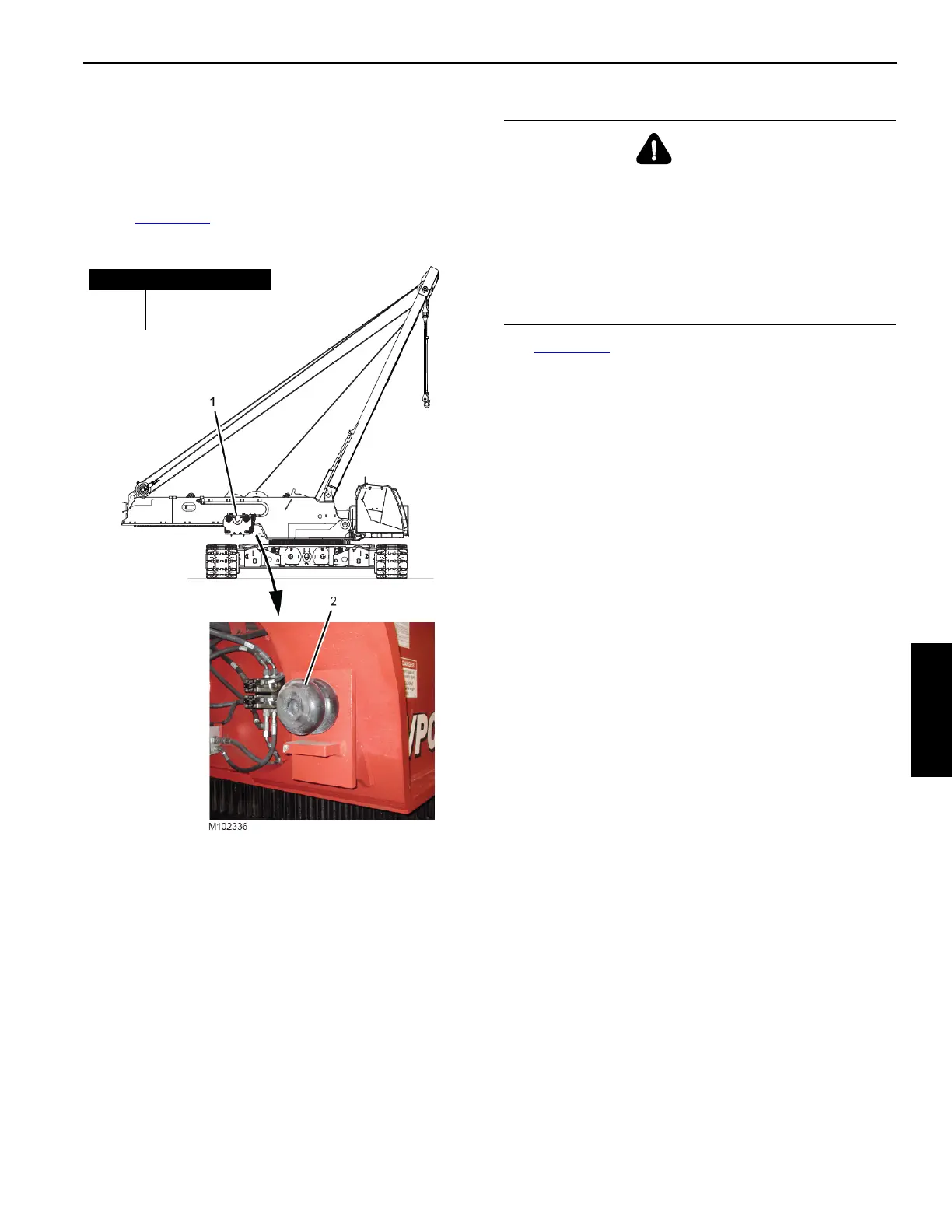Manitowoc Published 11-20-19, Control # 234-19 4-127
MLC300 OPERATOR MANUAL SETUP AND INSTALLATION
Remove VPC Trolley
NOTE Disregard this procedure if the VPC trolley is not
being removed for shipping.
If the VPC trolley is not being removed for shipping,
use the remote control to travel the VPC trolley (1,
Figure 4-86
) all the way forward until it is against the
rubber bumper (2) on both sides of the rotating bed.
See Figure 4-85
for the following steps.
1. Remove the trolley installation guides (1, View A) from
the working/shipping position.
2. Remove the pins (3, View A), the pins (4), the stop
blocks (5), and the wear pad brackets (6) from the
working/shipping position.
3. Install the wear pad brackets (6, View B), the stop blocks
(5), and the pins (4) in the installation position
4. Install the pins (3, View B) in the installation position.
5. Install the trolley installation guides (1, View B) in the
installation position and secure them with the safety pins
(2).
Continued on next page.
Figure 4-86
Item Description
1VPC Trolley
2 Rubber Bumper (2)
DANGER
Tipping Hazard!
Prevent the crane from tipping over when removing the
VPC trolley:
• Do not attempt to remove the VPC trolley while the
crane is on the carbody jacks.
• The crane must be on crawlers when you remove the
VPC trolley.