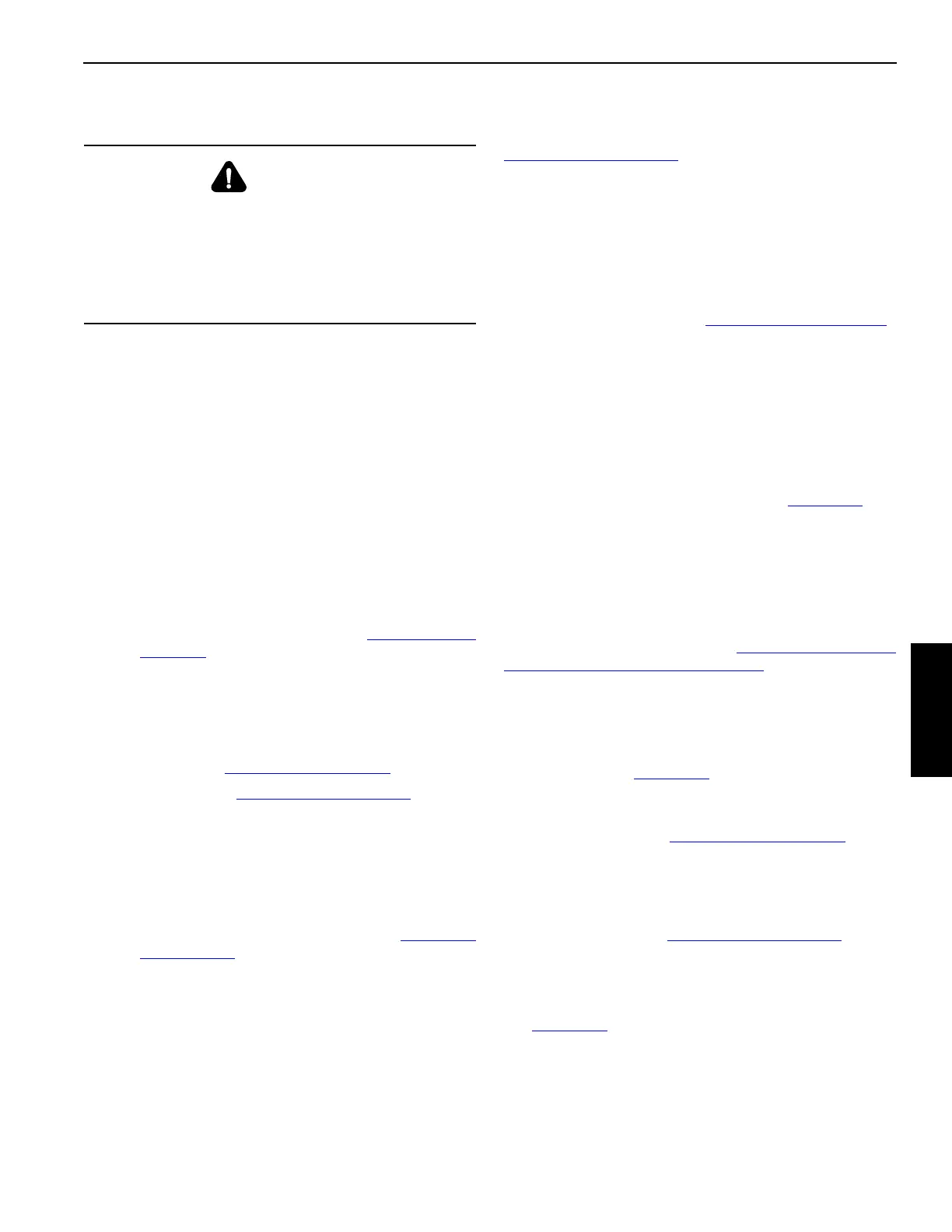Manitowoc Published 11-20-19, Control # 234-19 4-113
MLC300 OPERATOR MANUAL SETUP AND INSTALLATION
Lower Boom
1. Swing the boom to either side of center and lower the
load blocks and/or the hook-and-weight balls to the
ground. Take every precaution to prevent damage to the
load lines.
2. Swing the boom in line with the crawlers and slowly
lower the boom.
a. If equipped with a luffing jib, refer to the Luffing Jib
Operator Manual for lowering instructions.
b. If equipped with a fixed jib, disengage the jib stops
before the jib point contacts the ground. See the
#148 Fixed Jib Assembly and Disassembly Guide at
the end of this section.
c. If equipped with an upper boom point, remove the
bottom connecting pins when the upper boom point
just contacts the ground. See Figure 4-67 on
page 4-94.
NOTE The boom top stands will prevent the boom stop
sheaves from digging into the ground. Block under
the stands if necessary.
3. If equipped with suspension pendants:
•drop-down (Figure 4-60 on page 4-84
)
• intermediate (Figure 4-74 on page 4-108
)
make sure the suspension pendants lower into the
corresponding insert as the boom lowers.
4. Continue to lower the boom until:
• The boom straps are resting in the brackets on the
top of the boom sections.
• The mast is at approximately 159° (see Figure 4-70
on page 4-100).
5. Stop the engine.
Remove Block-Up Limit Components
Remove the block-up limit weights and chains (see
Figure 4-73 on page 4-106
) and store them as shown.
• The chain and weight for the lower boom point are
stored on brackets in the boom top.
• The chain and weight for the upper boom point are
stored on brackets on the upper boom top.
Store the Load Lines
1. Disconnect the button sockets, swivels, and links from
the boom and jib tops (see Figure 4-116 on page 4-172
).
2. Disconnect the load lines from the button sockets.
3. Wind the load lines onto the load drums and secure
them for shipping.
4. Store the button sockets, swivels, links, and connecting
pins in the parts box.
Remove Boom Top Cameras
Reverse the camera installation steps (see page 4-105) and
store the camera in the job box.
• Clean all cable connectors and dust caps.
• Securely fasten dust caps to all cable ends and
receptacles.
Disconnect Boom Butt Electric Cables
Reverse the installation steps (see Connect Electric Cables
from Boom Butt to Crane on page 4-103).
• Clean all cable connectors and dust caps.
• Securely fasten dust caps to all cable ends and
receptacles.
• Store the electric cables on the boom butt as shown in
Views A and B, Figure 4-77
and secure them with plastic
wire ties.
Be sure to install the CAN terminator on the end of the
electric cable (7, View F, Figure 4-71 on page 4-102
) or you
will encounter faults when the engine is started.
Disconnect Boom Butt Hydraulic Hoses
Disconnect the hydraulic hoses between the boom butt and
the rotating bed (View A, Figure 4-71 on page 4-102).
• Clean all hose couplers and dust caps.
• Securely fasten dust caps to all hose couplers.
• Store the hydraulic hoses as shown in Views A and B,
Figure 4-78
.
WARNING
Tipping Hazard!
Do not turn on the setup mode or activate the remote
control until the boom is fully lowered and the boom straps
are resting in the brackets on the boom sections.
The VPC counterweight may not retract properly if this
step is ignored. Tipping may occur.
