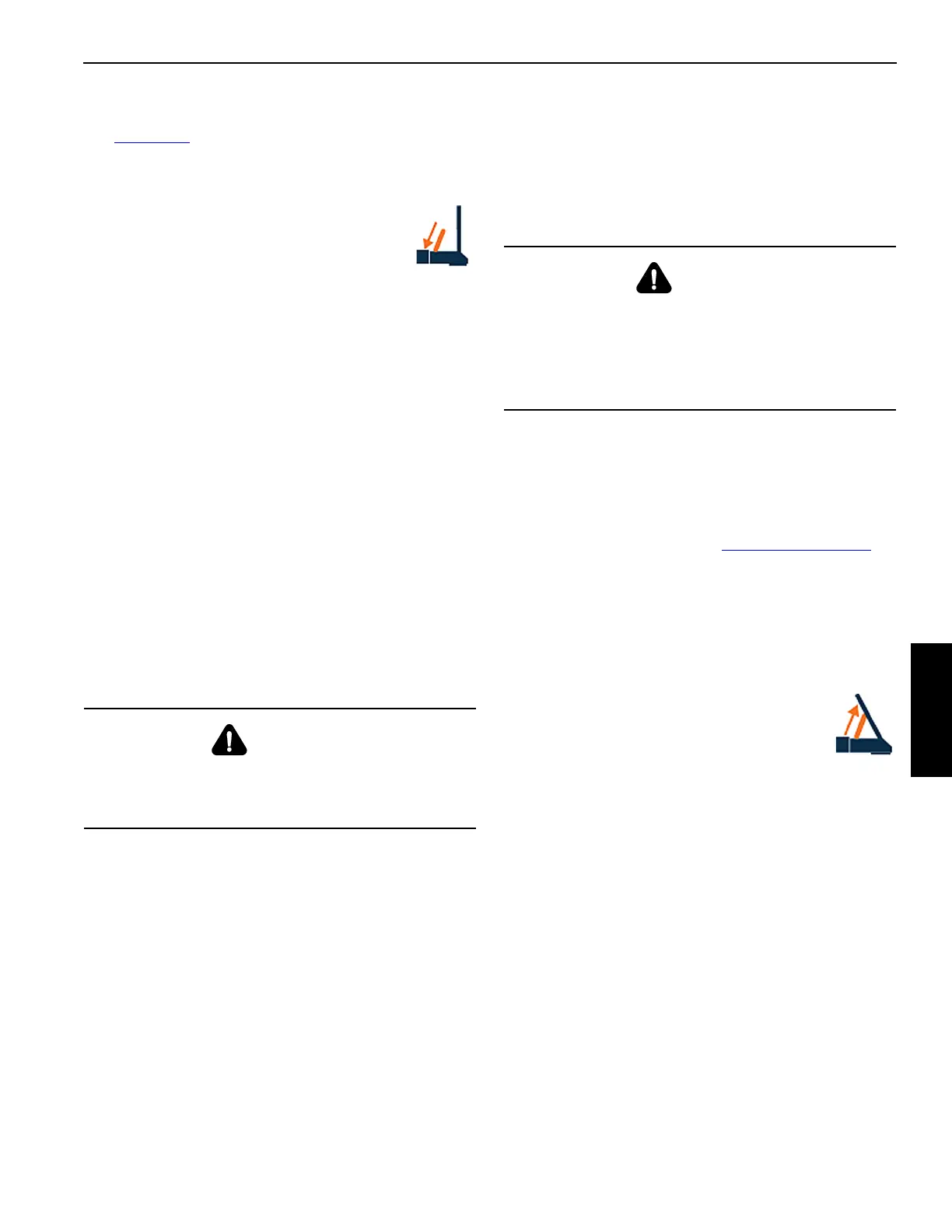Manitowoc Published 11-20-19, Control # 234-19 4-101
MLC300 OPERATOR MANUAL SETUP AND INSTALLATION
Connect Mast Straps to Boom Straps
See Figure 4-70 for the following steps.
1. Confirm that the mast assist arms (1, View A) are fully
raised before proceeding.
NOTE When the SETUP MODE is ON, the
following will occur if you attempt to raise
the mast when the mast assist arms are
down:
• The mast will stop rising.
• The hazard warning will come on and the MAST
ASSIST ARMS DOWN icon will appear in the fault
bar of the Main Display Working Screen.
• Make sure the mast assist arms are up before
raising the mast.
2. Secure the self-erect cylinder (3, View B) in the stored
position:
a. Make sure the storage pin (4, View B) and the lifting
link (5) are properly aligned.
If necessary, jog the self-erect cylinder switch on the
remote control or the drum control handle in the cab
to relieve the pressure in the cylinder. Then, using
the lifting link, rotate the cylinder rod by hand to
properly position the pin and storage lugs.
b. Boom up until the mast is vertical (90°).
c. Slowly retract the self-erect cylinder (3, View B) until
the storage guides (4) fully engage the storage lugs
(5).
3. Lower the live mast to 156°.
4. Remove the pins (6, View D) and store them in the
brackets (7, View E).
5. Remove the pins (8, View D) from storage.
6. Rotate the links (9, View D) rearward and pin them to the
live mast straps (10, View E) with the pins (8).
7. Using the switch on the remote control or on the right
control console (in cab), fully LOWER the mast assist
arms (1, View C).
Deactivate Setup Mode
1. Turn off the power switch on the remote control and
deactivate it in the Mode Selection Group of the Main
Display.
2. Store the remote control in the compartment on the left
side of the operator cab (see Figure 4-7 on page 4-8
).
3. For current production cranes (CCM-10 software
version 0.022 and newer), deactivate the self-erect
cylinder in the Mode Selection Group of the Main
Display.
4. Select the proper Liftcrane Capacity Chart in the
configuration screen of the RCL/RCI Display.
NOTE When the SETUP MODE is OFF, the
following will occur if you attempt to raise
the boom when the mast assist arms are
up:
• The boom hoist will not operate.
• The hazard warning will come on and the MAST
ASSIST ARMS UP icon will appear in the fault bar
of the Main Display Working Screen.
• Make sure the mast assist arms are down before
raising the mast and boom.
WARNING
Falling Load Hazard!
Do not exceed a maximum mast angle of 156°. The mast
could fall suddenly.
DANGER
Falling Mast/Boom Hazard!
Prevent the mast and the boom from falling:
• Fully lower the mast assist arms before raising the
boom. The mast can buckle and collapse if it contacts
the mast assist arms with a fully rigged boom.
