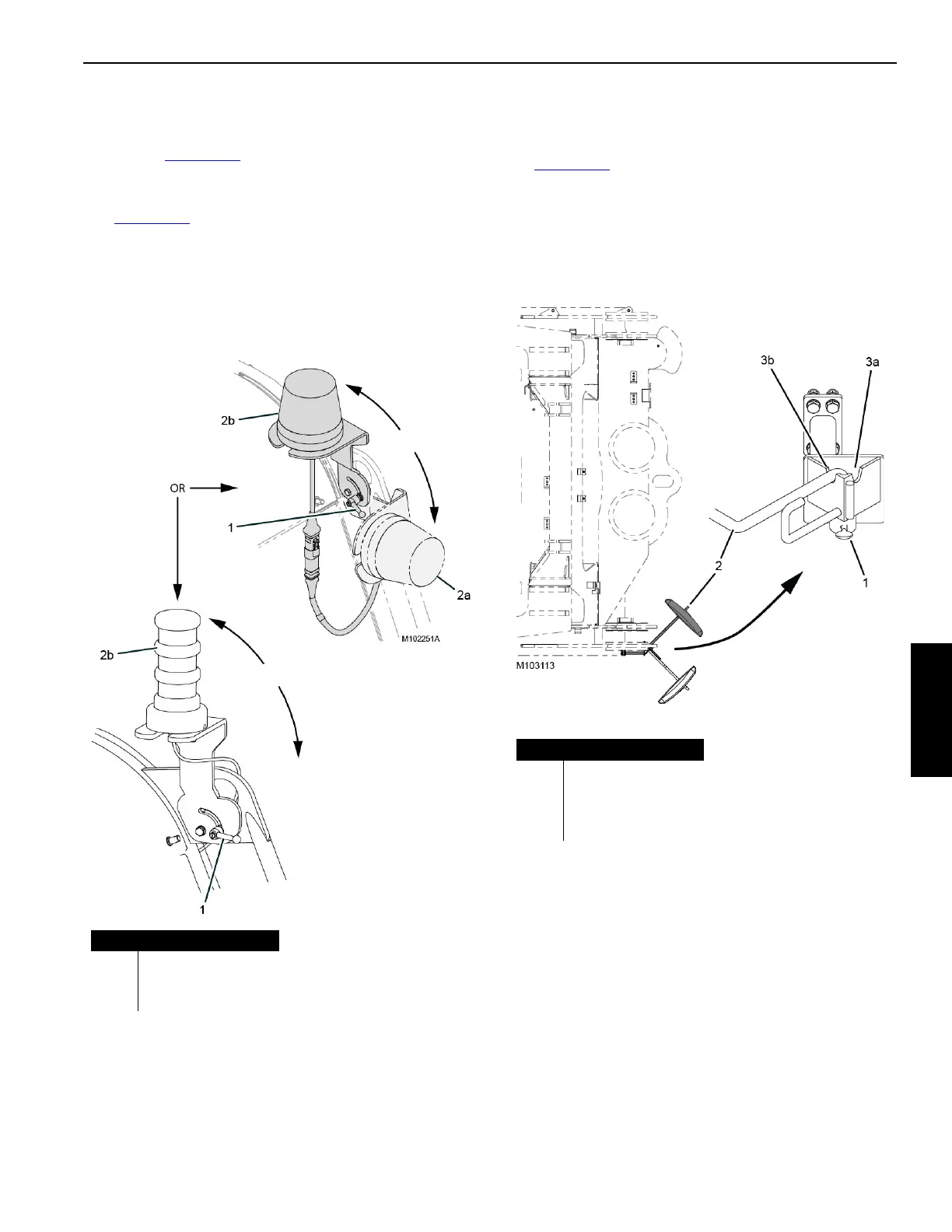Manitowoc Published 11-20-19, Control # 234-19 4-19
MLC300 OPERATOR MANUAL SETUP AND INSTALLATION
Remove Window Covers
If equipped, remove and store the operator cab window
covers. See Figure 4-15
.
Raise RCL Light to Working Position
See Figure 4-16 for the following procedure.
1. Loosen the clamping handle (1).
2. Rotate the light from the shipping position (2a) to the
working position (2b).
3. Tighten the clamping handle (1).
Deploy Right Side Rear View Mirror
This mirror is optional.
See Figure 4-17
for the following procedure.
1. Loosen the thumb screw (1).
2. Move the mirror (2) from the shipping notch (3a) to the
working notch (3b).
3. Tighten the thumb screw (1).
Figure 4-16
Item Description
1 Clamping Handle
2a RCL Light (shipping)
2b RCL Light (working)
Figure 4-17
Item Description
1Thumb Screw
2 Rear View Mirror
3a Shipping Notch
3b Working Notch
