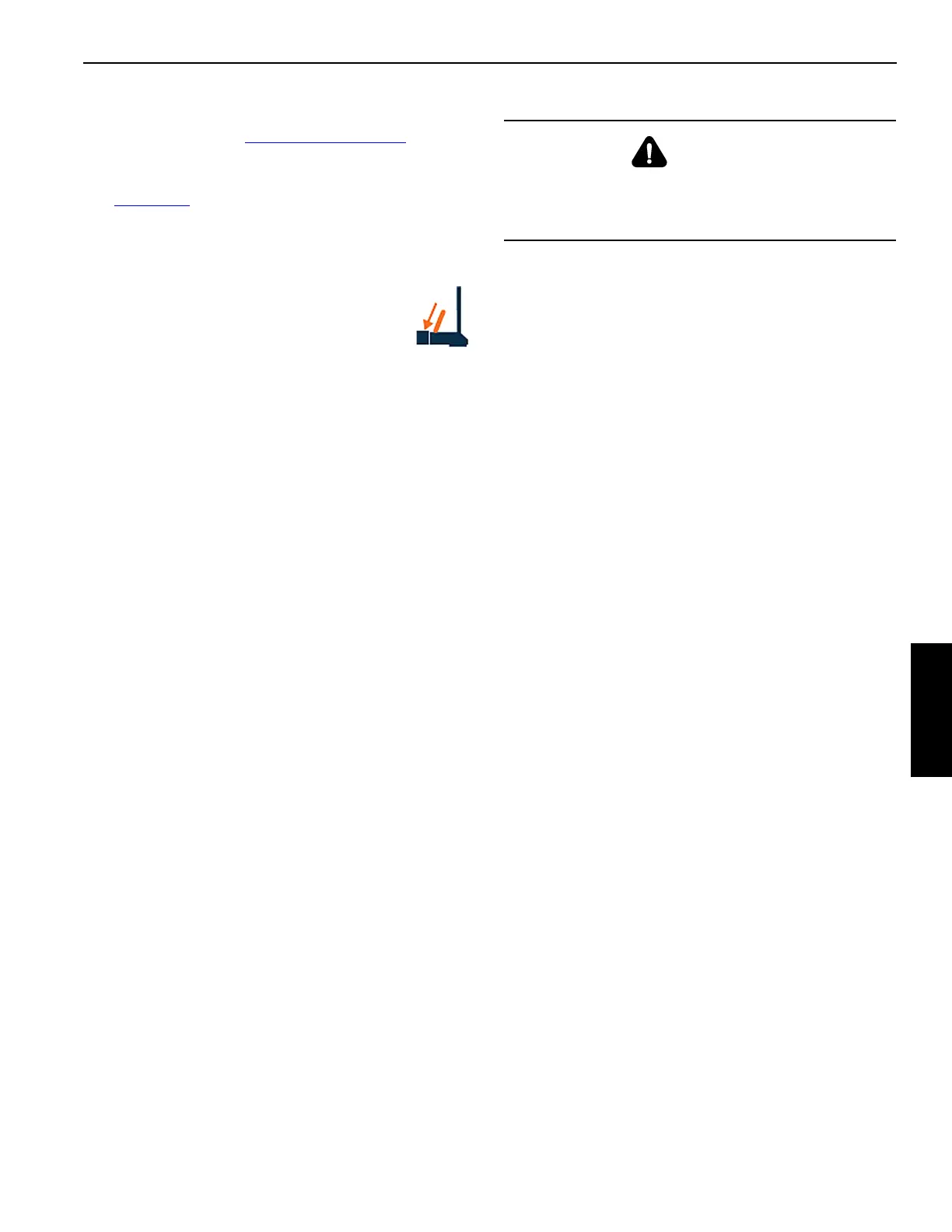Manitowoc Published 11-20-19, Control # 234-19 4-115
MLC300 OPERATOR MANUAL SETUP AND INSTALLATION
Activate Setup Mode
Perform the steps under Setup Mode on page 4-9.
Disconnect Mast Straps from Boom Straps
See Figure 4-79 for the following steps.
1. Using the switch on the remote control or on the right
control console (in cab), fully RAISE the mast assist
arms (1, View C).
NOTE When the SETUP MODE is ON, the
following will occur if you attempt to raise
the mast when the mast assist arms are
down:
• The mast will stop rising.
• The hazard warning will come on and the MAST
ASSIST ARMS DOWN icon will appear in the fault
bar of the Main Display Working Screen.
• Make sure the mast assist arms are up before
raising the mast.
2. Lower the live mast to 156° maximum (View C).
3. Remove the pins (8, View E) and store them (View D).
4. Remove the pins (6, View E) from the brackets (7, View
E).
5. Rotate the links (9, View E) forward and secure them
with the pins (6, View D).
6. Deploy the self-erect cylinder (3, View B):
a. Boom up until the mast is vertical (90°) as shown in
View A.
b. Slowly extend the self-erect cylinder (3, View B)
until the lifting link (4) fully disengages the storage
brackets (5).
c. Boom down to lower the live mast into the operating
range.
WARNING
Falling Load Hazard!
Do not exceed a maximum mast angle of 156°. The mast
could fall suddenly.
