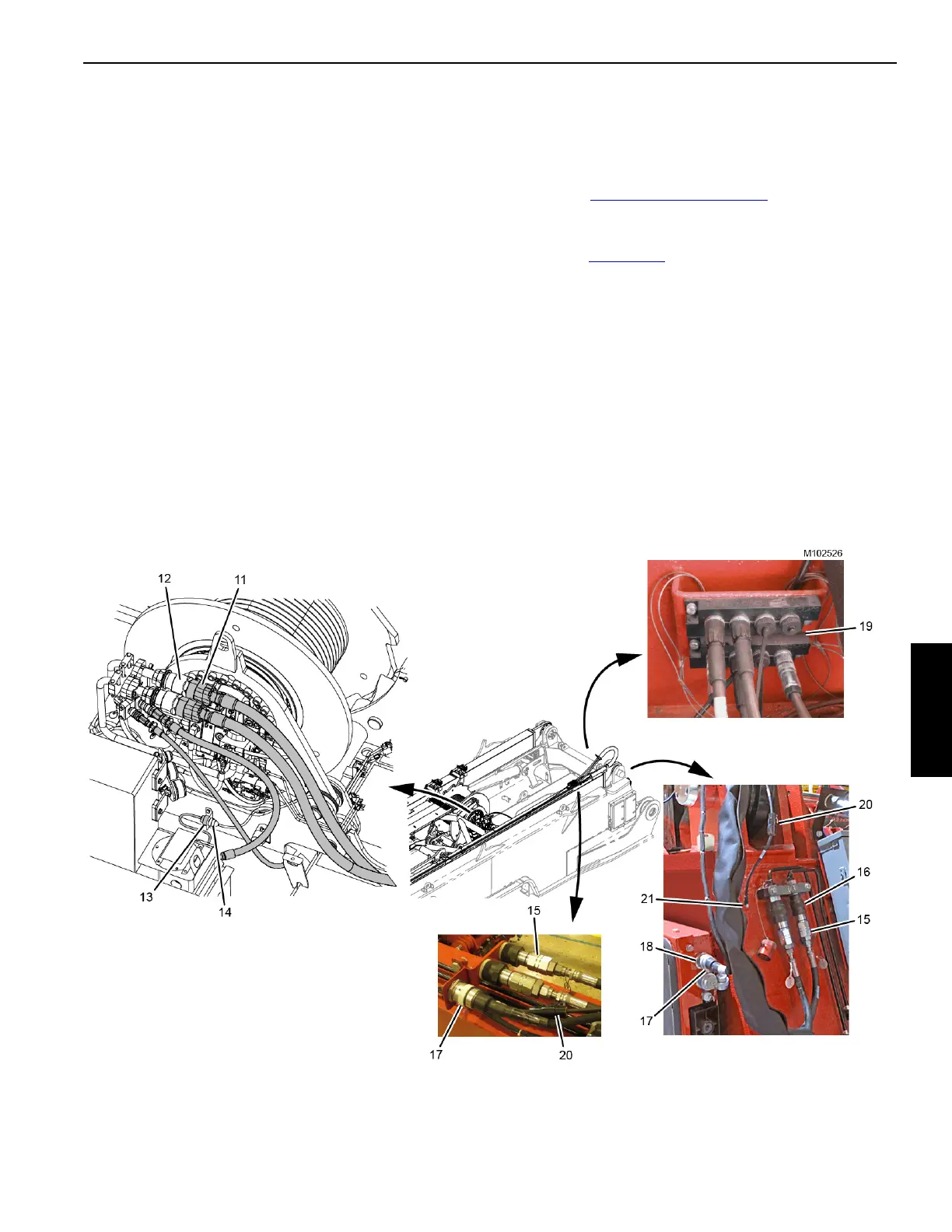Manitowoc Published 11-20-19, Control # 234-19 4-143
MLC300 OPERATOR MANUAL SETUP AND INSTALLATION
5. Disconnect the electric cable (17, View H) from the
receptacle (18) on the rotating bed.
6. Disconnect the two hydraulic hoses (15, View H) from
the two hydraulic couplers (16) on the rotating bed.
7. Store the hydraulic hoses (15), the electric cable (17),
and the ground cable (20) on the live mast as shown in
View F.
8. Proceed as follows on both sides of the boom hoist
equalizer:
a. Remove quick-release pin (2, View D), shims (3),
safety pin (4), and pin (5) from the working position.
b. Install the shims (3, View C), the pin (5), the safety
pin (4), and the quick-release pin (2), in the shipping
position.
Install enough shims on both sides of both equalizer
lugs to prevent lateral movement of the boom hoist
equalizer during shipping.
9. Proceed as follows at the boom hoist:
a. Disconnect the electric cable (14, View E) at the
receptacle (13) and secure it to the boom hoist with
a wire tie.
b. Disconnect four hydraulic hoses (11, View E) from
the couplers (12) on the boom hoist.
a. Disconnect the dust caps from the storage couplers
(16, Figure 4-95 on page 4-141
) and connect them
to the couplers on the boom hoist.
b. Connect the hydraulic hoses to the storage couplers
(16, Figure 4-95
) on the rotating bed.
c. Remove the pin (7, View B) from the working
position and install it in the shipping position (View
A).
d. Remove the safety pins (8, View B), the pins (9),
and the shims (10) from the working position.
e. Install the shims (10, View A), the pins (9), and the
safety pins (8) in the shipping position.
Install enough shims at both attaching lugs to
prevent lateral movement of the boom hoist during
shipping.
Continued on next page.
View E
View F
View G
Figure 4-96 continued
View H
SHIPPING