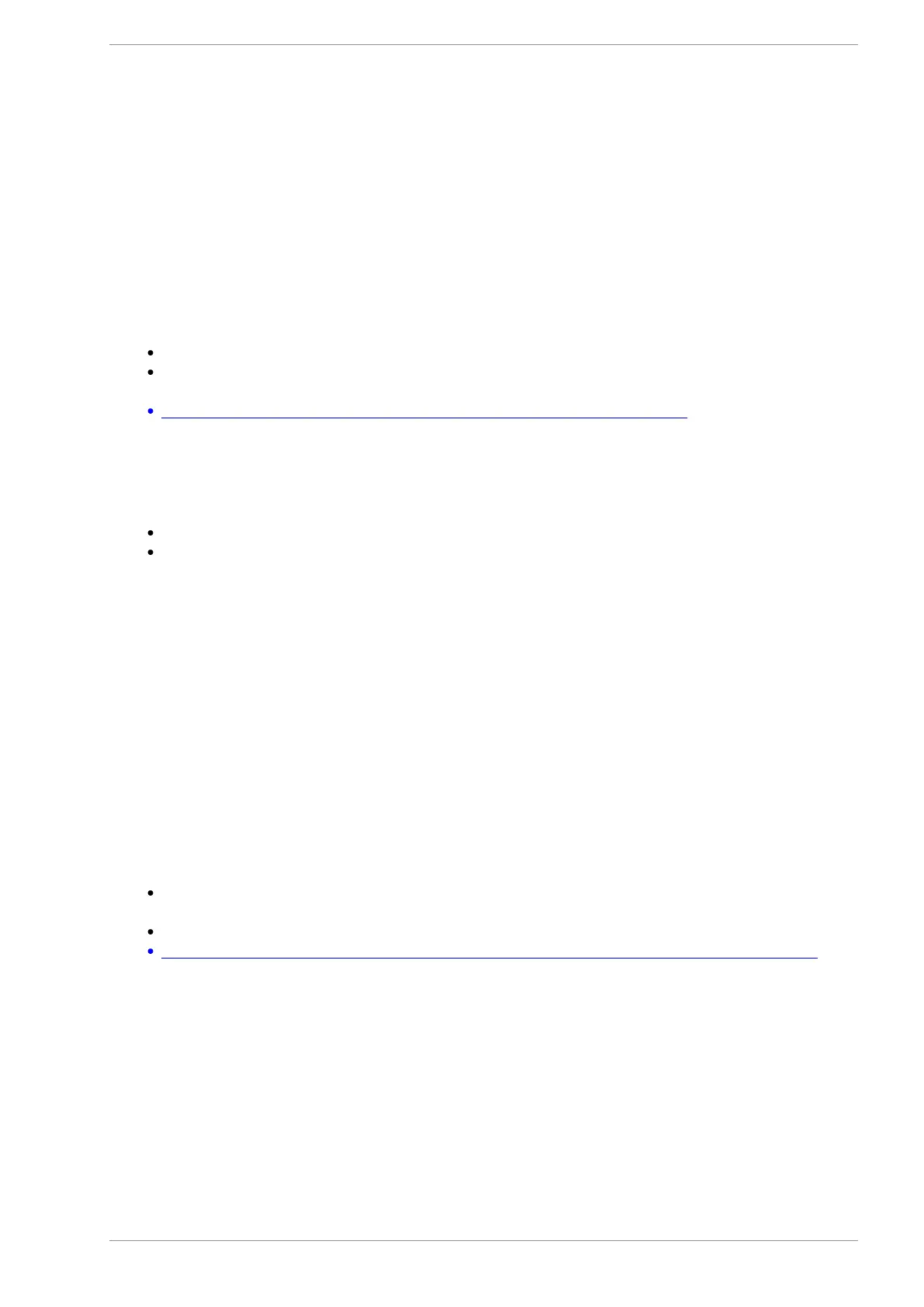MASSO
MASSO Documentation
4.5. Motors and Drives
Do I need drives for my motors?
Yes, MASSO interfaces with both stepper and servo motors using STEP/PULSE and DIRECTION signaling.
I have 2 motors on my Y axis, will it work with MASSO?
Yes. MASSO can do both hardware and software slaving.
Please see this video to get a better understanding of how slaving works and to determine what
version of MASSO you require.
https://docs.masso.com.au/wiring-and-setup/setup-and-calibration/slave-axis
I have a NEMA 23 or 34 motor. Will it work with MASSO?
NEMA defines the motor mounting only.
MASSO does not interface directly with motors. The motor connects to the drive and the drive
connects to MASSO. If your servo or stepper drive uses STEP/PULSE and DIRECTION signaling
then it will work.
Will a particular drive work with MASSO?
If your drive is designed to work with STEP/PULSE and DIRECTION signals then it will work with MASSO.
Please consult your drive manual for signal requirements. If you have an older motor drive that uses analog
or PWM signals, this will not work. You may be able to upgrade the drives to modern ones using
STEP/PULSE and DIRECTION signaling and use these to drive your existing motors.
How do I wire my motor drives?
It is not possible to provide diagrams for every drive however there are only 2 basic methods of
connection. Differential and common ground modes.
Example drive connection diagrams are provided in the MASSO documentation.
https://docs.masso.com.au/wiring-and-setup/setup-and-calibration/axis-servo-stepper-examples
I want to use Servos with MASSO, how do I connect the motor encoders to
MASSO?
When connecting servos the encoder connects directly to your servo drive which monitors the position and
will send an alarm to MASSO in the event of position loss, the drive is then wired to MASSO using
STEP/PULSE and DIRECTION signals. There is no need or option to connect the encoder from motors to
MASSO.
v5.18 - 08 Apr,2021
www.masso.com.au Page 24 of 477