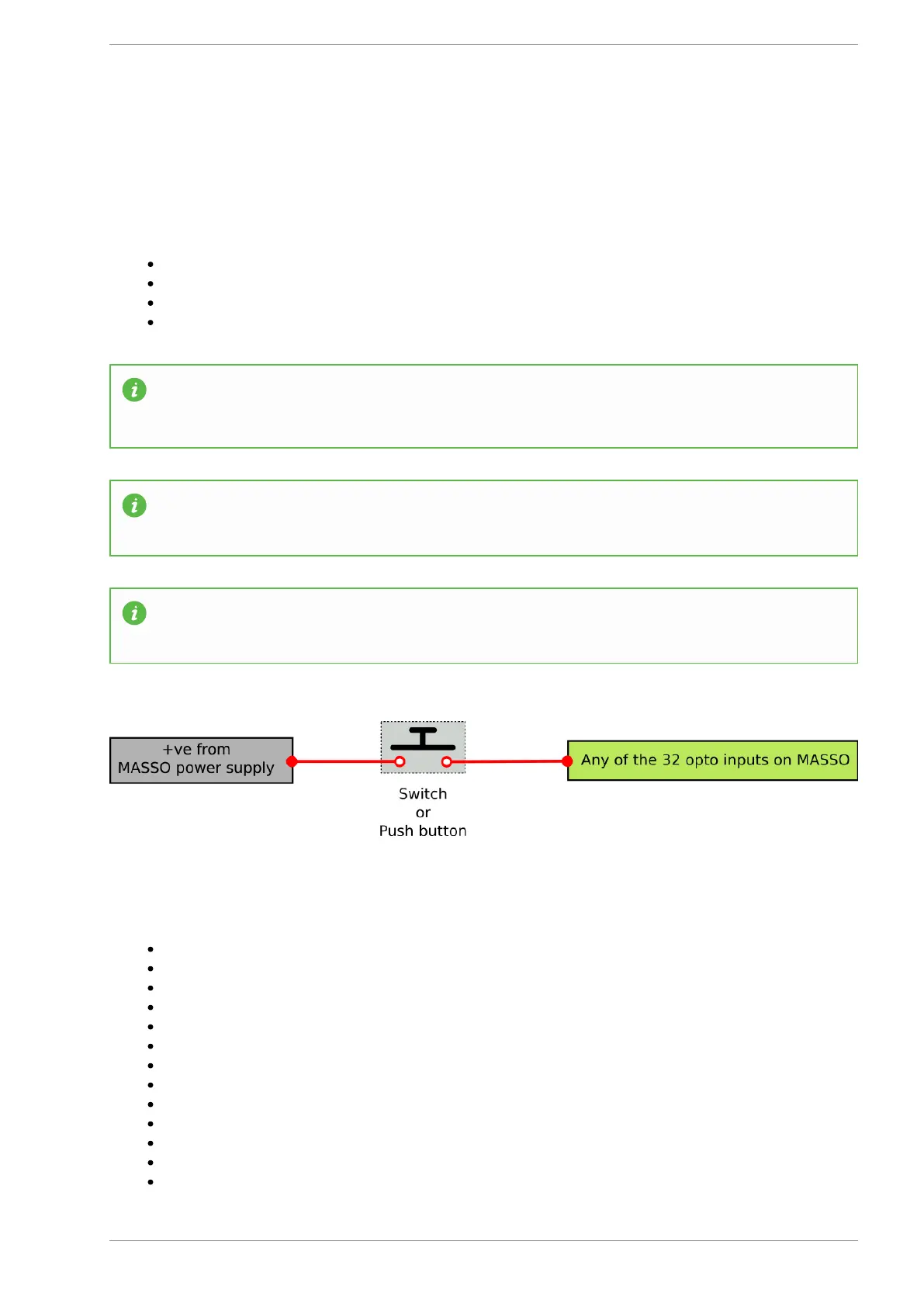MASSO
MASSO Documentation
11.14. List of Configurable Inputs
Different functions can be assigned to inputs in the
F1-Settings screen. These can be used to set up things
such as:
Homing sensors.
Input buttons for cycle start.
Input buttons to automatically load gcode files from USB Flash drive.
Tool changer sensor inputs.
INFORMATION: All input signals can be easily inverted by selecting the input in the INPUTS list
and pressing the space-bar key on the keyboard to invert the input signal. These settings are
automatically saved.
INFORMATION: All Masso inputs are optically isolated and trigger with inputs from +5v to +24v
INFORMATION: Some inputs used for external buttons require the button to remained pressed for
1 second before the input is accepted. This is to safe guard against accidental operation.
List of Configurable Inputs
X, Y, Z, A, B - Home Sensor Input.
Door Sensor Input.
Probe Input Signal.
Home Machine Input.
Go to Home Machine Input
Go to Parking Position
Cycle Start Button Input.
Cycle Stop Button Input.
Chuck Clamp/Unclamp Input. Note: Input must be set high for 1 second to toggle the output
Coolant Mist On Input.
Coolant Flood On Input.
Coolant Mist & Flood Off Input.
Plasma - Torch Touch Signal Input.
v5.18 - 08 Apr,2021
www.masso.com.au Page 341 of 477