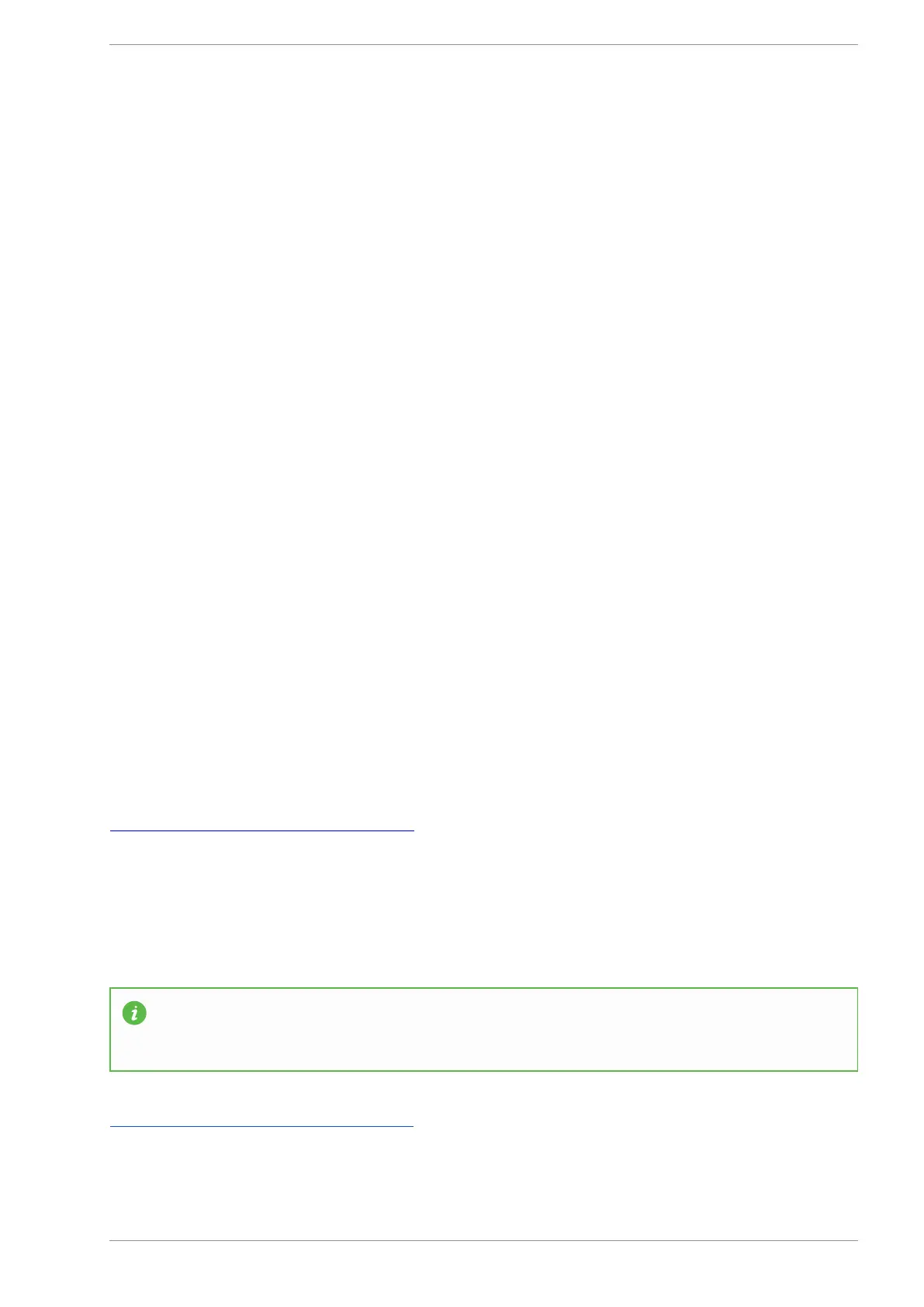MASSO
MASSO Documentation
7.4. Setup MASSO Lathe
Quick Start Guide MASSO-G3 Lathe Configuration
These notes have been created to assist new users to set up key configuration properties in MASSO.
This is not a full configuration guide but seeks to provide configuration guidance. Some items need to be
configured in the correct order or things will not work as expected. It will also point out common pitfalls and
hints for first time users. I understand that users are keen to see things moving as quickly as possible but
usually going slowly and carefully in small steps is far quicker than rushing ahead.
This guide does not seek to show how to connect the various hardware that you will connect to MASSO.
Getting Started
To configure MASSO you first need to connect a minimum of following items: Power supply, Monitor,
Keyboard and mouse. Ideally you would also connect your Estop Switch, drives, limit switches, auto touch
off, and VFD though you can connect these as you configure each of these components.
Power
Please note that a 1 amp fuse must be connected in the feed from your Power supply on the MASSO G3.
An accidental short circuiting of the auxiliary power terminals built into MASSO will cause damage to the
main board if the fuse is not installed.
Safe working Practices when wiring MASSO
Load your Software
Please follow the instructions on below link to get your Software loaded.
Hint: Most people have trouble loading software because you do not press the F1 repeatedly
within the first 4 seconds of MASSO being turned on. If the software load screen does not appear
on the screen please turn off and try again.
Loading software to MASSO G3 instructions
Additional resource video
v5.18 - 08 Apr,2021
www.masso.com.au Page 172 of 477
