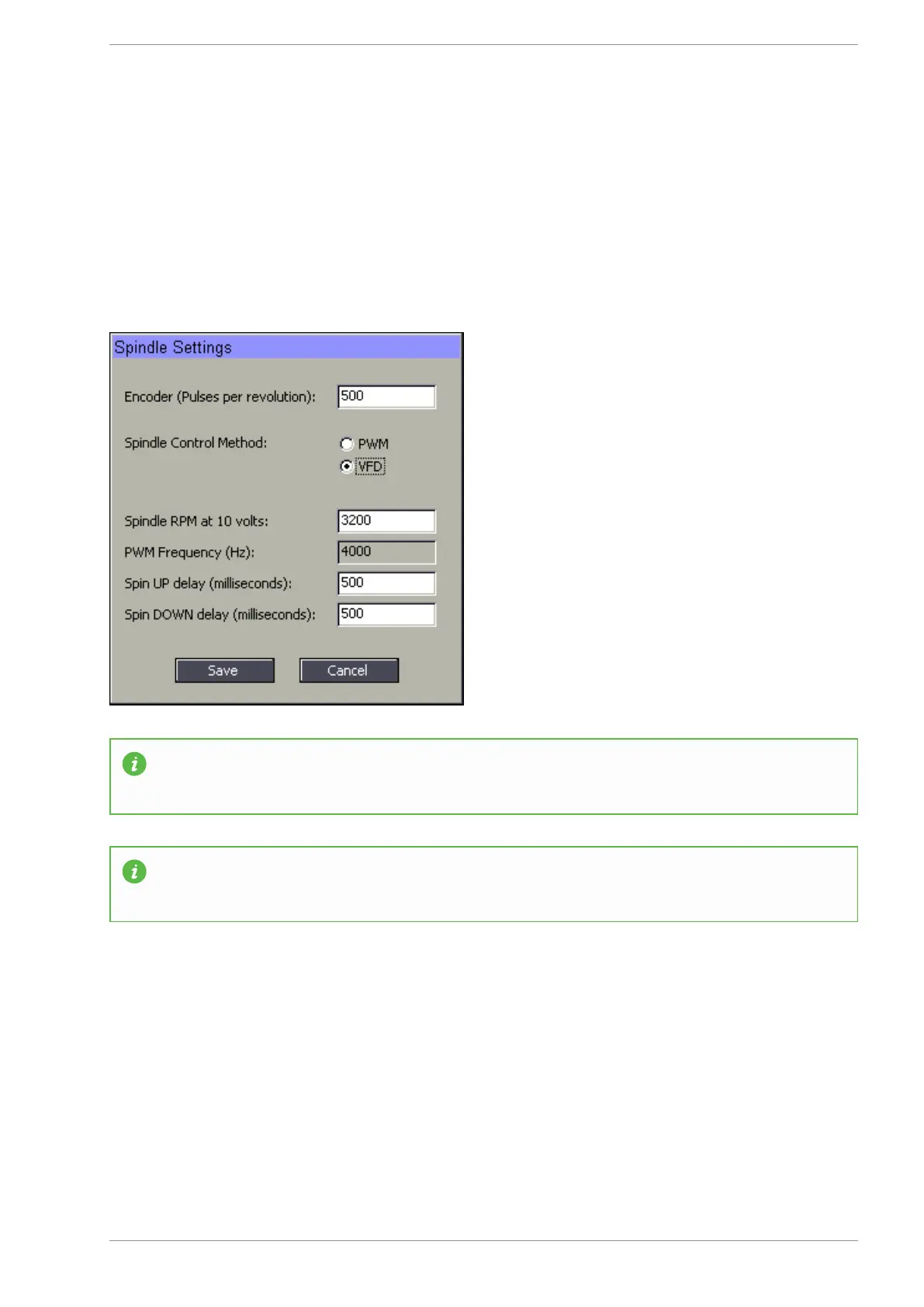MASSO
MASSO Documentation
11.4. Spindle Control
MASSO provides
0~10v and PWM control signals to control a variety of VFD and DC spindle drives.
In the Spindle Settings window the mode of spindle control can be selected. Further, Spin UP and Spin
DOWN delay values can be added. The spinde delay values pauses the machine on spindle ON and OFF
commands for the spindle to get to the required RPM.
INFORMATION: PWM frequency on the MASSO can be set between 4 kHz to 65 kHz.
INFORMATION: When running in PWM mode MASSO outputs Uni-polar PWM signals.
v5.18 - 08 Apr,2021
www.masso.com.au Page 302 of 477