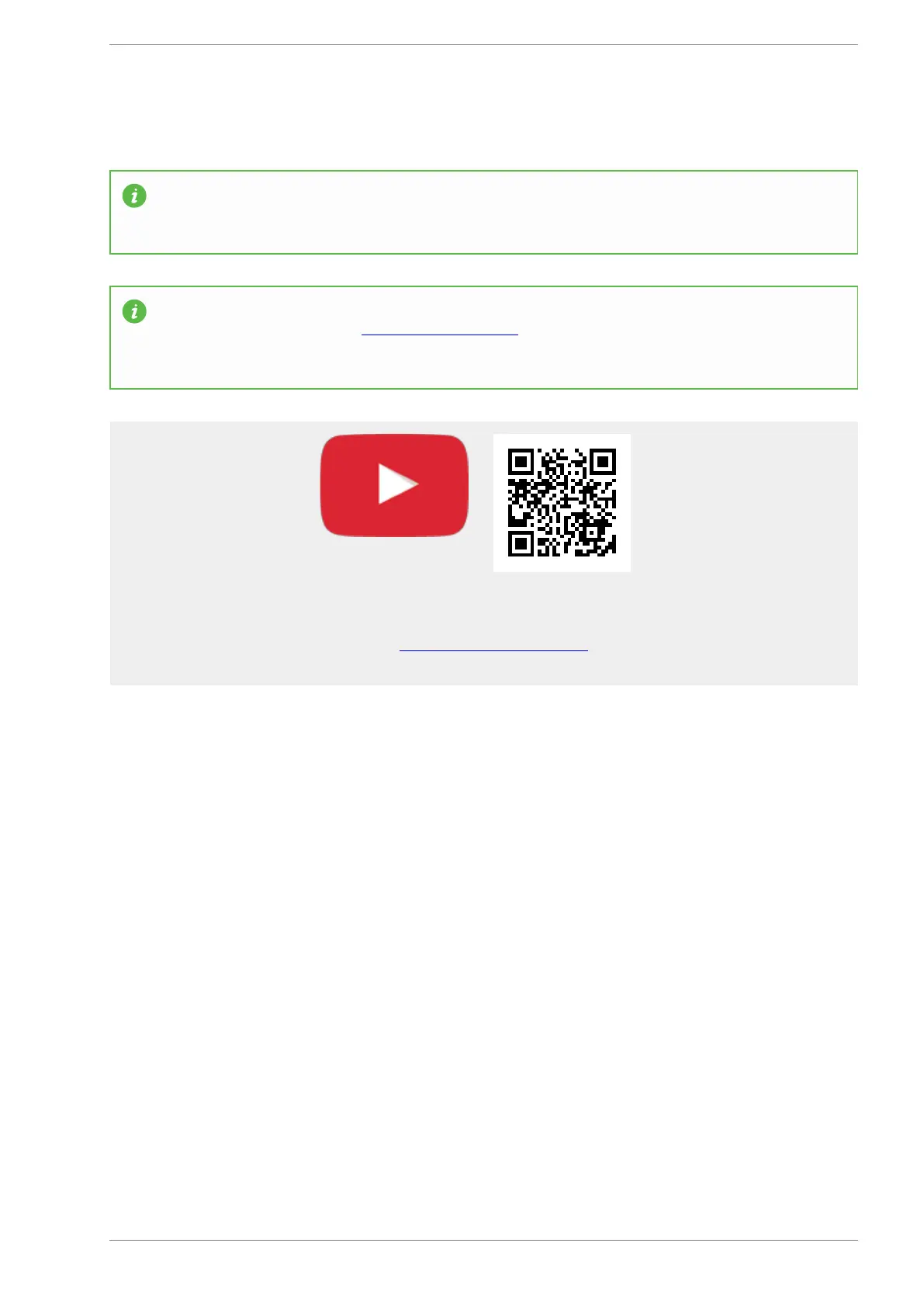MASSO
MASSO Documentation
11.12. Homing / Home Inputs
INFORMATION: Homing the machine is one of the most important parts of a CNC. Without
homing the machine no CNC machine can be used to its full potential and can result in the
crashing of the machine as the controller does not know the position of the axis on power up.
PLEASE NOTE: The sensors shown in the video below show a separate 5 volt power supply. New
version sensors such as the Masso Homing Sensor can run on a wide range of voltages and may
be powered direct from the Masso power supply without the need for a separate power supply.
Please consult the data sheet for your homing sensor to determine its required operating voltage.
Scan the QR code to watch the MASSO video tutorial on YouTube
Or, Click here to view the video
Step 1: Mounting sensors
Mount homing sensors/switches on each axis of your machine as shown in below image. Its preferred the
sensors/switches are mounted on the 0.00 location of the axis but can be mounted at any location.
v5.18 - 08 Apr,2021
www.masso.com.au Page 334 of 477