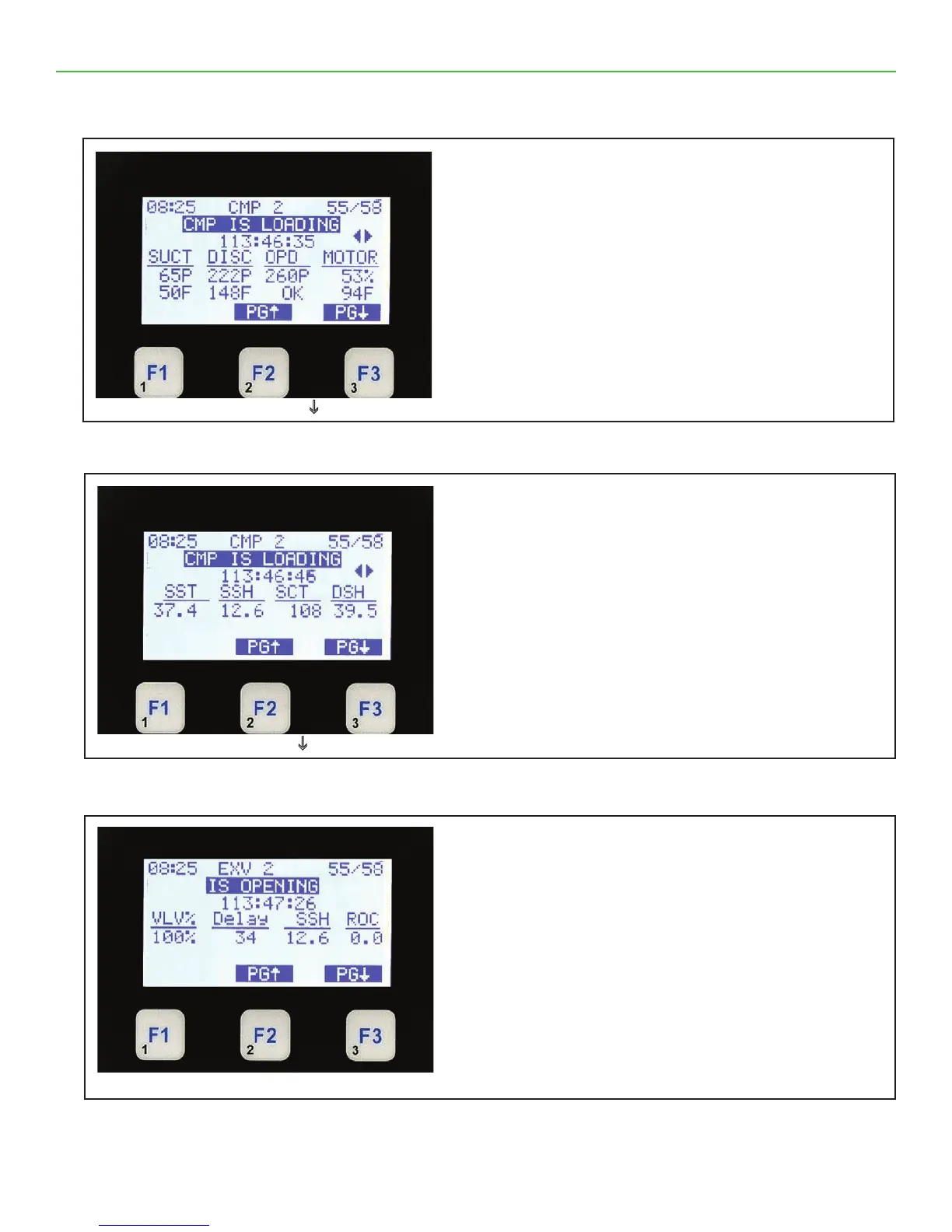MAGNUM KEYPAD/DISPLAY REVISION 2.2
11
3.6. COMPRESSOR2 STATUS (PSI & Temp
3.7. COMPRESSOR2 STATUS (Superheats)
3.8. COMPRESSOR2 STATUS (EXV or LLS)
Compressor 2 PSI & Temp
• On the top line right chiller out & chiller in is
displayed rounded to a whole number.
• The second line shows circuit status.
• The third line shows time in that mode..
• The next two lines show the following:
-Suct psi -Suct temp
-Disc psi -Disc temp
-Oil psi differential -Oil temp
-Motor % -Motor temp
Press F3 PG i
Compressor 2 Superheats
• On the top line right chiller out & chiller in is
displayed rounded to a whole number.
• The second line shows circuit status.
• The third line shows time in that mode.
• The next two lines show the following:
-Sat Suct Tmp -Suct Superheat
-Sat Cond Tmp -Disc Superheat
• The function keys F2 & F3 allow paging up or down.
Press F3 PGi
Press ‘Menu’
Compressor 2 EXV or LLS
• On the top line right chiller out & chiller in is
displayed rounded to a whole number.
• The line also shows EXV or LLS status.
• The third line shows time in that mode.
• The display shows information for the EXV or
LLS for circuit 2. If EXV the information is as
follows:
-Valve % open -Delay till next chg
-Curr Suct SH -Slope of SH