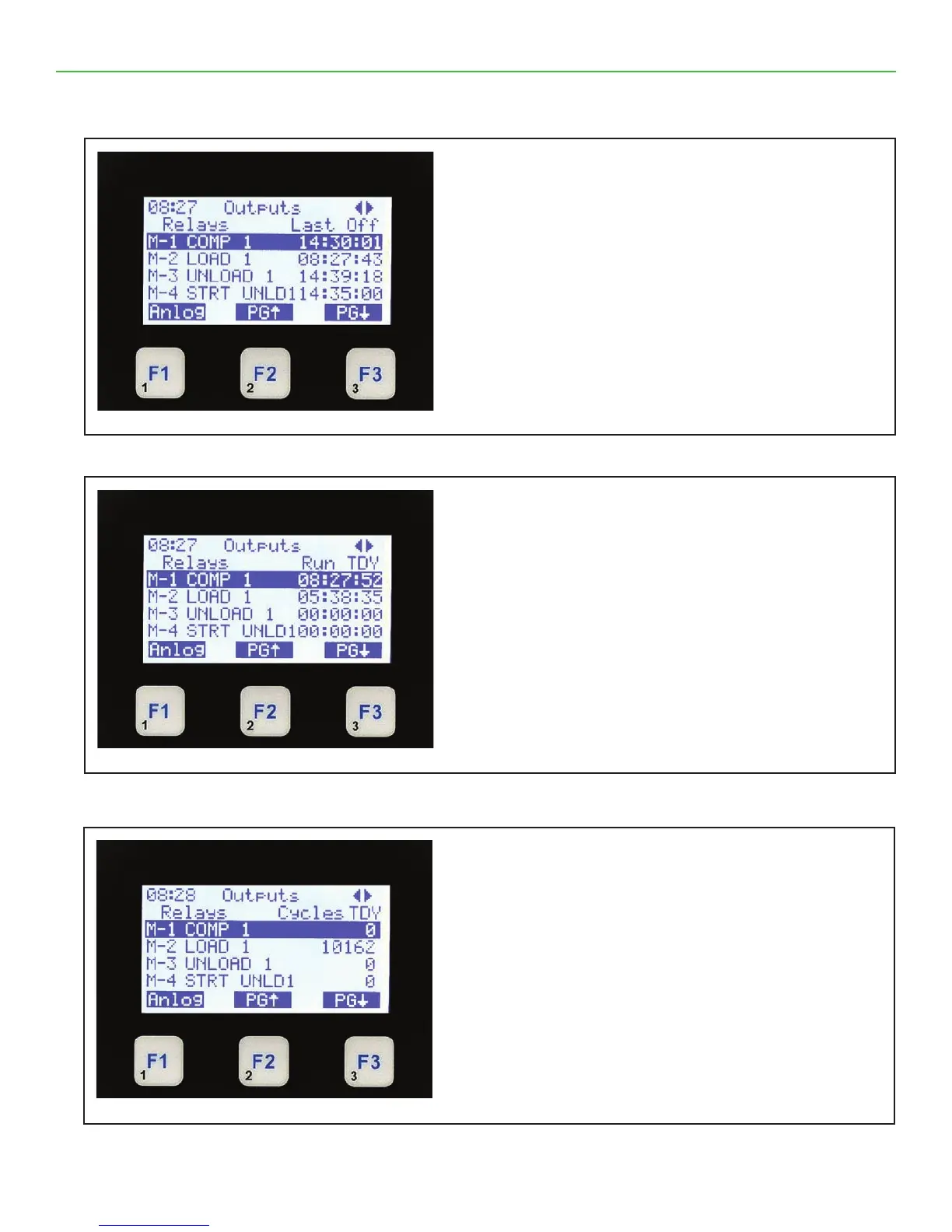MAGNUM KEYPAD/DISPLAY REVISION 2.2
13
4.3. RELAY OUTPUTS (Last Off)
4.4. RELAY OUTPUTS (Run TDY)
4.5. RELAY OUTPUTS (Cycles TDY)
Relay Outputs Last Off
• On the top line shows Outputs & ◄► which
allows you to move screen left to right.
• The second line shows column headings.
• The third through sixth line shows up to four
relays & last time turned off.
• The bottom line shows function keys with current
values.
• Pressing F1 moves you to Analog outputs.
• Pressing F2 or F3 pages the current screen up
or down for additional outputs.
To scroll right Press ►
Relay Outputs Run TDY
• On the top line shows Outputs & ◄► which
allows you to move screen left to right.
• The second line shows column headings.
• The third through sixth line shows up to four
relays & run time today.
• The bottom line shows function keys with current
values.
• Pressing F1 moves you to Analog outputs.
• Pressing F2 or F3 pages the current screen up
or down for additional outputs.
To scroll right Press ►
Relay Outputs Cycles TDY
• On the top line shows Outputs & ◄► which
allows you to move screen left to right.
• The second line shows column headings.
• The third through sixth line shows up to four
relays & cycles today.
• The bottom line shows function keys with current
values.
• Pressing F1 moves you to Analog outputs.
• Pressing F2 or F3 pages the current screen up
or down for additional outputs.
To scroll right Press ►