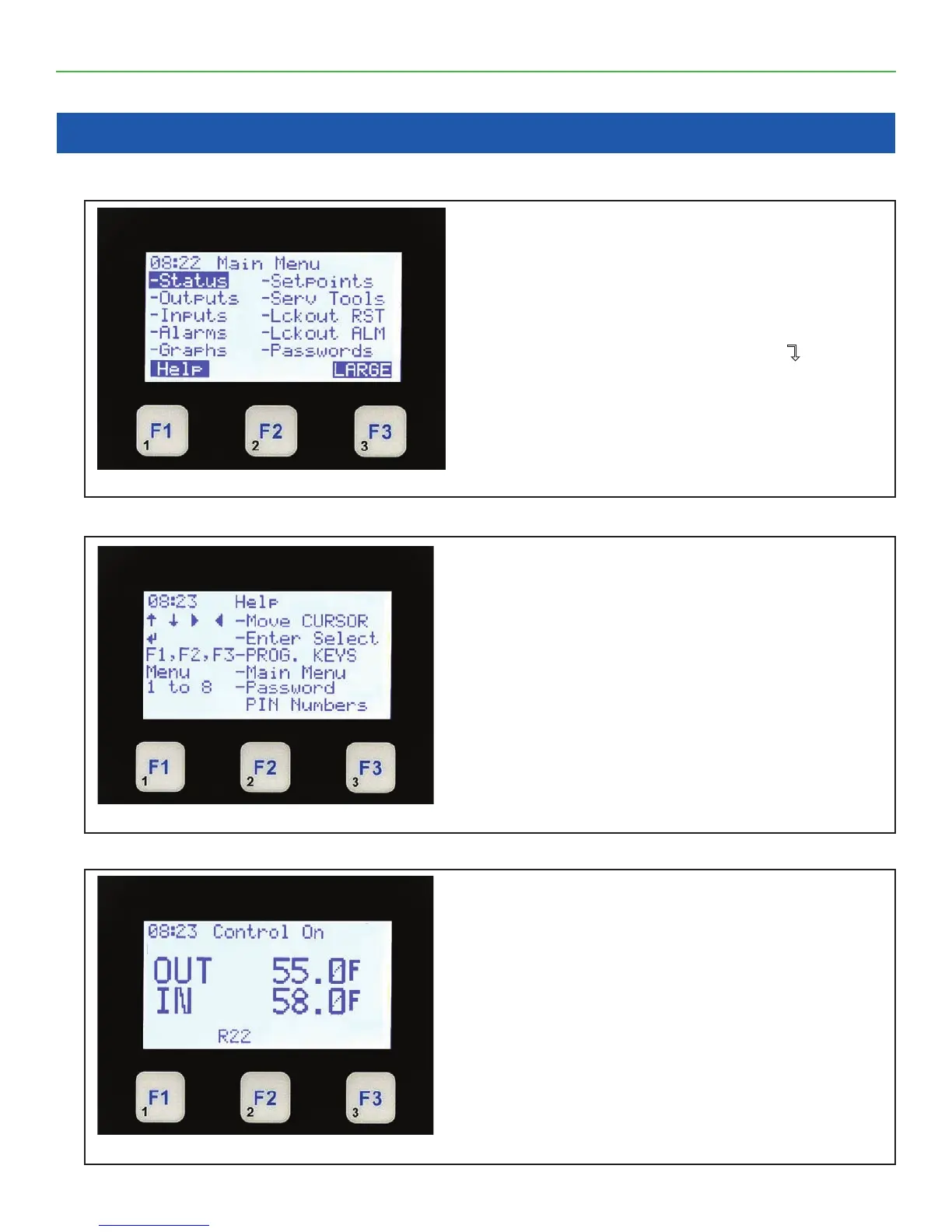MAGNUM KEYPAD/DISPLAY REVISION 2.2
8
2.1. MAIN MENU SCREENS
2.1.1 HELP F1
2.1.2 LARGE F3
Pressing the F1 (Help) Key
• By selecting the Help function you get a short
description of the control keys.
• The 3 function keys change depending on the
screen.
• Notice that only the numbers (lower bottom left
of keys) 1 thru 8 is available from the keypad.
• From here you need to return back to the Menu
key to make another selection.
Select ‘Menu’ then F3 (LARGE)
Pressing the F3 (Large) key
• To get to Large you can only do so from the
Menu display.
• Once positioned at the menu key press the
function key F3 which says LARGE.
• The display shows the controlling sensor rst in
large characters.
• The refrigerant type is displayed at the bottom of
the display.
Next Select ‘Menu’
Chapter - 2. Main Screen Layouts
Pressing the Menu Key
• Results in displaying the 10 available Menu
items. The highlight is on the Status display.
• To select any item use the ▲ ▼ ◄ ► arrow
keys to position the highlight and press
.
• To understand the options select F1 for help.
• For a LARGE display of the current chillers
performance press F3.
Select ‘F 1’ (Help)