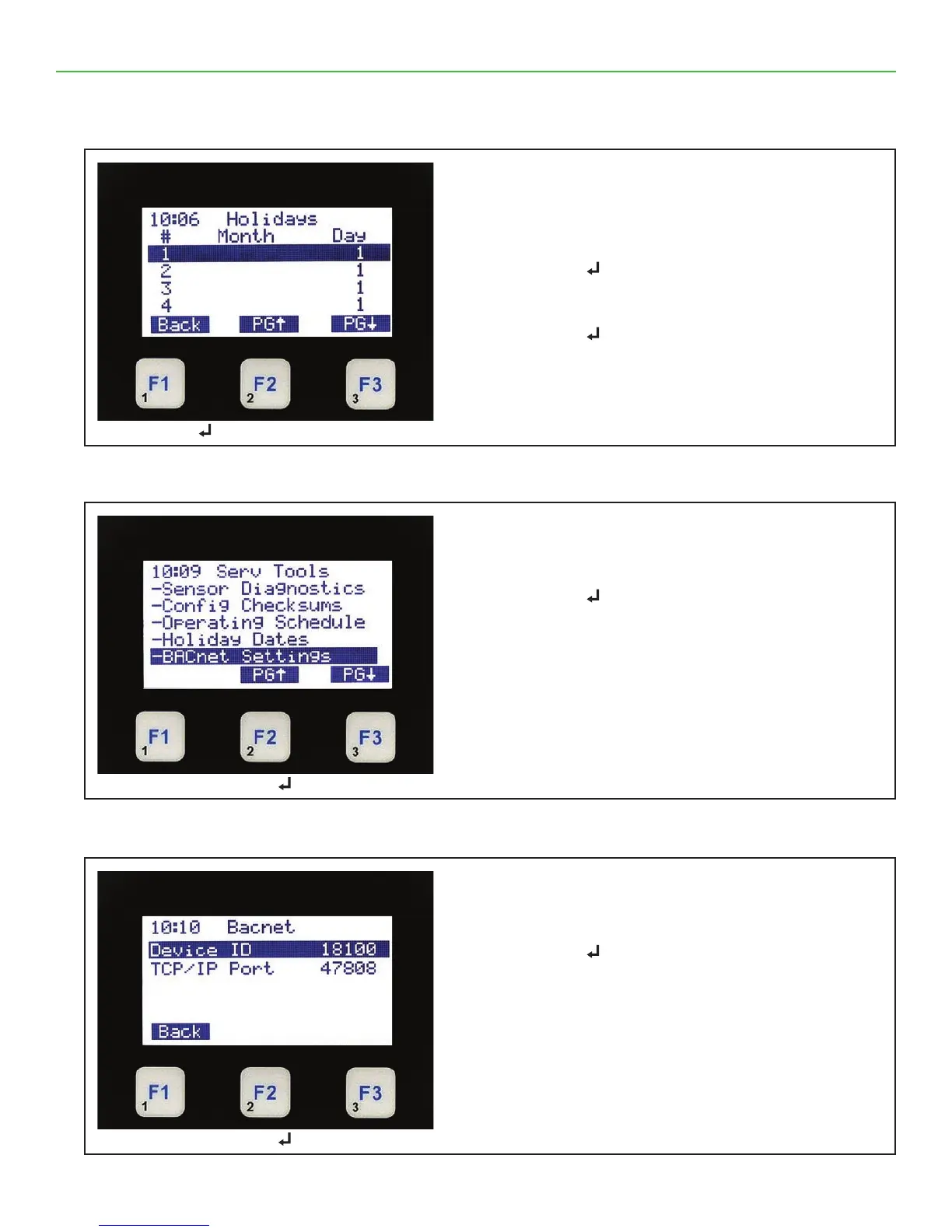MAGNUM KEYPAD/DISPLAY REVISION 2.2
38
9.33. Holiday Dates setup
9.34. SERVICE TOOLS (BACnet Settings)
9.35. BACnet Settings (Device ID - TCP/IP Port)
Holiday Dates Setup
• You can setup Holiday dates in this menu
• Press function
↵ to choose rst date
• Use the to select the rst date(month & day)
• Press function
↵ when nished
Press ↵ to return to sub menu
Service Tools - BACnet Settings
• Use the or to move to BACnet Setting
• Press function
↵ to accept
•
Press ↵
Service Tools - BACnet Settings
• Use the or to move to BACnet between lines
• Press function
↵ to accept
Press ↵