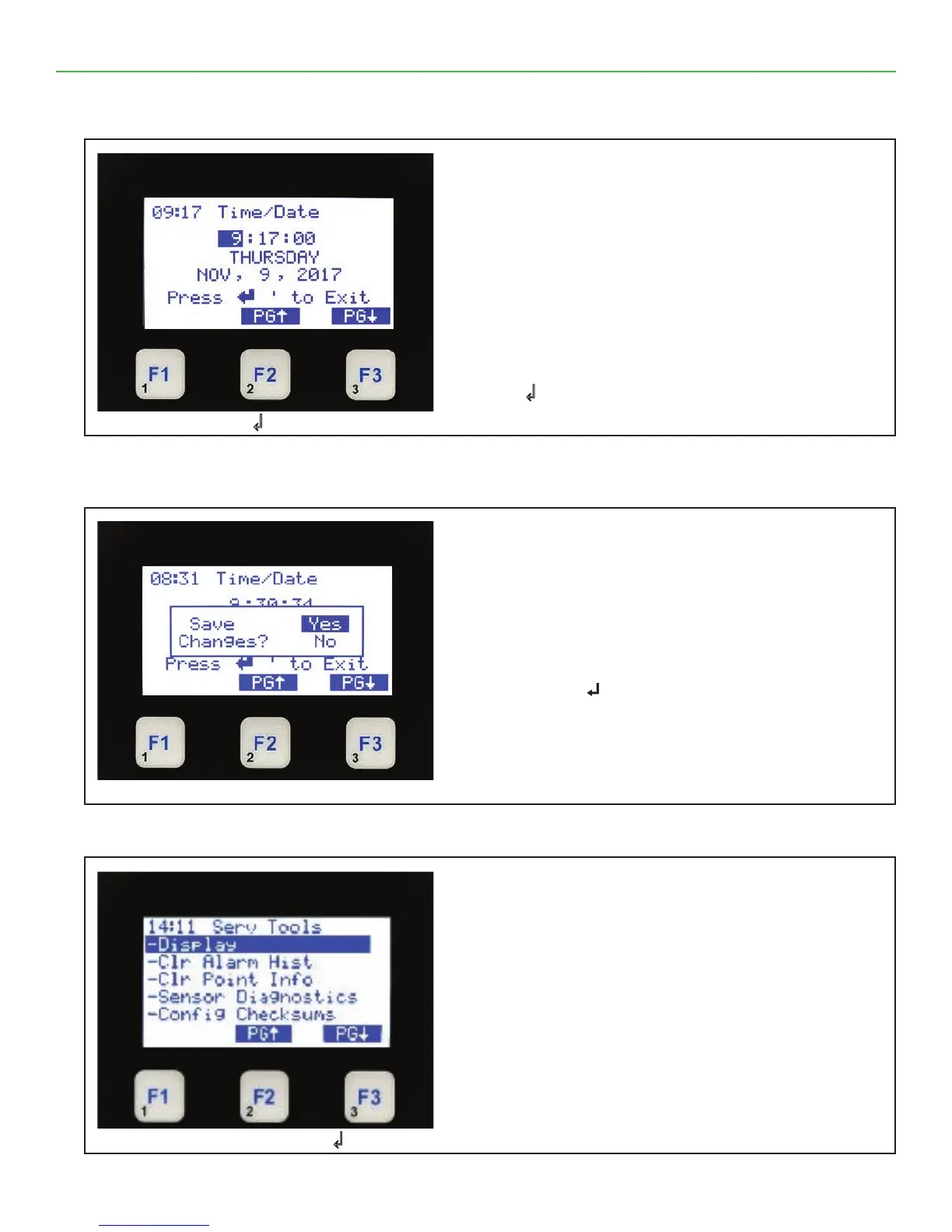MAGNUM KEYPAD/DISPLAY REVISION 2.2
32
9.15. SYSTEM INFO (Setting Time / Date)
9.16. SYSTEM INFO (Saving Time / Date)
9.17. SYSTEM INFO (Display)
Service Tools Time / Date
• The top line shows Time / Date
• Hour is highlighted, or changes the hour
• Press moves to minutes & than seconds,
or to change
• Press moves to the Day, or change
• Pressing moves to month, or to change
• Pressing moves to date, or to change
• Pressing moves to Year, or to change
Press the
↲ to Exit this screen once you have made the
changes needed
Press ↲ to Exit
Service Tools Time / Date
• The top line shows Time / Date
• The next section shows ‘Save Changes?’
• Pressing the or moves between ‘Yes or No’
• Press function
↵ to save your changes, moves back to
the Service Tools Menu
Press ↵ to return to main Menu
Service Tools Display
• The top line shows Service Tools.
• The next 5 lines identify ve options available under
Service Tools.
• The bottom line shows what function keys to use to
move between lines
• Pressing or moves the cursor to the next position
Select Display & Press ↲