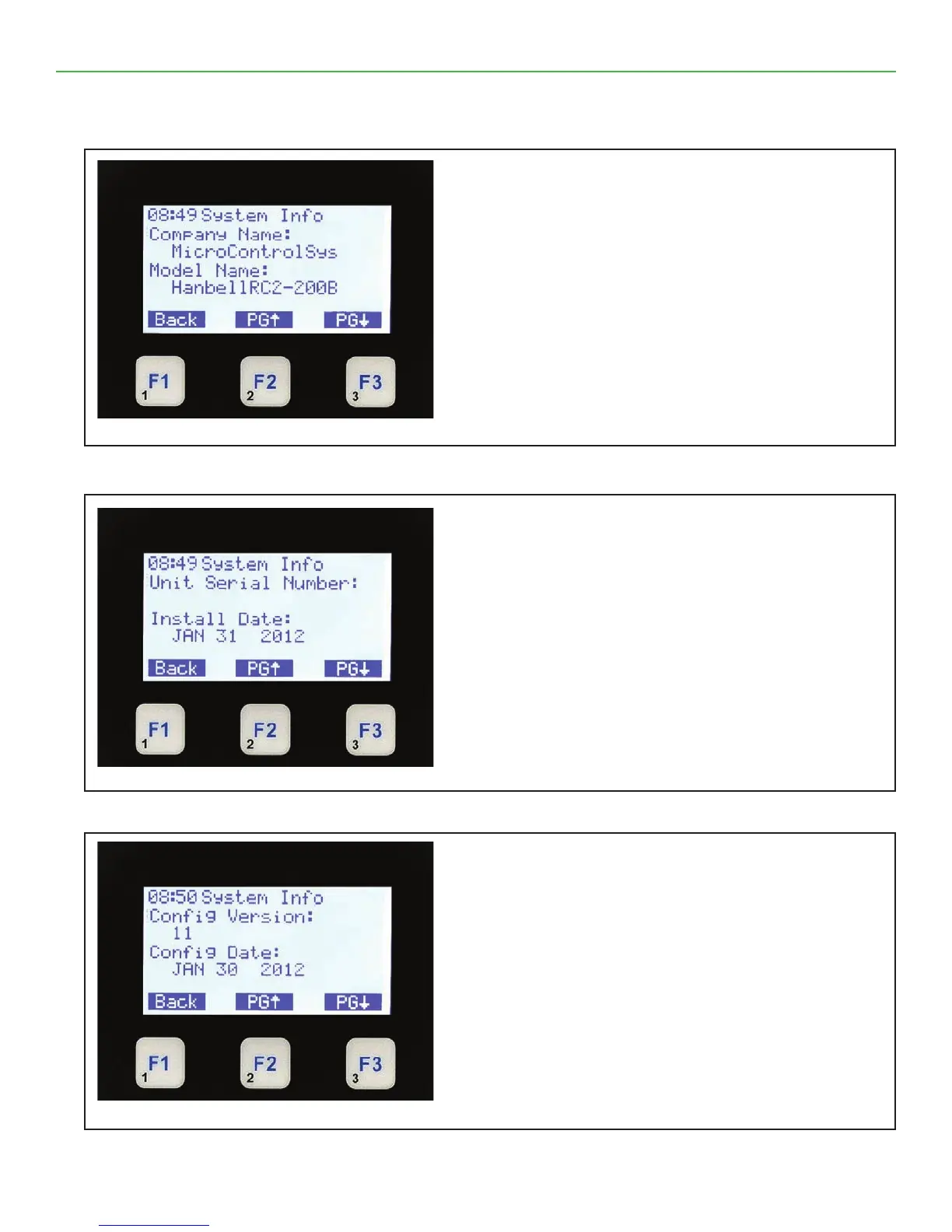MAGNUM KEYPAD/DISPLAY REVISION 2.2
30
9.9. SERVICE TOOLS (Company name & Model #)
9.10. SYSTEN INFO (Unit Serial Number & Install Date)
9.11. SYSTEM INFO (Cong Version & Date)
System Info Company name & model #
• The top line shows System Info.
• The next 2 lines identify the Company name
• The following 2 lines identify the model number..
• The bottom line shows function keys with
current values.
• Pressing F1, Back function, moves you back to
System Info.
• Pressing F2 or F3 pages the current screen up
or down the current selection
Press F3 PG ä
System Info Unit serial number & Install Date
• The top line shows System Info.
• The next 2 lines identify the unit serial number.
• The following 2 lines identify the install date.
• The bottom line shows function keys with current
values.
• Pressing F1, Back function, moves you back to
System Info.
• Pressing F2 or F3 pages the current screen up
or down the current selection.
Press F3 PG ä
System Info Cong Version & Date
• The top line shows System Info.
• The next 2 lines identify the Cong version
• The following 2 lines identify the Cong date..
• The bottom line shows function keys with current
values.
• Pressing F1, Back function, moves you back to
System Info
• Pressing F2 or F3 pages the current screen up or
down the current selection.
Press F3 PG ä