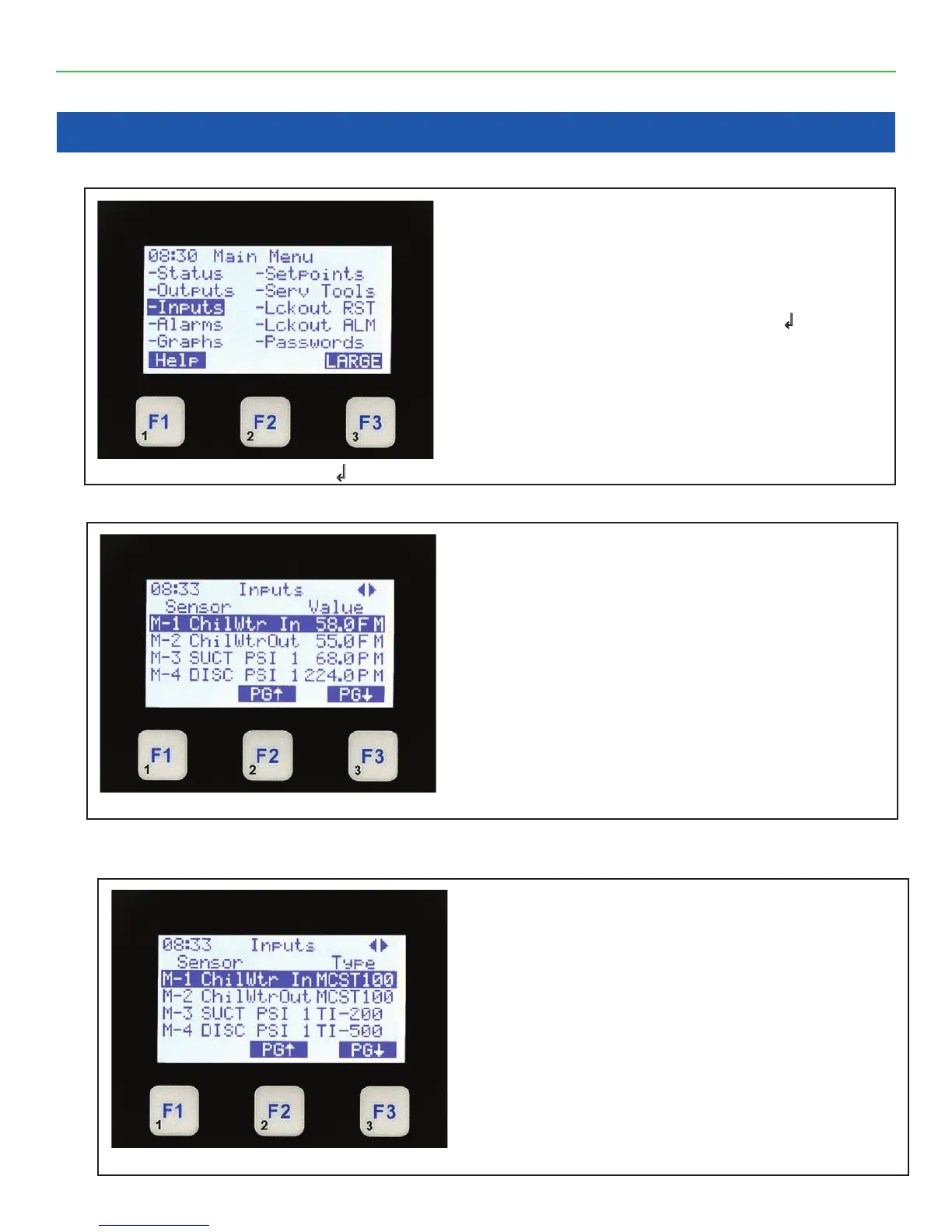MAGNUM KEYPAD/DISPLAY REVISION 2.2
18
5.1. SENSOR INPUTS (Value)
5.2. SENSOR INPUTS (Type)
Sensor Inputs Value
• On the top line shows Inputs.
• The second line shows column headings.
• The third through sixth line shows up to four
sensor inputs & their current value.
• The bottom line shows function keys with current
values.
• Pressing F2 or F3 pages the current screen up
or down for additional inputs.
To scroll right Press ►
Sensor Inputs Type
• On the top line shows Inputs.
• The second line shows column headings.
• The third through sixth line shows up to four
sensor inputs & the sensor type.
• The bottom line shows function keys with current
values.
• Pressing F1 moves you to Relay Outputs.
• Pressing F2 or F3 pages the current screen up
or down for additional inputs.
To scroll right Press ►
Chapter - 5. Sensor Inputs
Pressing the Menu Key
• Results in displaying the 10 available Menu
items. The highlight is on the Status display.
• To select any item use the ▲ ▼ ◄ ► arrow
keys to position the highlight and press
↲.
• To understand the options select F1 for help.
To display the current Input Screens press the
Enter Key.
Select ‘Inputs’ & Press ↲