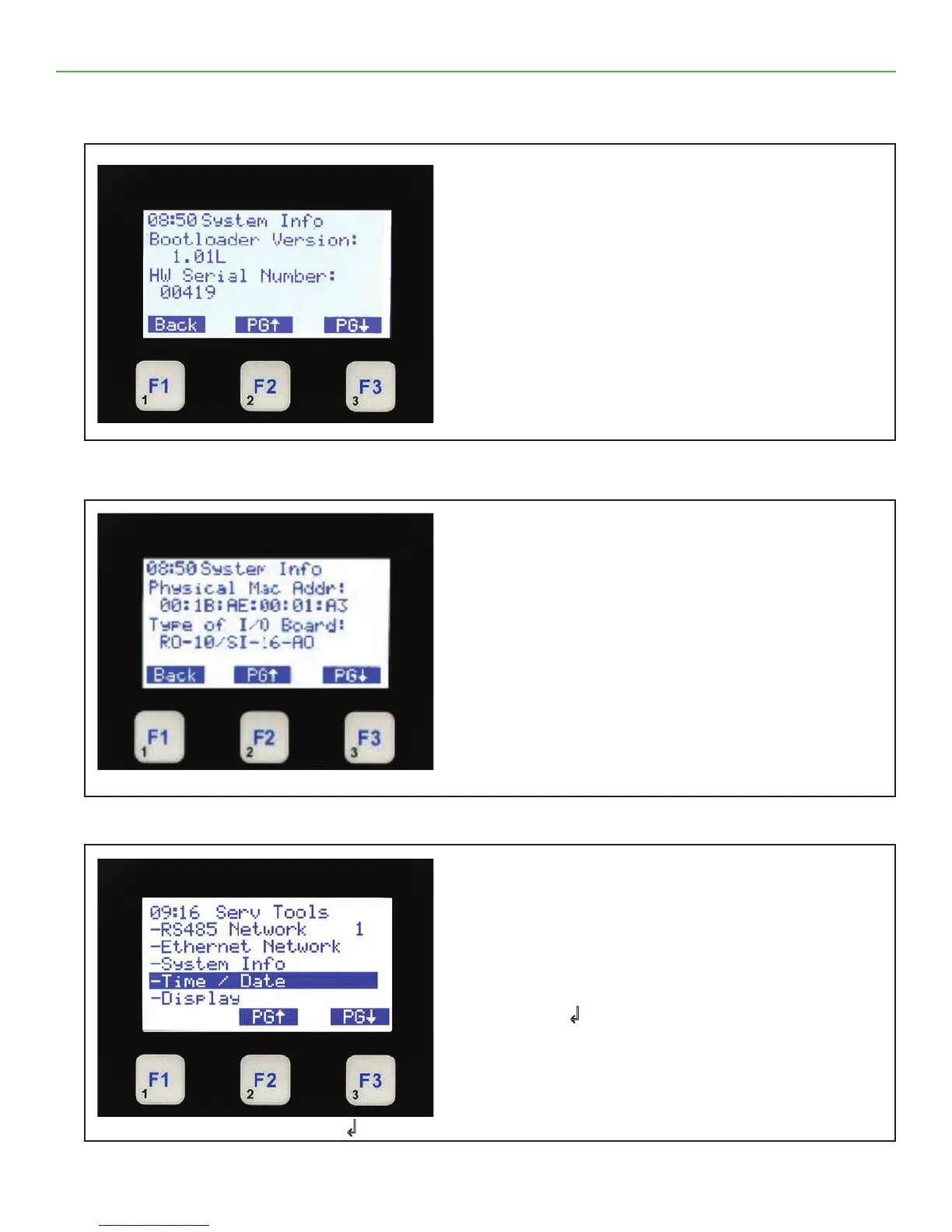MAGNUM KEYPAD/DISPLAY REVISION 2.2
31
9.12. SYSTEM INFO (Bootloader & HW Serial Number)
9.13. SYSTEM INFO (Phy Mac Addr & I/O Types)
9.14. SYSTEM INFO (Time / Date)
System Info Bootloader & HW Serial Number
• The top line shows System Info.
• The next 2 lines identify the Bootloader version &
the following 2 lines identify the hardware serial
number.
• The bottom line shows function keys with current
values.
• Pressing F1, Back function, moves you back to
System Info
• Pressing F2 or F3 pages the current screen up
or down the current selection.
Press F3 PG ä
System Info Physical Mac Address & Type I/O
• The top line shows System Info.
• The next 2 lines identify the Physical MAC
address & the following 2 lines identify the type
of I/O boards used.
• The bottom line shows function keys with current
values.
• Pressing F1, Back function, moves you back to
System Info
• Pressing F2 or F3 pages the current screen up
or down the current selection.
Select F1 Back
Service Tools Time / Date
• The top line shows Service Tools.
• The next 5 lines identify ve options available
under Service Tools.
• Pressing or moves the cursor up or down
• Pressing
↲ will choose the highlighted line
Time / Date
Select Time / Date & Press ↲