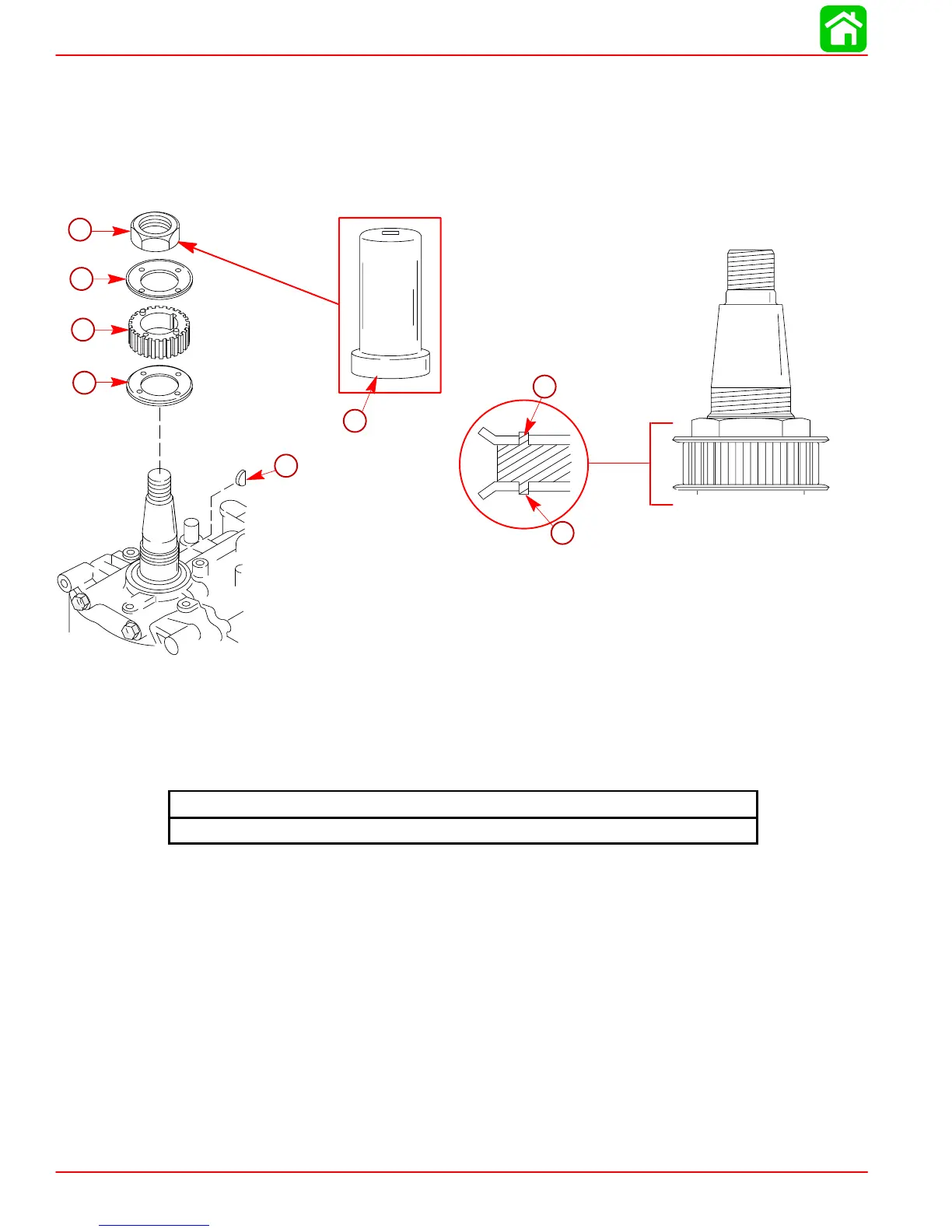CYLINDER BLOCK/CRANKCASE
Page 4B-36 90-828631R3 MARCH 1999
Drive Gear Installation
CRANKSHAFT WITH NUT
1. Install the drive gear components.
2. Hold crankshaft from turning using Powerhead Stand (91-827001A1). Tighten nut to the
specified torque using 1-5/8 in. Socket Tool.
53742
a
b
c
d
f
e
e
b
a-Drive Gear Nut
b-Washer (2)
c-Drive Gear
d-Drive Key
e-Insert Projections (3) on the Drive Gear into the Holes in the washers
f-1-5/8 in. Socket Tool (91-809646A1) Use for Tightening Drive Gear Nut
Drive Gear Nut Torque
103 lb-ft (140 Nm)
