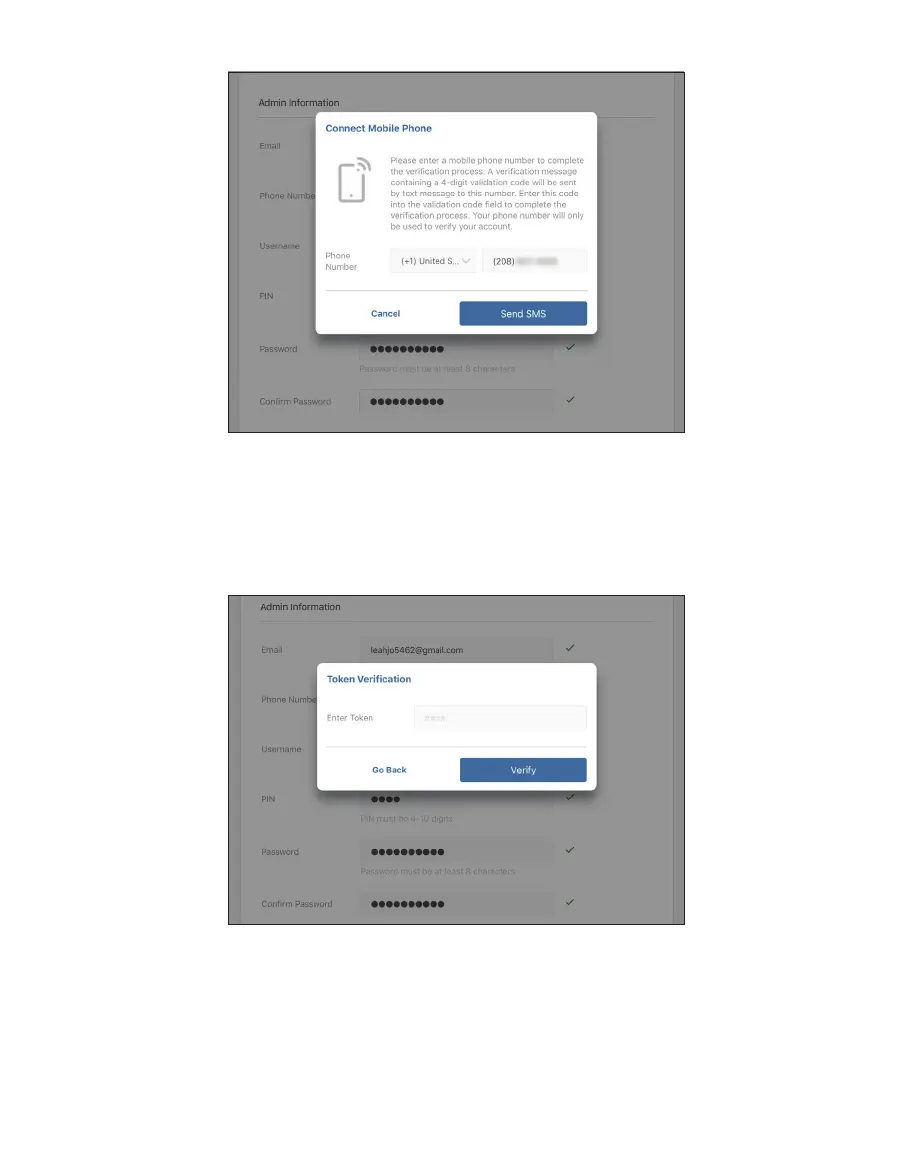12
AQUALAB 3
Figure9 Connect Mobile Phone screen
A 4-digit code will be texted to the entered mobile phone number.
A Token Verification dialog window will appear (Figure10).
8. Enter the received Token Verification code in the Enter Token field (Figure10).
9. Select the Verify button (Figure10).
Figure10 Token Verification screen