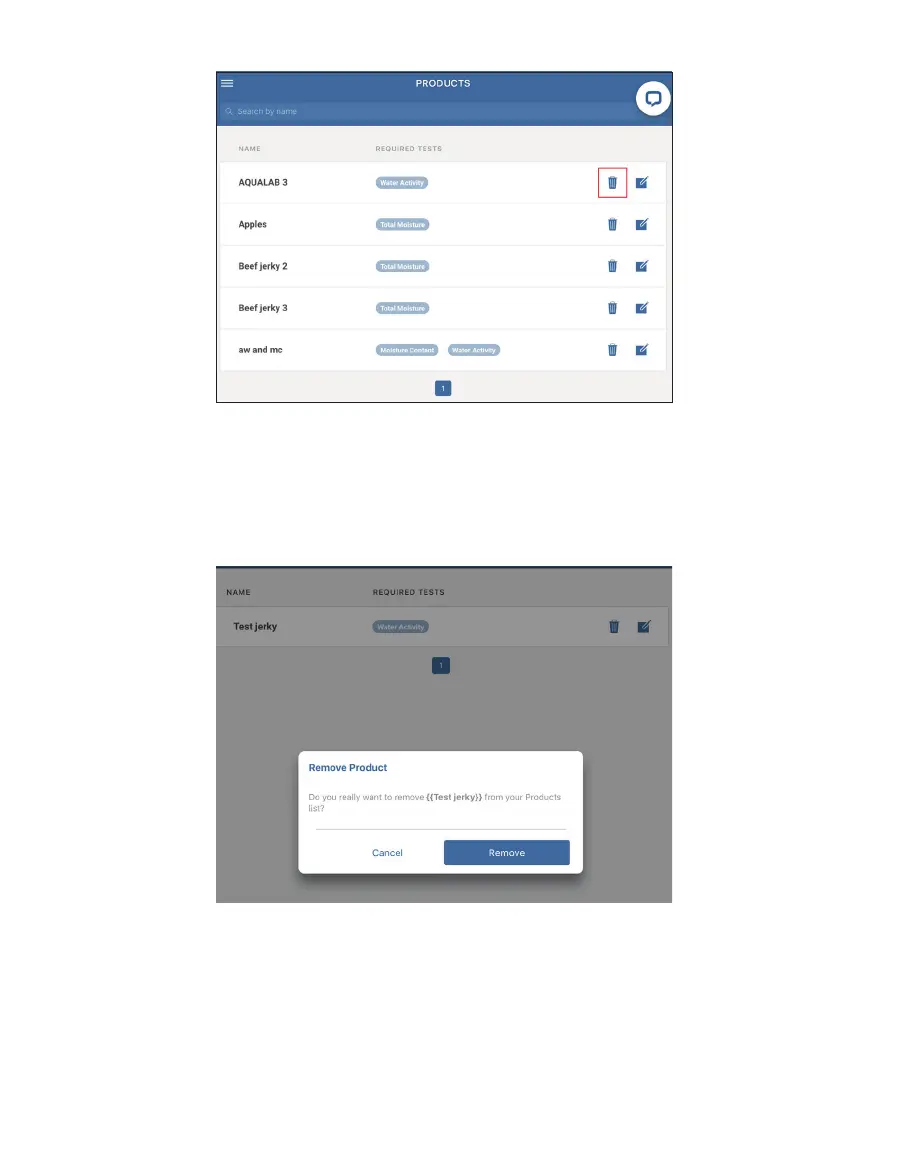27
OPERATION
Figure34 Products list
2. Select Products under Setup.
3. Press on the garbage can icon to remove the product (Figure34).
The Remove Product dialog window like the one below will appear (Figure35).
4. Select the Remove button.
Figure35 Remove Product dialog
Please contact Customer Support if experiencing any problems adding or removing products.