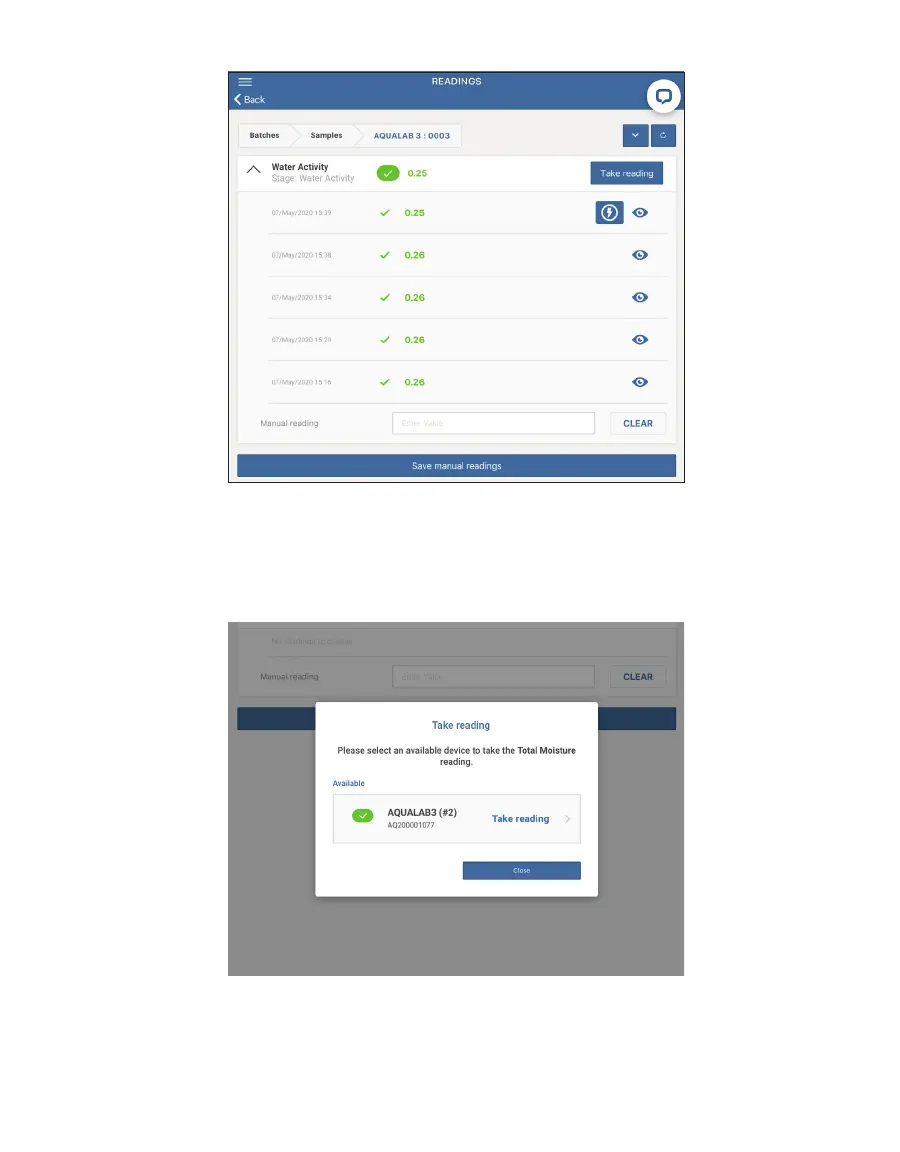40
AQUALAB 3
Figure49 Take reading on Readings window
7. Select Take reading to the right of the device name shown in the Take reading popup
window (Figure50).
NOTE: A list of all available instruments in the network will appear in the Readings screen. If no instrument is
listed, please see Troubleshooting.
Figure50 Take reading popup window
On the selected AQUALAB3 device (Figure51), the indicator light will turn blue and spin
counterclockwise, indicating that the system is ready to collect a reading.