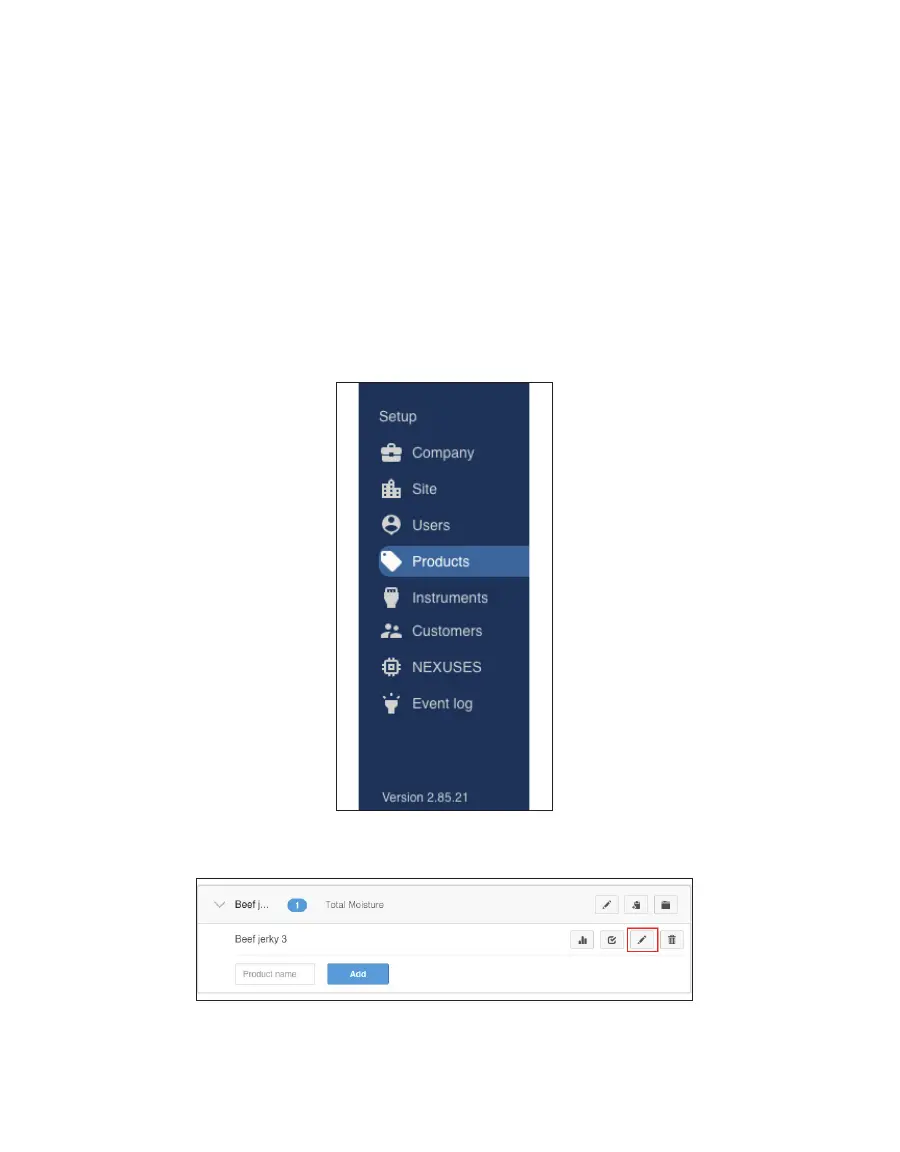55
OPERATION
Because there is no standard for dryness, moisture content results vary between reference
methods. These differences are typically linear, and offsetting the model to correlate with
the preferred reference method is straightforward. METER recommends offsetting the model
to a primary reference method (Section2.5.4).
Once a moisture model is loaded on the AQUALAB 3, it will return a moisture content
reading. Until a linear offset has been performed, this moisture content value should not be
considered precise and should be discarded (Section2.5.4). This reading is not a reference
value that can be used to offset the model.
To assign a model to a product, follow these steps:
1. Open skalacontrol.com.
2. Select Products from the SKALA Main menu to open the Product groups page (Figure72).
Figure72 SKALA Main Menu
3. Select the product group that contains the product to be added as a model (Figure73).
Figure73 Select product
4. Select the product.