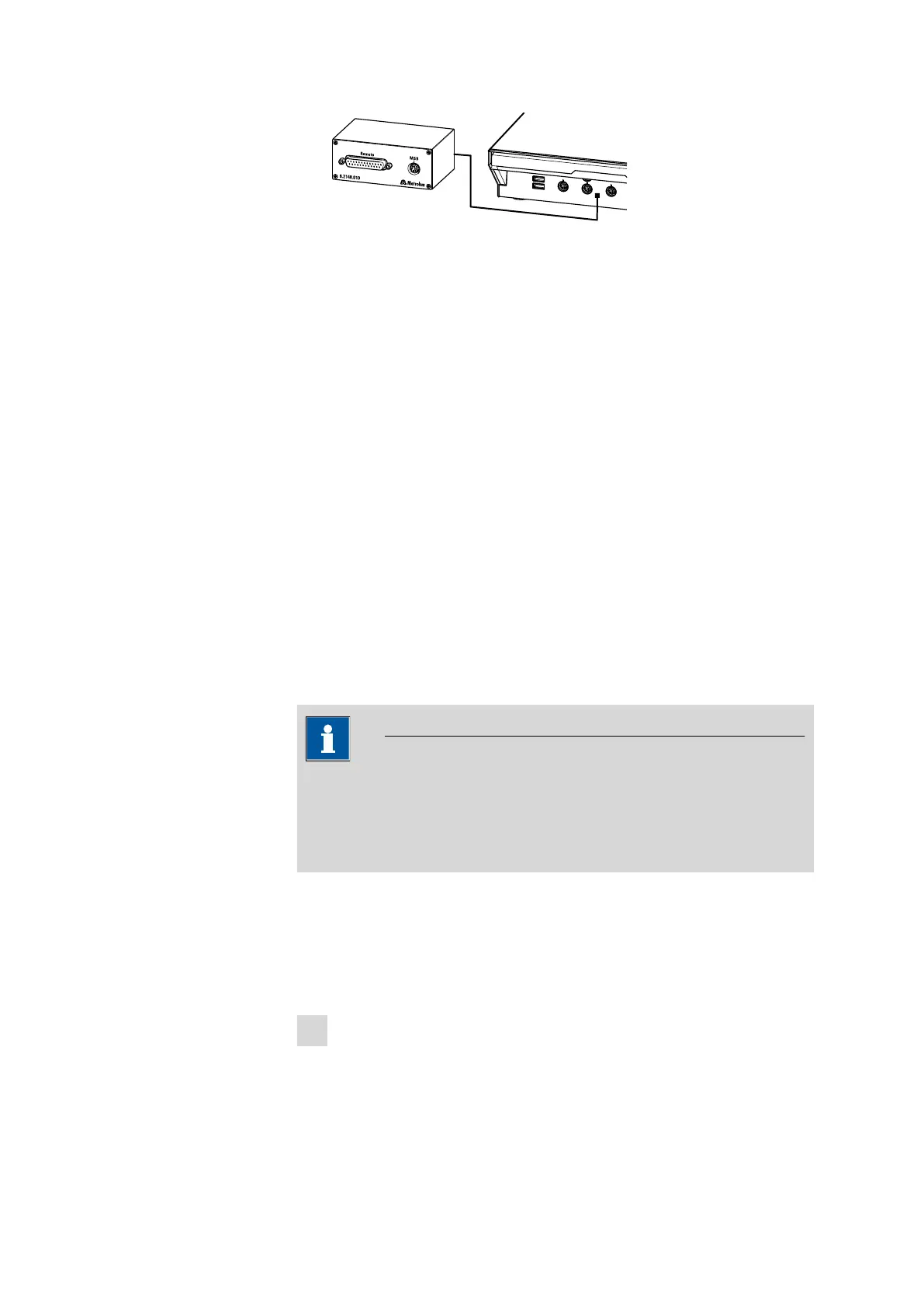■■■■■■■■■■■■■■■■■■■■■■
3 Installation
855 Robotic Titrosampler
■■■■■■■■
37
Figure 25 Connecting the Remote Box
You can connect the following instruments to the remote connector,
among others:
■ 849 Level Control (fill level monitoring in a canister)
■ 731 Relay Box (switch box for 230/110 volt alternating current sockets
and low-voltage direct current outlets)
■ 843 Pump Station (for complex sample preparations or for rinsing
external titration vessels)
The Remote Box also has an MSB socket at which a further MSB device,
e.g. a dosing device or a stirrer, can be connected.
You will find precise information concerning the pin assignment of the
interface on the Remote Box in the appendix.
3.14 Connecting USB devices
Two USB connectors (type A sockets) are available for connecting instru-
ments with an USB interface. The 855 Robotic Titrosampler then functions
as USB hub (distributor). If you wish to connect more than two USB devi-
ces, you can also use an additional, commercially available USB hub.
NOTICE
When connecting an USB device, the control instrument automatically
recognizes which device is connected. The control software enters a
connected USB device automatically into the system configuration
(device manager).
3.14.1 Connecting a barcode reader
A barcode reader is used as an aid for text and numerical input. You can
connect a barcode reader with USB interface.
Connect the barcode reader as follows:
1
Connecting the cables
■ Insert the USB plug (type A) of the barcode reader into one of the
USB sockets on the rear of the instrument.
