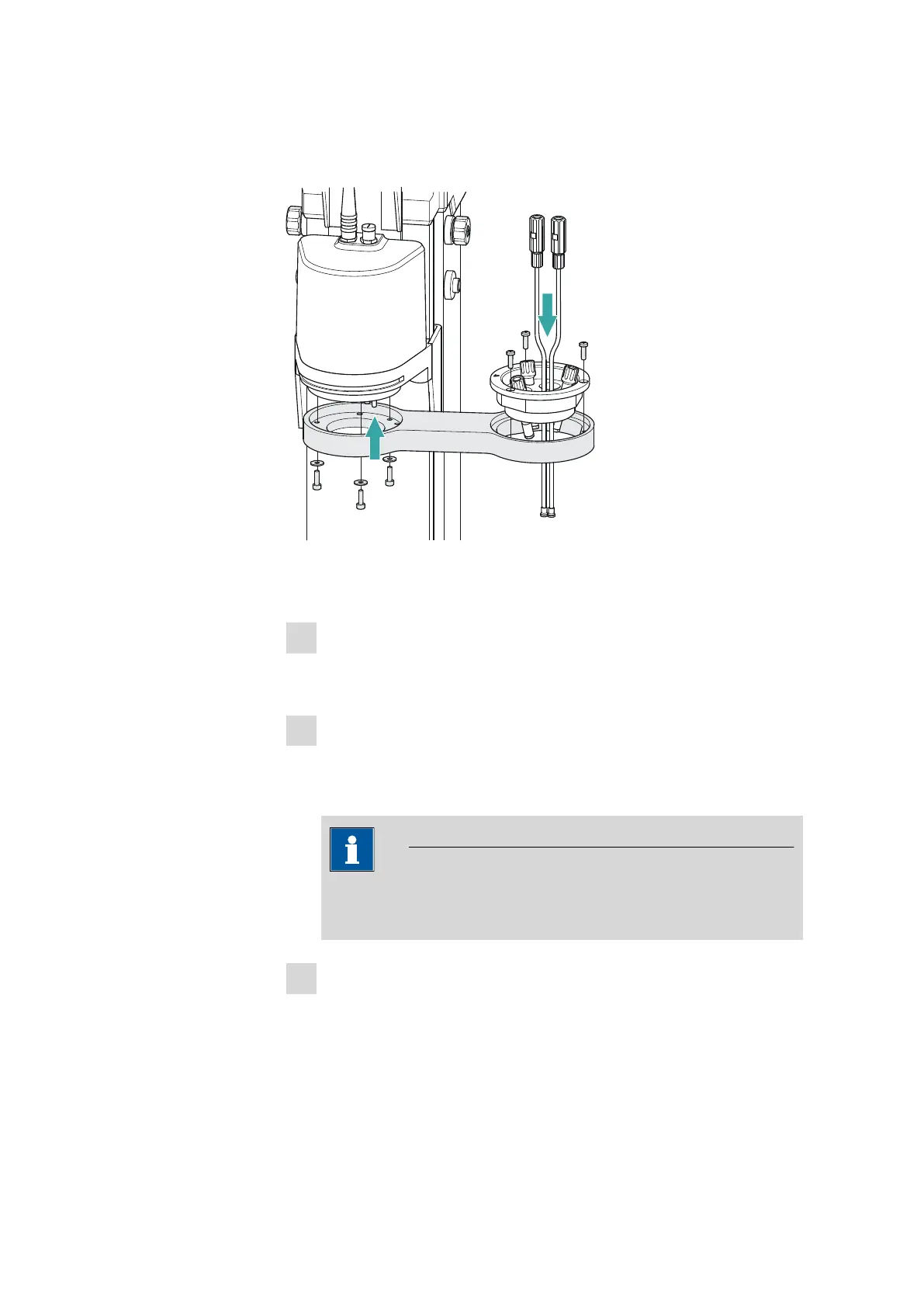3.6 Mounting the robotic arm
■■■■■■■■■■■■■■■■■■■■■■
22
■■■■■■■■
855 Robotic Titrosampler
After the initialization of the Sample Processor, the drive disk of the Swing
Head is positioned as though the robotic arm were located in the outer-
most position.
Figure 12 Mounting the robotic arm
Mount the robotic arm as follows:
1
Place the 6.1458.040 titration head insert in the opening of the
robotic arm. The marking on the edge must be closer to the Swing
Head. Tighten the titration head insert with the provided screws.
2
Hold the robotic arm in such a way that the opening faces to the
right. While doing so, rotate the robotic arm outwards as far as pos-
sible, i.e. towards the tower - see above. Slip the robotic arm from
below over the guide bolts of the drive disk of the Swing Head.
NOTICE
Take care not to twist the drive disk and thereby put strain on the
drive.
3
Tighten the robotic arm to the Swing Head with the screws and
washers supplied.