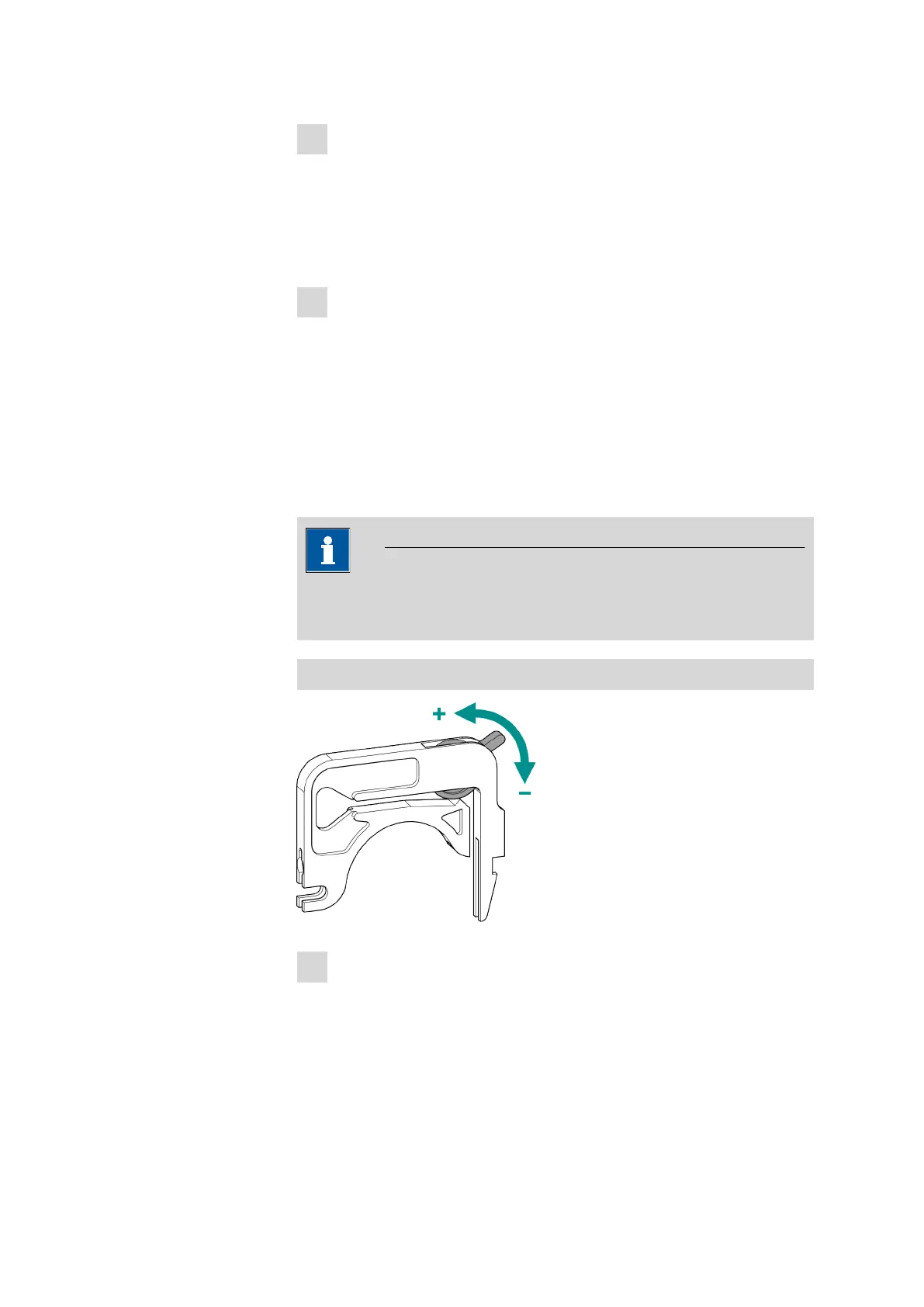■■■■■■■■■■■■■■■■■■■■■■
3 Installation
883 Basic IC plus
■■■■■■■■
41
3
Inserting the pump tubing
■ Press the tubing cartridge's contact pressure lever down all the
way.
■ Place the pump tubing in the tubing cartridge. Fit the tubing car-
tridge between two stoppers. The stoppers must snap into the
corresponding holder of the tubing cartridge.
4
Inserting the tubing cartridge
■ Hang the tubing cartridge in the mounting bolt and press it in the
cartridge holder until you hear the snap-action lever snap in.
Setting the flow rate
The flow rate of the peristaltic pump depends on many factors:
■ The inner diameter of the pump tubing
■ The rotational speed of the drive
■ The contact pressure of the tubing cartridge
NOTICE
Pieces of pump tubing are consumables. The service life of the pump
tubing depends on the contact pressure, among other factors.
Setting the contact pressure correctly
1
■ Fully loosen the contact pressure lever , i.e. press it all the way
down.
■ In the software, activate the drive of the peristaltic pump with the
desired speed.
■ Raise the contact pressure lever one step at a time until liquid
flows.