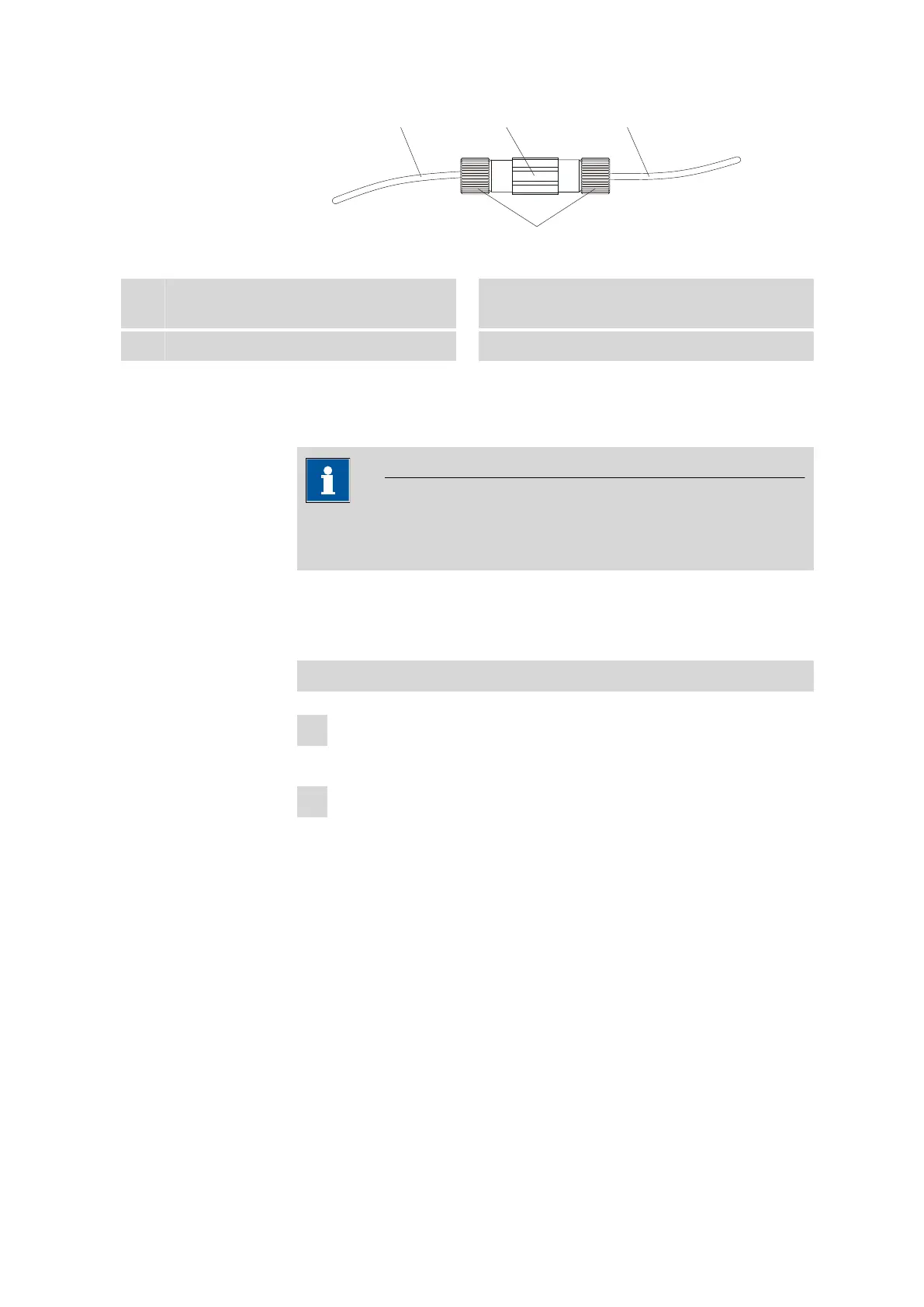■■■■■■■■■■■■■■■■■■■■■■
3 Installation
883 Basic IC plus
■■■■■■■■
45
Figure 17 Connection detector–MSM
1
Detector input capillary
2
MSM output capillary
Labeled out.
3
Coupling (6.2744.040)
4
Pressure screws, short (6.2744.070)
3.16 Connecting the instrument to a computer
NOTICE
If the instrument is connected to the computer, then it must be
switched off.
Accessories
For this step, you need the following accessories:
■ USB connecting cable (6.2151.020)
Connecting the USB cable
1
Insert the USB cable into the computer connection socket on the rear
of the instrument labeled PC.
2
Insert the other end into a USB port on the computer.