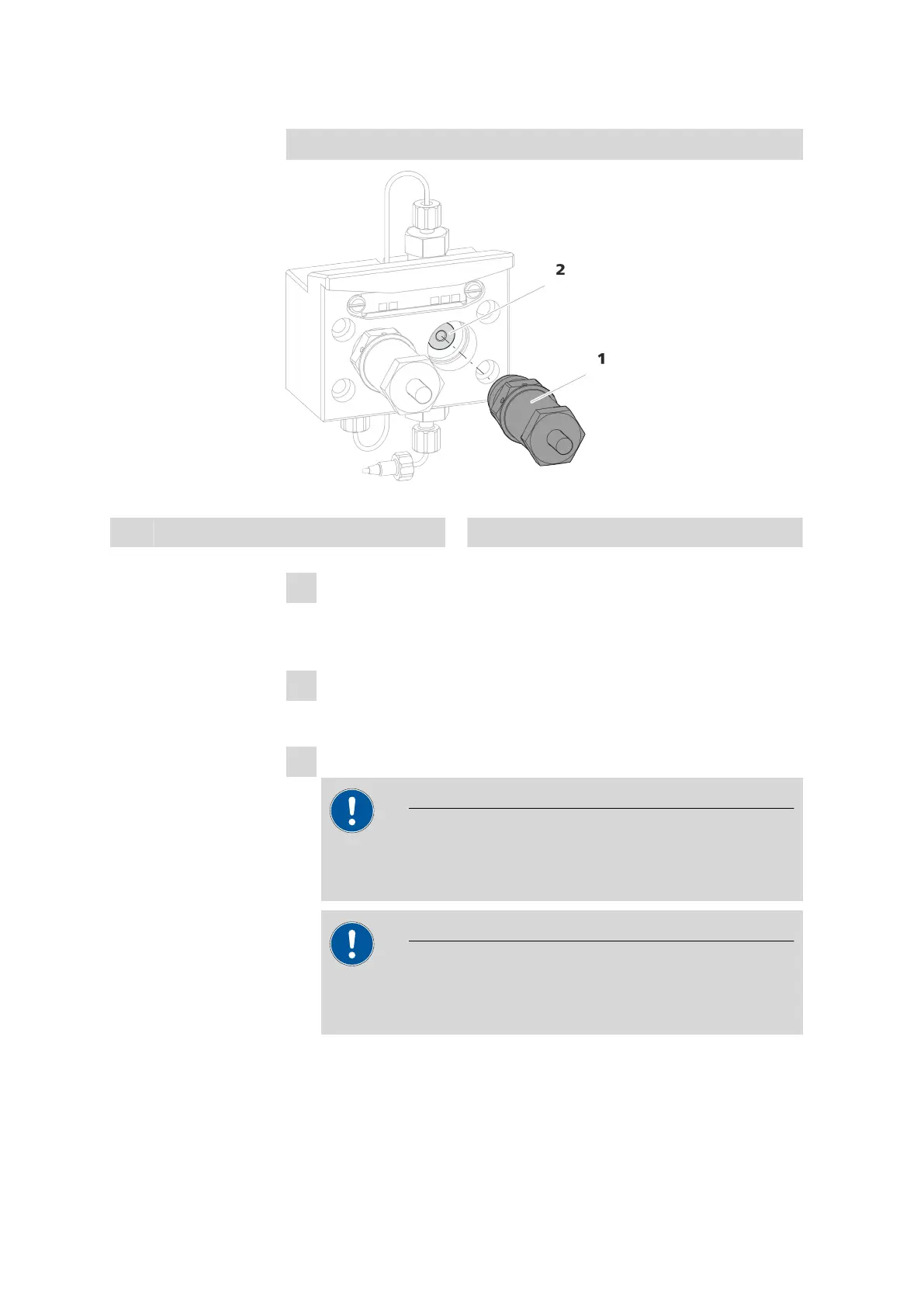4.6 Servicing the high-pressure pump
■■■■■■■■■■■■■■■■■■■■■■
68
■■■■■■■■
883 Basic IC plus
Replacing the piston seal
Figure 21 Removing the piston cartridge from the pump head
1
Piston cartridge
2
Backup ring
1
Removing the piston cartridge
Loosen the piston cartridge (21-1) using the adjustable wrench and
then unscrew it from the pump head by hand. Set it aside.
2
Removing the backup ring
Shake the backup ring (21-2) out of the piston opening. Set it aside.
3
Removing the old piston seal
CAUTION
Screwing the (6.2617.010) special tool for the piston seal into the
piston seal destroys this completely!
CAUTION
Avoid touching the sealing surface in the pump head with the
tool!
Only screw the tip (20-1) of the tool for the piston seal far enough
into the piston seal that the seal can be pulled out.
