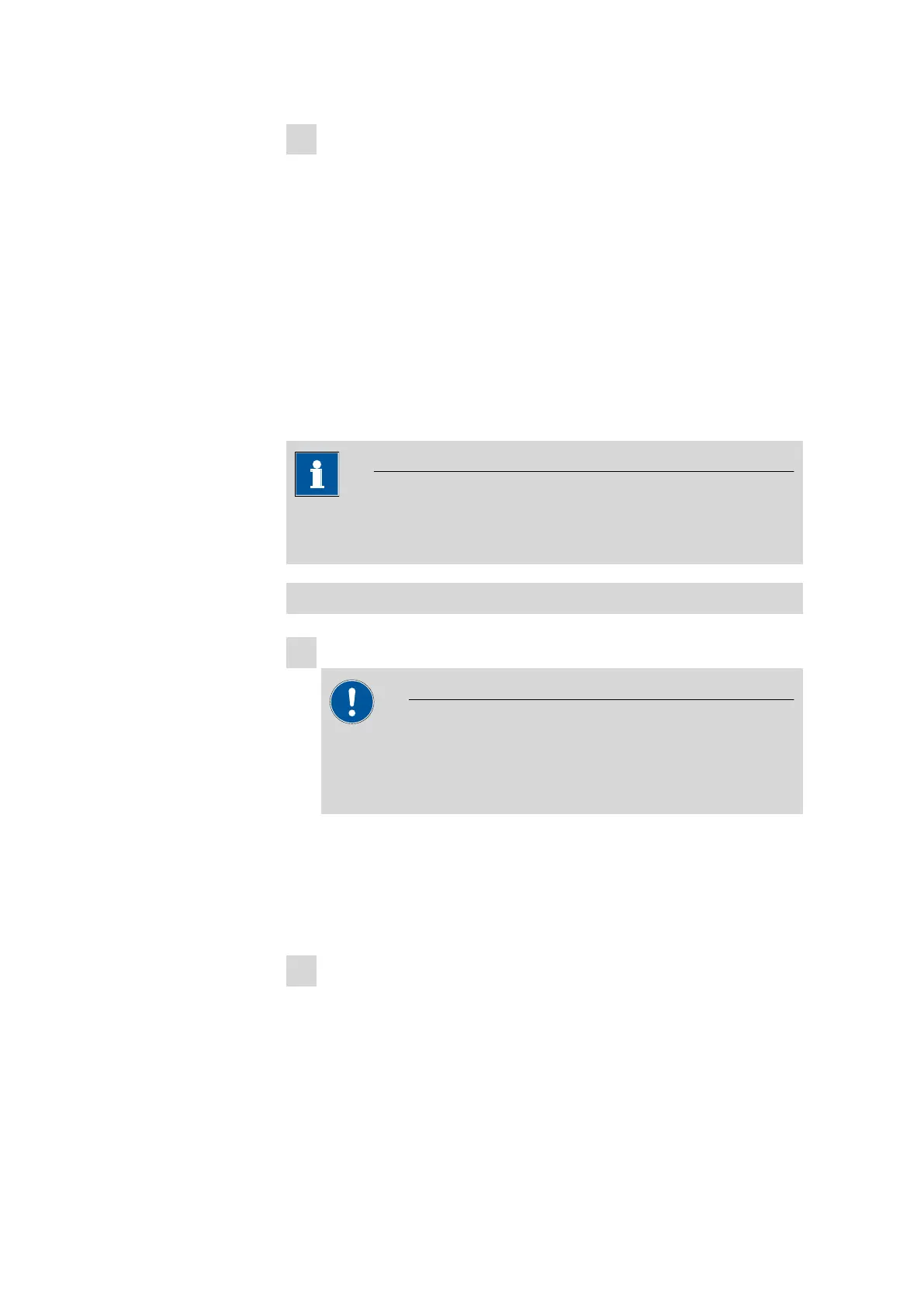3.21 Conditioning
■■■■■■■■■■■■■■■■■■■■■■
54
■■■■■■■■
883 Basic IC plus
6
Inserting the separation column
■ Insert the separation column with the chip into the column holder
until you hear it snap in place.
The separation column is now detected by MagIC Net.
3.21 Conditioning
In the following cases, the system must be conditioned with eluent until a
stable baseline has been reached:
■ After installation
■ After each time the instrument is switched on
■ After each eluent change
NOTICE
The conditioning time can lengthen considerably if the composition of
the eluent is modified.
Conditioning the system
1
Preparing the software
CAUTION
Ensure that the configured flow rate is not higher than the flow
rate permitted for the corresponding column (refer to the column
leaflet and chip data record).
■ Start the MagIC Net computer program.
■ Open the Equilibration tab in MagIC Net: Work-
place ▶ Run ▶ Equilibration.
■ Select (or create) a suitable method.
Also see: MagIC Net Tutorial and online help.
2
Preparing the instrument
■ Ensure that the column is inserted correctly in accordance with
the flow direction marked on the sticker (arrow has to point in the
direction of flow).
■ Ensure that the eluent aspiration tubing is immersed in the eluent
and that there is enough eluent in the eluent bottle.