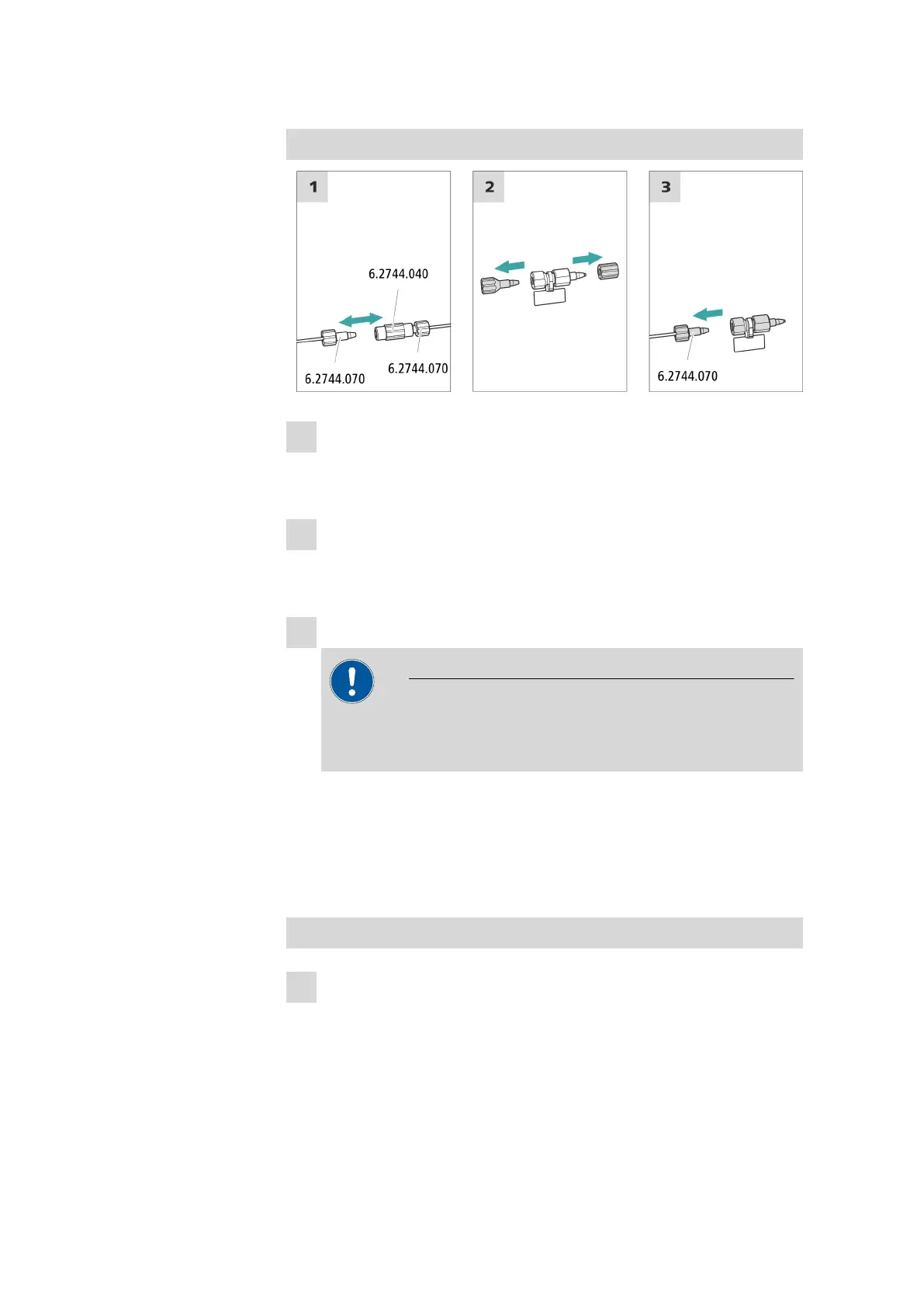3.19 Connecting and rinsing the guard column
■■■■■■■■■■■■■■■■■■■■■■
50
■■■■■■■■
883 Basic IC plus
Connecting the guard column
1
Removing the coupling
Remove the coupling (6.2744.040) installed between the column
inlet capillary and the column outlet capillary for the initial start-up.
2
Preparing the guard column
■ Remove the stoppers or the stopper and the sealing cap from the
guard column.
3
Connecting the guard column
CAUTION
When inserting the guard column, ensure that it is inserted cor-
rectly based on the marked flow direction (if specified).
■ Fasten the inlet of the guard column to the column inlet capillary
using a short pressure screw (6.2744.070).
■ If the guard column is connected to the separation column using
a connection capillary, fasten this connection capillary to the
guard column outlet with a pressure screw.
Rinsing the guard column
1
Rinsing the guard column
■ Place a beaker under the guard column's outlet.