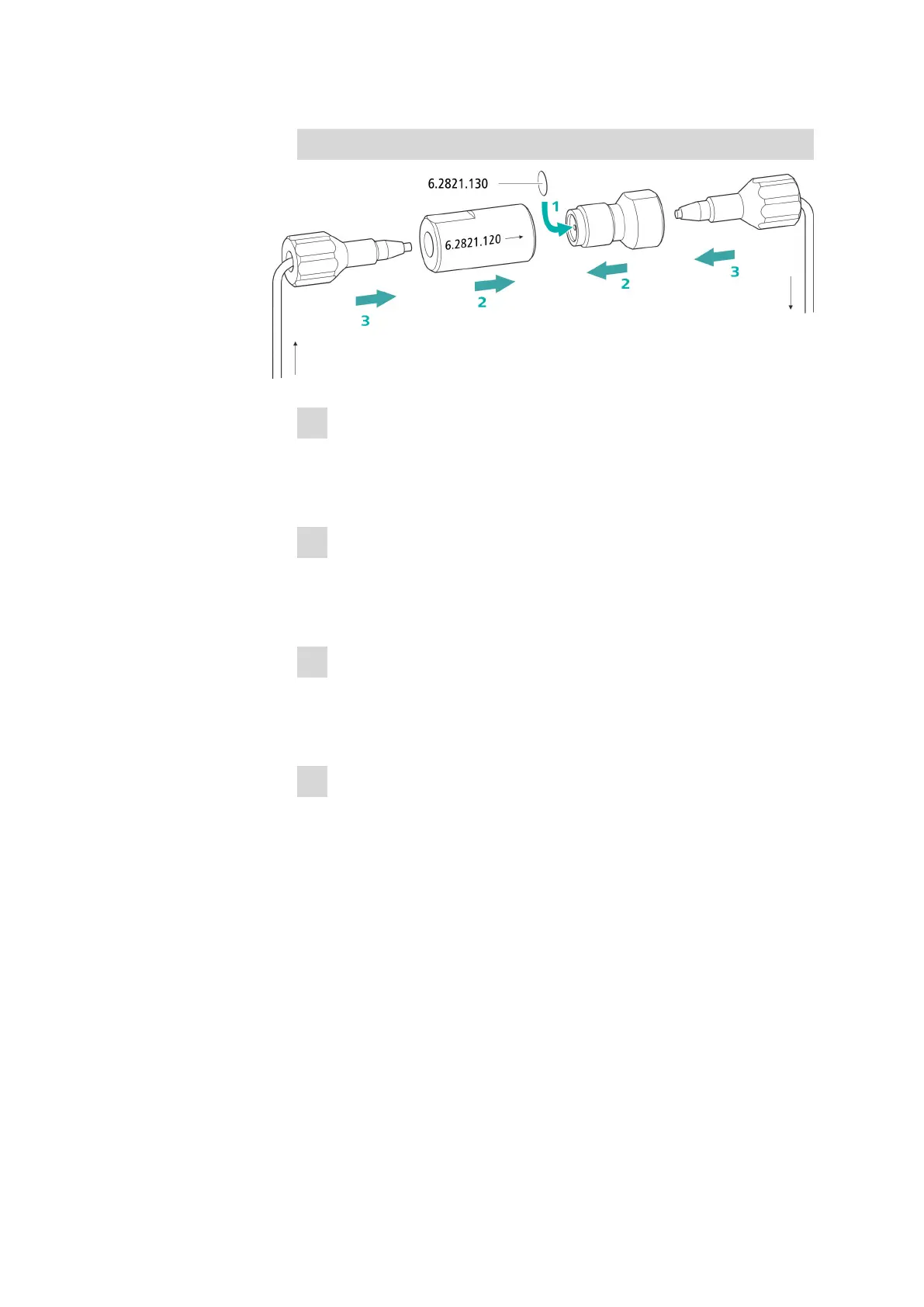■■■■■■■■■■■■■■■■■■■■■■
4 Operation and maintenance
883 Basic IC plus
■■■■■■■■
75
Inserting a new filter
1
Inserting a new filter
■ Use tweezers to carefully place a new filter into the filter screw
(24-2) so that it is flat and press it firmly into place with the rear
of the tweezers.
2
Installing the filter screw
■ Screw the filter screw (24-2) back into the filter housing (24-1)
and tighten by hand. Then use two adjustable wrenches
(6.2621.000) to tighten it slightly.
3
Remounting the inline filter
■ Screw pressure screws back onto the inline filter.
Take care to ensure that the flow direction matches that inscribed
on the inline filter.
4
Rinsing the inline filter
■ Dismantle the guard column (if present) and the separation col-
umn and replace with a coupling (6.2744.040).
■ Rinse the instrument with eluent.
■ Reinsert the columns after 10 minutes.