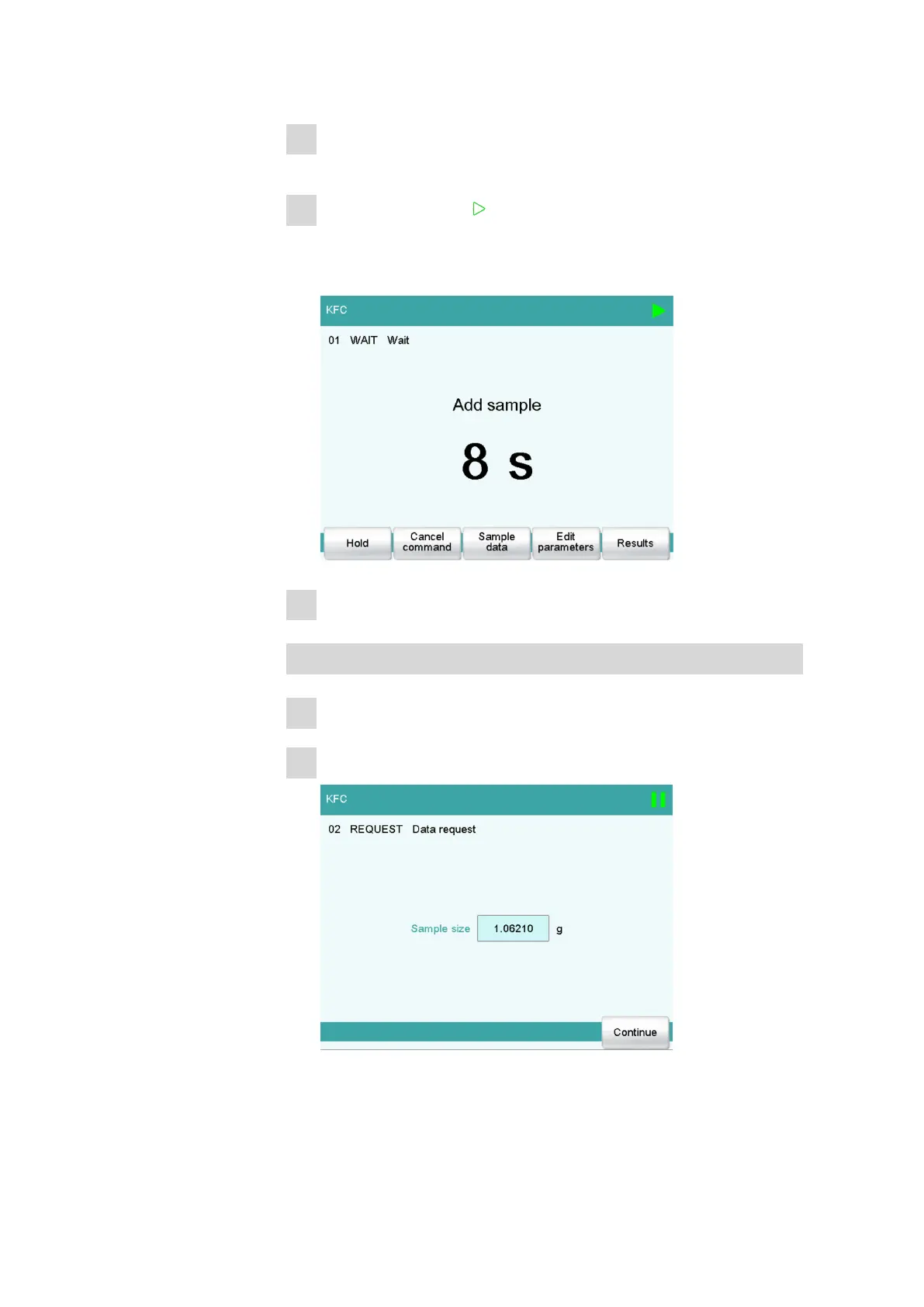6.2 Carrying out the water content determination
■■■■■■■■■■■■■■■■■■■■■■
42
■■■■■■■■
2
Tare the balance with the prepared sample and then remove the
sample from the balance once again.
3
Tap on the start key [ ].
Conditioning is stopped. The request for adding the sample will be
displayed for 8 s.
4
Introduce the sample into the titration cell during the specified time.
Starting the titration
1
Reweigh the sample in order to determine the sample size.
2
■ Enter the sample size and confirm with [Continue].
