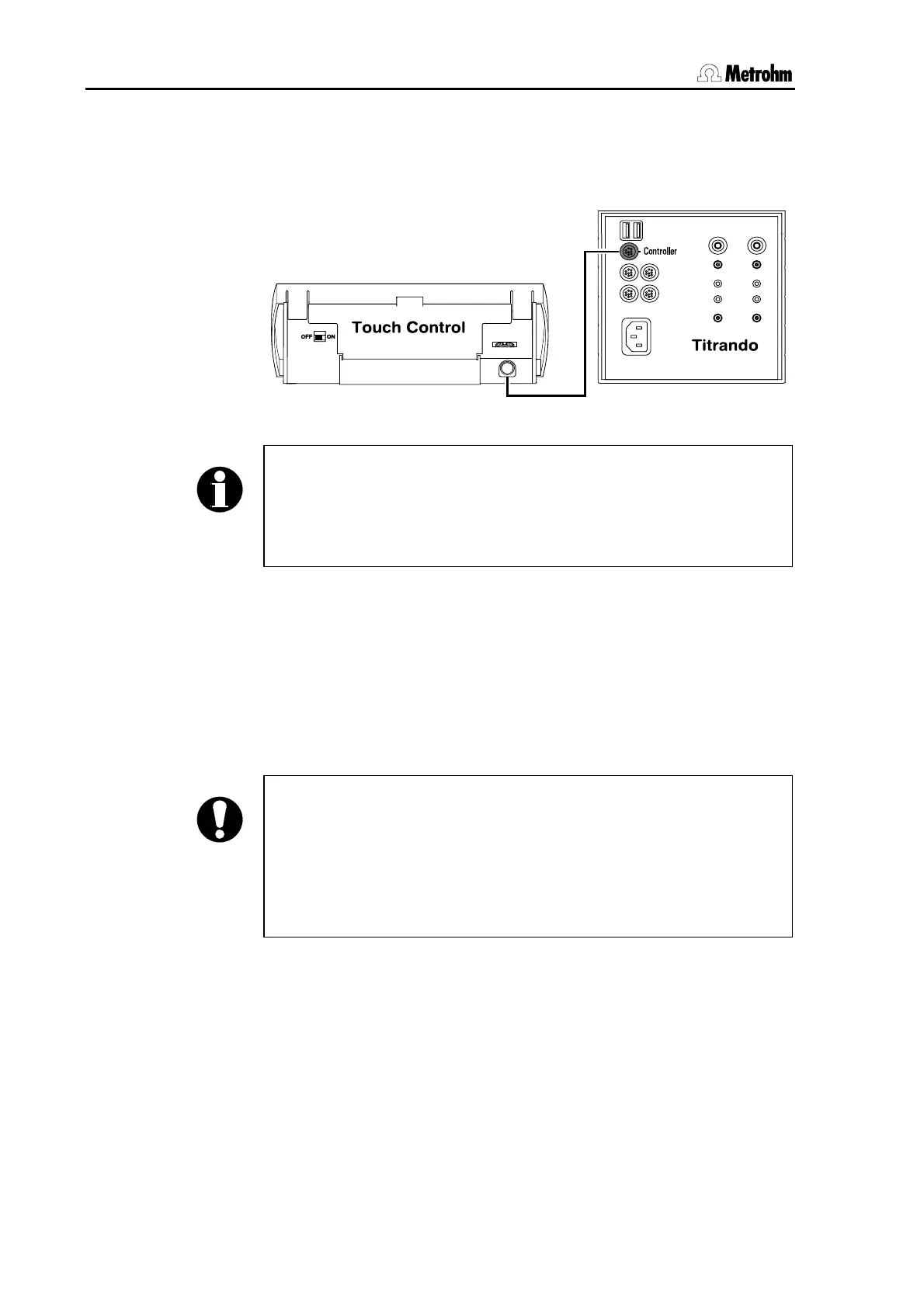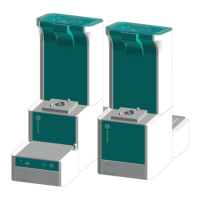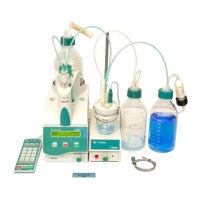2.3 Controller connection
12 Titrando Installation Instructions
2.3.1 Touch Control connection
Connect the plug of the Touch Control connection cable to the con-
troller socket.
Fig. 6: Titrando – Touch Control
Note!
The plug is fitted with a "pull-out protection device" that prevents the
cable from being pulled out accidentally. When you wish to insert or
remove the plug you must first pull back the outer plug sleeves
(marked with arrows).
Connect all peripheral devices (see Section 2.4 and 2.5) before you
switch on the Touch Control.
Power for the Touch Control is provided by the Titrando.
Connect the Titrando to the mains supply and switch on the Touch
Control.
After switch-on automatic system tests are carried out on both the Ti-
trando and the Touch Control. The "On" LED on the Titrando lights up
when the system test is finished and the instrument is ready for use.
Attention!
The Touch Control has to be shut down properly with the ON/OFF
switch at the back of the instrument before the power supply is inter-
rupted. Otherwise data can be lost. Since the power for the Touch
Control is supplied by the Titrando, never disconnect the Titrando
from the mains connection (e. g. by switching it off via a mains dis-
tributor), before you have switched off the Touch Control.
If you do not want to place the Touch Control directly alongside the Ti-
trando then you can extend the connection between the Titrando and
Touch Control with the 6.2151.010 Cable. The connection length must
not exceed 5 m.
