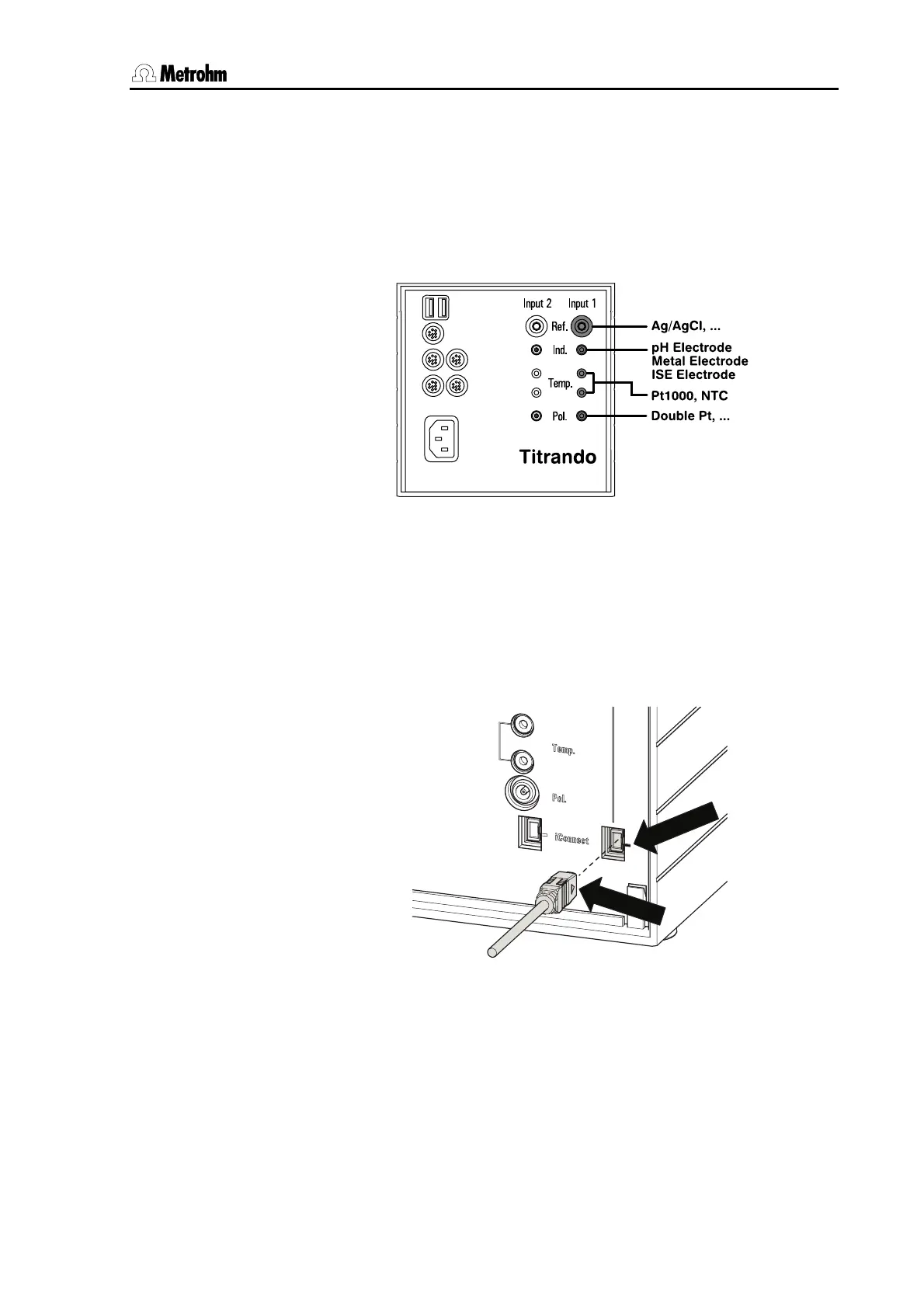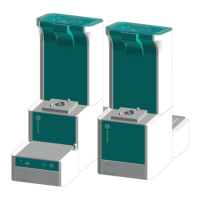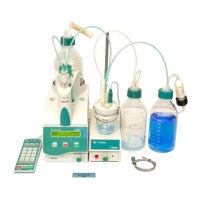2 Installation
Titrando Installation Instructions 29
2.6 Sensor connection
One measuring interface consists of a high-impedance measuring input
(Ind.) for pH, redox or ISE sensors, an input for a separate reference
electrode (Ref.), a measuring input for temperature sensors (Temp.),
e. g. Pt1000 or NTC and a measuring input for polarized electrodes
(Pol.).
Fig. 18: Titrando – Sensors
2.6.1 Connecting an 854 iConnect
One or two external 854 iConnect measuring interfaces can be con-
nected to an 857 Titrando depending on the Titrando's version.
Connect the iConnect plug of the 854 iConnect to the socket "iCon-
nect" of the 857 Titrando. Make sure that the mark on the plug
points to the mark on the Titrando as shown in the figure.
Fig. 19: Connecting the 854 iConnect
The 854 iConnect is recognized automatically and entered as
measuring input in the device properties of the Titrando.
The connection of sensors is described in the Instructions for Use of the
854 iConnect.