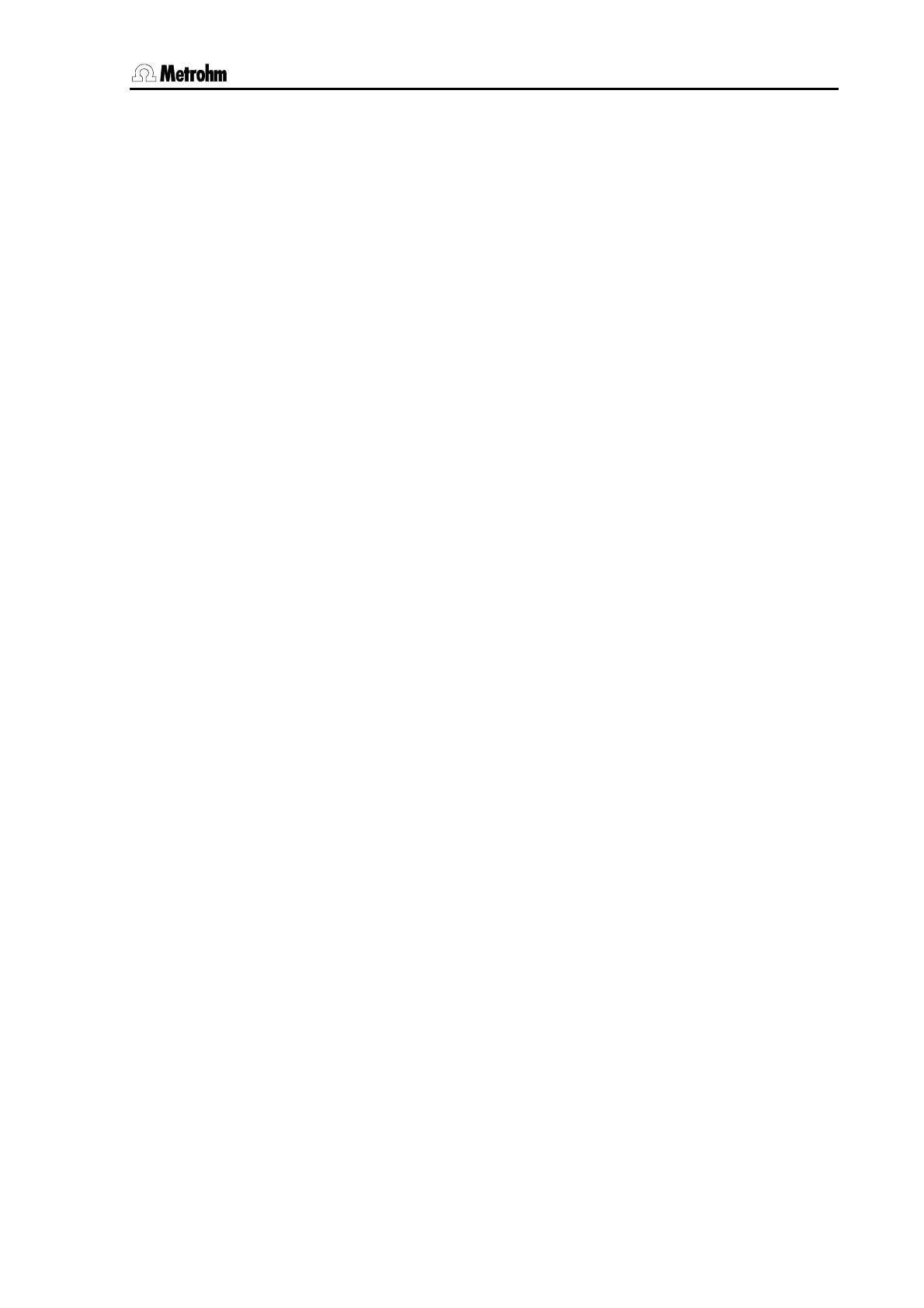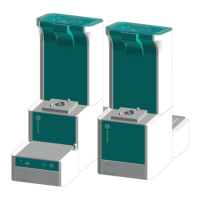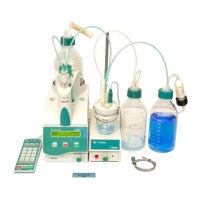Contents
Titrando Installation Instructions I
Table of contents
1 Introduction.......................................................... 1
1.1 Instrument description...................................................................................2
1.2 Information about the Installation Instructions............................................3
1.2.1 Organization .............................................................................................3
1.2.2 Notation and pictograms .........................................................................4
1.3 Parts and controls..........................................................................................5
1.4 Safety notes....................................................................................................8
1.4.1 Electrical safety.........................................................................................8
2 Installation ........................................................... 9
2.1 Overview ...................................................................................................... 10
2.2 Instrument setup ......................................................................................... 11
2.2.1 Packaging...............................................................................................11
2.2.2 Checks....................................................................................................11
2.2.3 Location ..................................................................................................11
2.3 Controller connection ................................................................................. 11
2.3.1 Touch Control connection......................................................................12
2.3.2 Computer connection.............................................................................13
2.4 Device connection at the MSB ................................................................... 14
2.4.1 Connecting stirrers and titration stands.................................................15
2.4.2 Attaching the exchange unit to the Titrando ..........................................16
2.4.3 Connecting an external dosing device ..................................................18
2.4.4 Connecting a remote box.......................................................................20
2.5 Device connection at the USB.................................................................... 21
2.5.1 Connecting a printer...............................................................................21
2.5.2 Connecting a balance ............................................................................22
2.5.3 Connecting a USB Sample Processor / Robotic Titrosampler..............24
2.5.4 Connecting additional Titrandos or Dosing Interfaces ..........................24
2.5.5 Connecting a PC keyboard (Titrando with Touch Control only)............25
2.5.6 Connecting a barcode reader................................................................25
2.5.7 Connecting a USB hub ..........................................................................26
2.5.8 Connecting a Bluetooth
®
adapter ..........................................................26
2.6 Sensor connection ...................................................................................... 29
2.6.1 Connecting an 854 iConnect .................................................................29
2.6.2 Differential potentiometry .......................................................................30
2.6.3 Titration vessel setup..............................................................................30
2.6.4 Assembly of the Karl Fischer titration cell..............................................31
2.7 Update of the instrument software............................................................. 32
3 Troubleshooting ................................................. 33
3.1 Problems...................................................................................................... 33
4 Appendix ............................................................. 35
4.1 Technical data ............................................................................................. 35
4.1.1 Titration and measuring modes .............................................................35
4.1.2 Measuring interfaces..............................................................................35