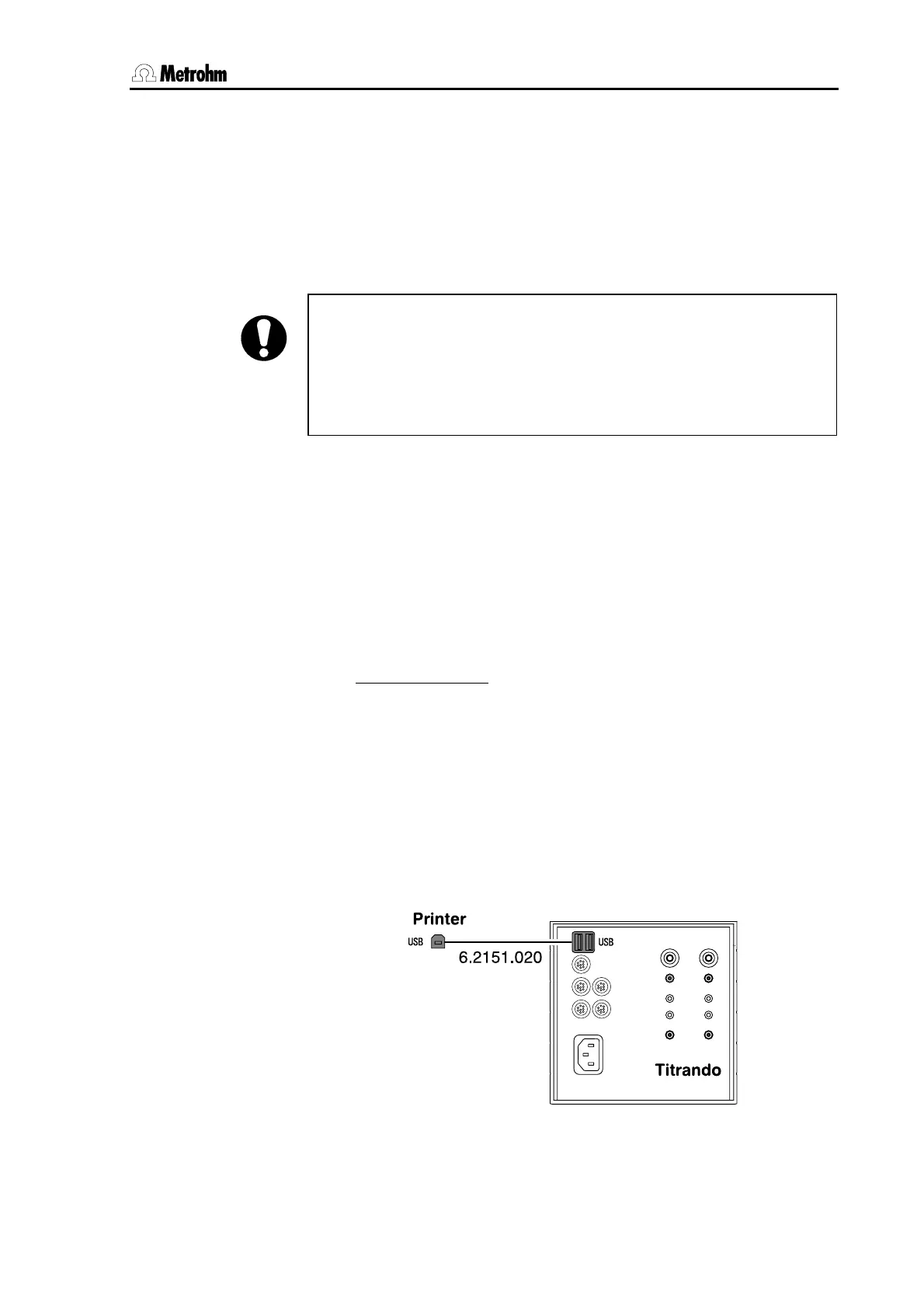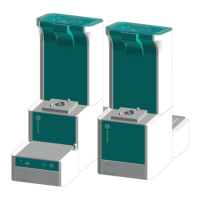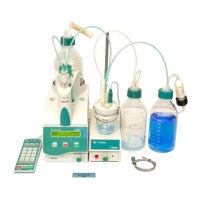2 Installation
Titrando Installation Instructions 21
2.5 Device connection at the USB
The Titrando has two USB connections (type A sockets) for connecting
peripheral devices with a USB interface. The Titrando functions as the
USB hub (distributor), regardless of whether you are using it with Touch
Control or PC Control/tiamo. If you wish to attach more than two de-
vices to a USB then you can also use an additional commercially avail-
able USB hub (see Section 2.5.7).
Attention!
If you are operating the Titrando with Touch Control then make sure
that the Touch Control is switched off while you are setting up or
breaking the connections between the instruments. If you are operat-
ing the Titrando with the PC software, end the program before setting
up or breaking USB connections.
2.5.1 Connecting a printer
Printers to be connected to the Titrando operated by Touch Control
must meet the following requirements:
• Printer language: HP-PCL, Canon BJL Commands or Epson ESC
P/2
• Printer resolution 300 dpi or 360 dpi (Epson)
• A4 paper, single page feed.
Current printer models that can be connected are listed on the Internet
under www.titrando.com
.
To connect the printer proceed as follows:
Switch off Touch Control.
Use the 6.2151.020 cable to connect the USB connection of the Ti-
trando (type A) to the USB connection of the printer (type B, see
printer’s operating manual).
First switch on the printer and then the Touch Control.
Configure the printer in the device manager of the Touch Control as
described in the Instructions for Use for PC Control / Touch Control.
Fig. 14: Titrando – Printer