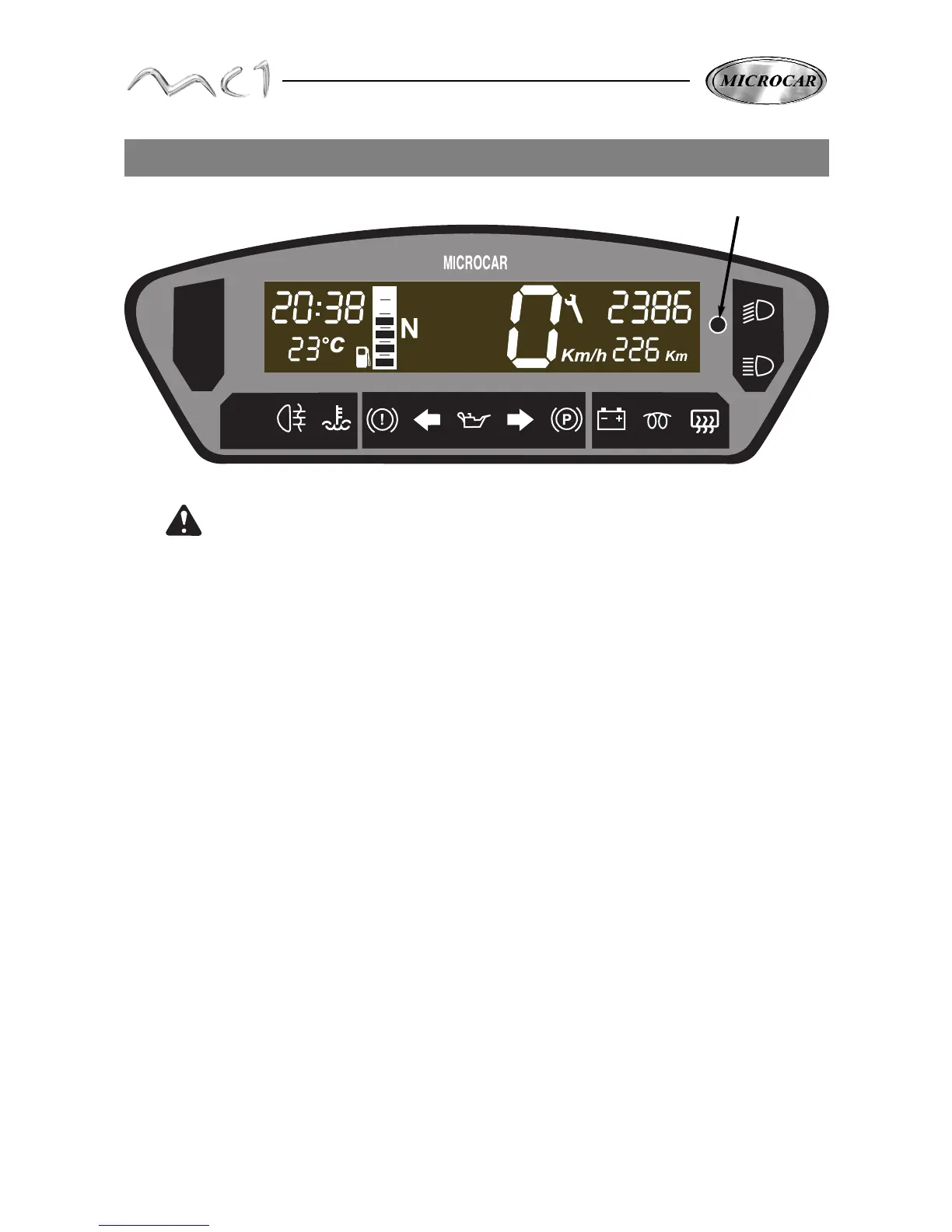107
INSTRUMENT PANEL REGULATING
HOW TO REGULATE THE INSTRUMENT PANEL
•Open the left and right door and let it opened during the following handlings.
• Press on the regulating switch (1) letting it in pressure.
• Turn the ignition key:
First, on the "Accessory" position, (position A on the key contactor)
Then, on the "contact" position, (position M on the key contactor)
and press the regulating switch of the instrument panel during 5 seconds.
Menu 1: Factory language F = (French).
• A short press on the button (1) A = (English).
• (Long press to validate and go to the following menu).
Menu 2 : Light in night mode
• Regulating from 1to 5 (standard regulating in factory 3).
• A short press on the button (1) to select the regulating position
• (Long press to validate and go to the following menu).
Menu 3 : Regulating petrol or diesel (Diesel in factory).
• A short press on the button(1) to select petrol or diesel.
• (Long press to validate and go to the following menu).
Menu 4 : speed display limitation (in factory 80 km/h).
•A short press on the button (1) to go on the regulating 199 km/h.
• (Long press to validate and go to the following menu).
1
HOW TO ZERO THE MAINTENANCE KILOMETER INDICATOR
• See technical information N° 249 (enclosed page 109)
For all the regulations of the instrument panel, follow very carefully the instructions