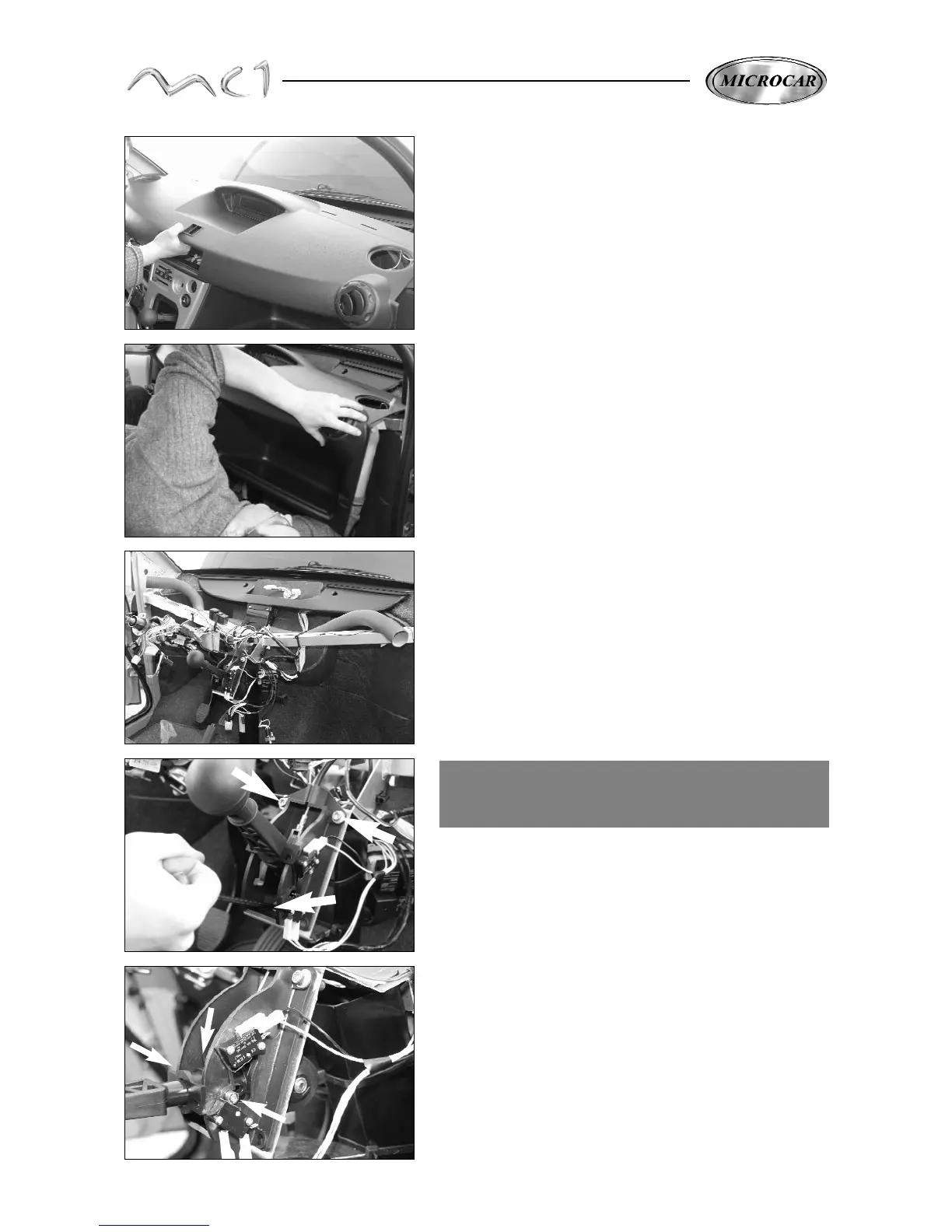Take out lightly the instrument panel and unplug the
instruments from the back.
Disconnect the 2 ducts of the fans.
Take out the instrument panel.
The reassembly is made at the reverse from the
removal operations.
Take out the instrument panel (see page 29).
Take out the 3 fixing screws of the reverser lever
unit.
REVERSER LEVER
REMOVAL
To take out only the lever, take the 2 side screws
and the screw down the lever and take out the Yoke axle
of the switch cable.