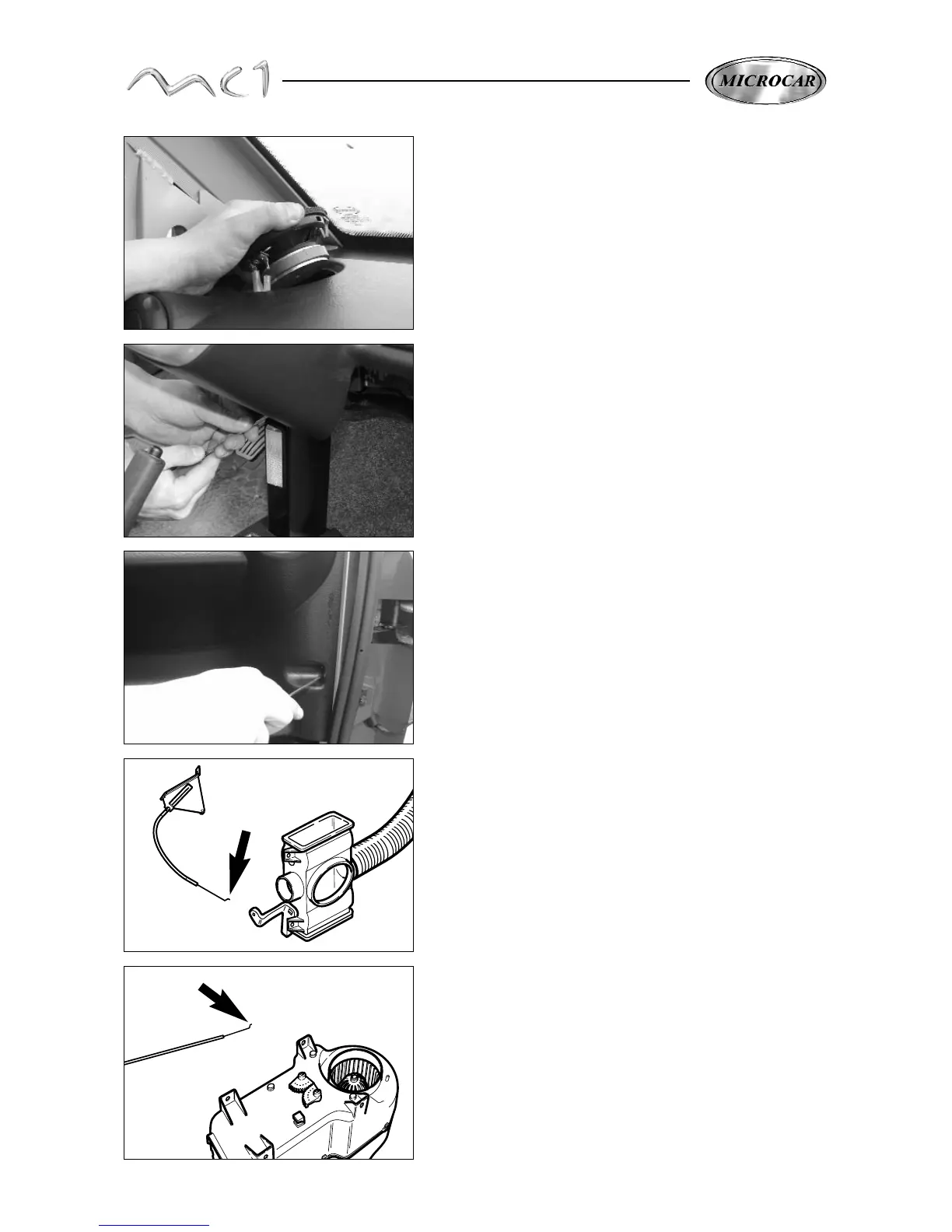With a screwdriver, take out the black plastic inferior fixing rivet
of the instrument panel.
Take out the 2 left and right black fixing plastic rivets of the
instrument panel.
Take out and unplug the 2 loud speakers of the instrument
panel.
Undo the heating throttle switch on the housing diffuser.
Undo the heating fan switch cable, engine compartment side.