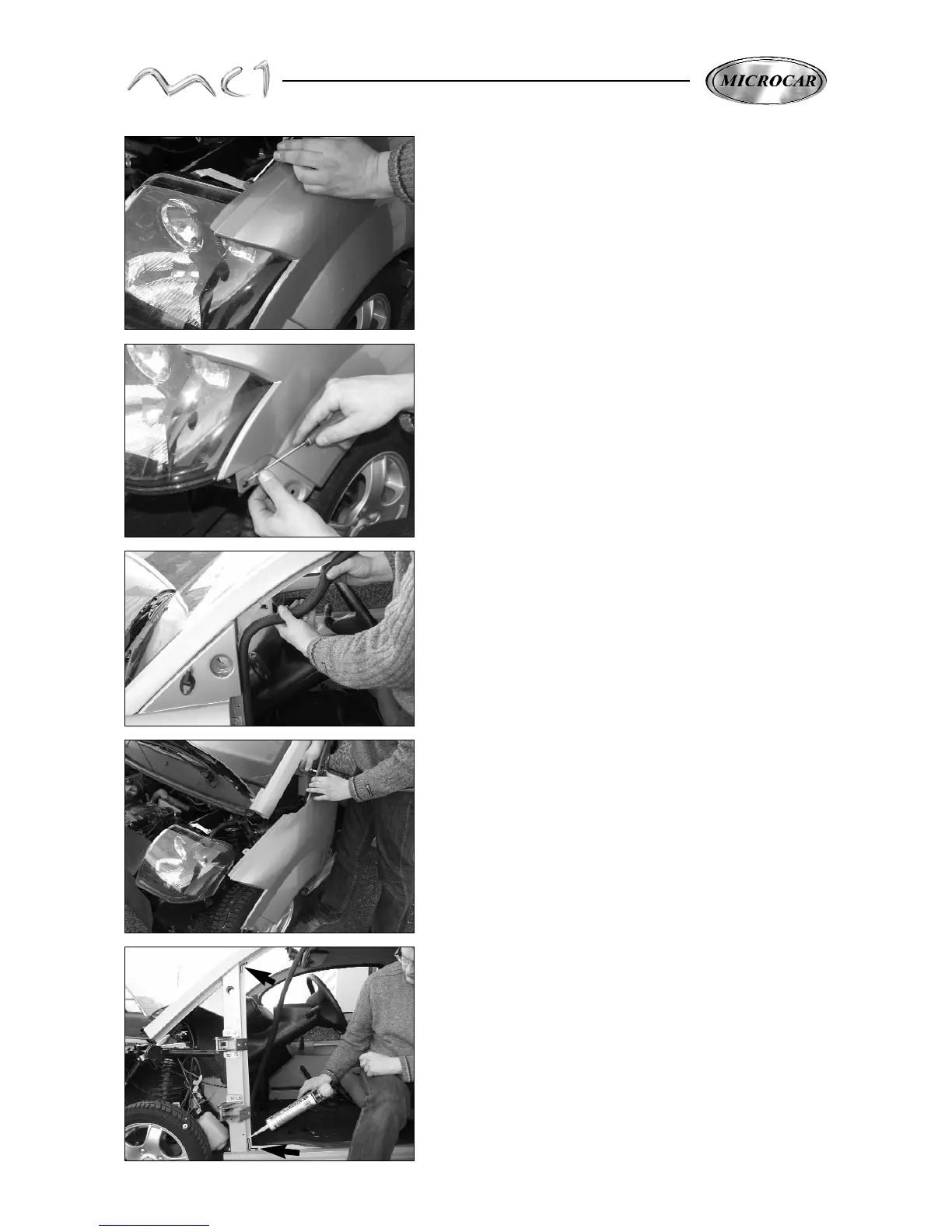21
Take out the black plastic superior front fixing rivet.
Take out the black plastic inferior front fixing rivet.
Take out the door joint.
Take out the aerial of the left wing (1 fixing screw)
Remove the outside temperature sensor of the right wing
(Cyanocrylate glue)
Take out the wing.
The fitting of the wing is made at the reverse from the
removal operations.
When reassembly the wing, after having cleaned the residues of
silicone, put 2 waterproof lines of silicone (ref 0022509)
(see picture), up and down the pillar of the door to avoid the
water infiltration.