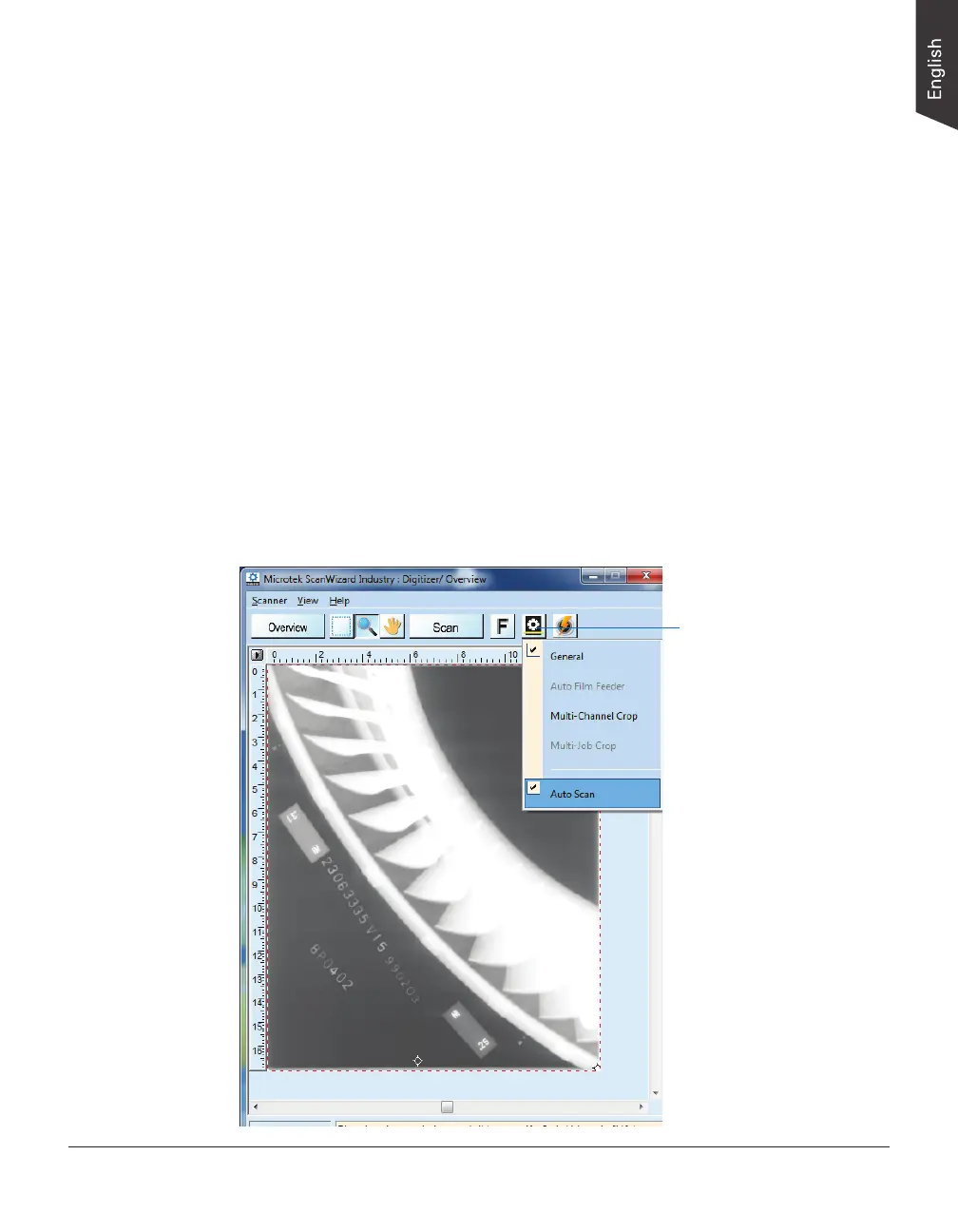NDT-2000 User's Manual 37
Scan Process Tool button
Digitizing Industrial X-ray Films Automatically
This chapter guides you how to perform the auto-detection function for the lm
scanning.
1. Base on your specic requirements, refer to the different parts of previous
chapters to position your industrial X-ray lm, to launch the ScanWizard
Industry scanning software, and to specify your scanning requirements.
2. Next, select the Auto Scan function instead of the Scan button to start
scanning.
a) Click the Scan Process Tool button and then choose “Auto Scan” from
the appearing drop-down menu.
b) When enabled, once the lm on the digitizer's feed tray is detected by
the digitizer, the digitizer will start scanning automatically based on your
preferred scan settings.
If you want to save your scanned les as your desired parameters, click the Scan
button to bring up the “Save As” dialog box where you can specify the le name,
le format, storage location for saving les
