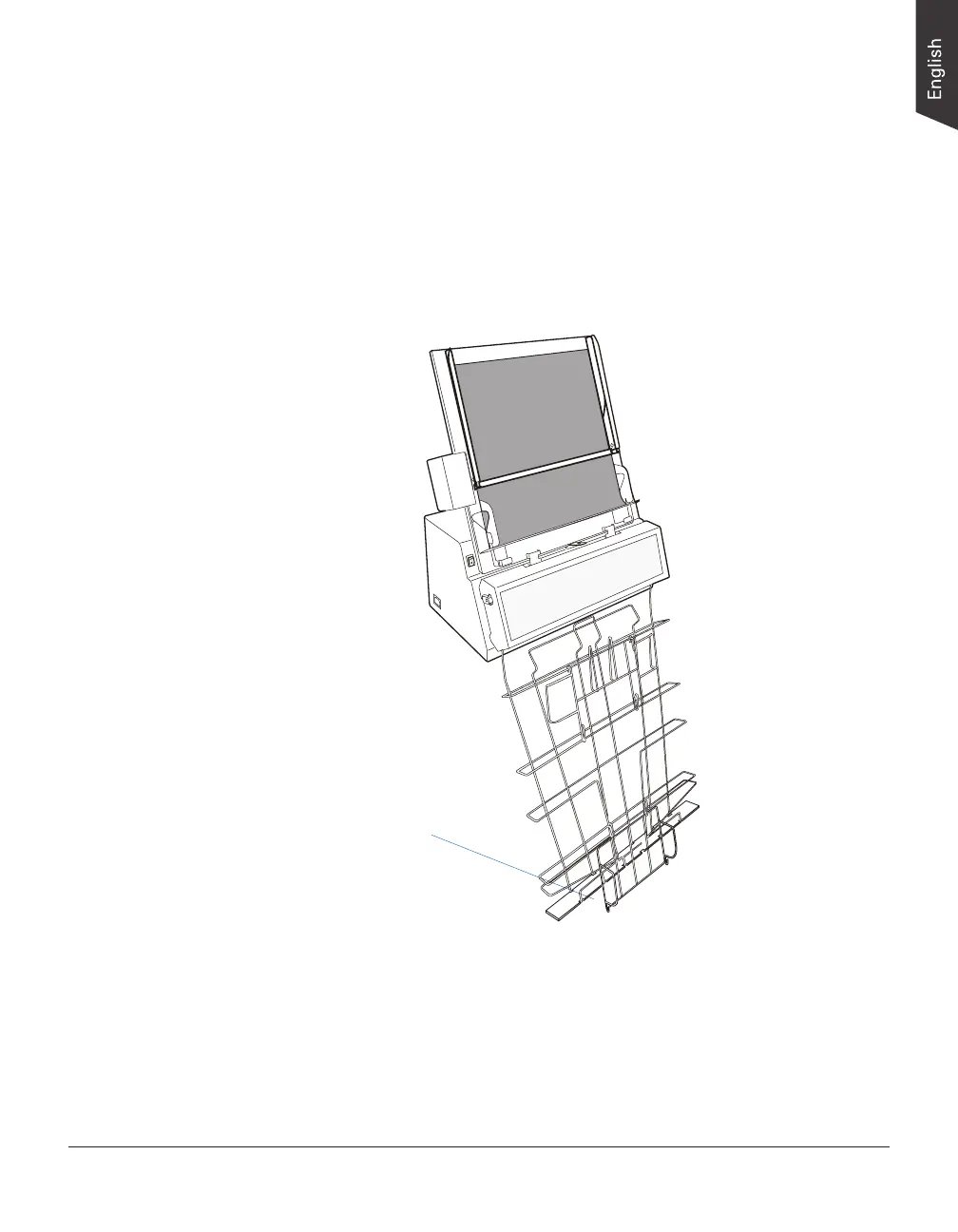NDT-2000 User's Manual 53
Using Output Tray
Before start using the AFF to scan, make sure that the Output Tray (e.g., Output
Basket) has been installed correctly on your NDT-2000 too; otherwise, improper
outputs of piles of lms may cause jams of lms and bring damage to your
digitizer. Refer to the previous section “Installing the Output Tray” for details
about how to install the Output Tray onto your NDT-2000.
NOTE: To ensure that the after-scan lm can stay in the basket neatly, make
sure that the lower door of basket is opened.
Output Basket
(with lower
door opened)